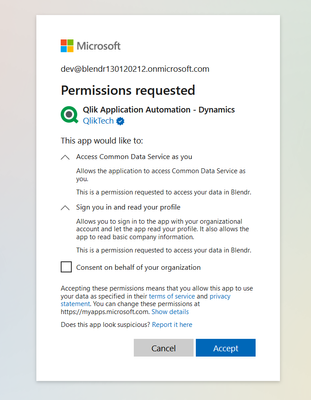Unlock a world of possibilities! Login now and discover the exclusive benefits awaiting you.
- Qlik Community
- :
- Support
- :
- Support
- :
- Knowledge
- :
- Support Articles
- :
- Microsoft Dynamics 365 - How to get started with M...
- Subscribe to RSS Feed
- Mark as New
- Mark as Read
- Bookmark
- Subscribe
- Printer Friendly Page
- Report Inappropriate Content
Microsoft Dynamics 365 - How to get started with Microsoft Dynamics 365 in Qlik Application Automation
- Mark as New
- Bookmark
- Subscribe
- Mute
- Subscribe to RSS Feed
- Permalink
- Report Inappropriate Content
Microsoft Dynamics 365 - How to get started with Microsoft Dynamics 365 in Qlik Application Automation
This article provides information on how to get started with the Microsoft Dynamics 365 connector in Qlik Application Automation.
The connector for Microsoft Dynamics 365 is using the OAuth2.0 Authentication. To connect you will also need the resource URL of your instance.
Authentication and Authorization
When you connect to Microsoft Dynamics 365 in Qlik Application Automation you will be presented with the following screen. This Consent screen that lists all the permissions the Qlik Application Automation is asking to perform the Automations. Click on 'Allow' to complete the connection.
Working with the Microsoft Dynamics 365 blocks
All the Blocks for Microsoft Dynamics 365 make use of the REST APIs. The following entity types have easy-to-use blocks for all CRUD operations.
- Accounts
- Appointments
- Campaigns
- Contacts
- Leads
- Opportunities
Furthermore, it is possible to work with other entities like Notes, Phone calls, Entity, SystemUser, Roles, etc., Using the Generic API blocks.