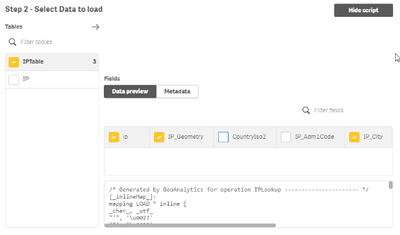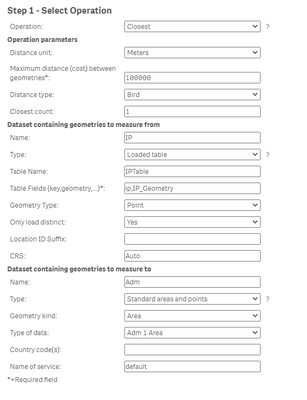Unlock a world of possibilities! Login now and discover the exclusive benefits awaiting you.
- Qlik Community
- :
- Support
- :
- Support
- :
- Knowledge
- :
- Support Articles
- :
- New IP provider for Qlik GeoAnalytics connector
- Subscribe to RSS Feed
- Mark as New
- Mark as Read
- Bookmark
- Subscribe
- Printer Friendly Page
- Report Inappropriate Content
New IP provider for Qlik GeoAnalytics connector
- Mark as New
- Bookmark
- Subscribe
- Mute
- Subscribe to RSS Feed
- Permalink
- Report Inappropriate Content
New IP provider for Qlik GeoAnalytics connector
Jun 22, 2021 10:17:34 AM
Jun 22, 2021 10:07:16 AM
The Qlik GeoAnalytics connector switches IP provider "MaxMind" to the new provider "DB-IP Lite" on the Qlik GeoAnalytics cloud platform on the 23rd of June.
For on-premise the change will be with the upcoming Qlik GeoAnalytics data package "EnterpriseDataPackage-21.05" release.
Accordingly, the IP provider change will have impact on the Qlik GeoAnalytics operation "IPLookup".
The differences between the old and new version can be seen in the following overview for 1000 random IP addresses:
In general, as you can see, more data for city names will be available via "IPLookup", but no data for field "Adm1Code".
As a consequence for existing apps you might get the errors:
- "The data contains invalid geometries that could not be shown on the map. Review your data for errors and try again"
- "Invalid location ID, null or empty"
- "The following locations could not be found:.. Review the values in your data and try again"
Environment
- All GeoAnalytics versions (cloud or on premise versions)
Resolution
The missing data in the field "Adm1Code" from operation "IPLookup" can be retrieved via operation "Closest".
In the following example we are going to show the workaround for the following IP list which can be generated via "Inline" statement (please also check out more details in the attached app "IPDataUSAdm1Code_GeoConnector.qvf" where in addition you can also see how to extract the Adm1Name):
[IPs]:
Load * Inline [
ip
12.103.118.17
12.105.124.118
24.44.40.6
24.45.52.0
35.65.16.25
45.29.72.38
48.66.46.50
56.62.71.111
65.50.121.44
65.90.108.108
66.63.99.45
66.92.74.80
70.14.83.83
72.115.96.39
73.15.21.45
76.31.84.74
76.78.90.45
13.65.101.12
45.50.97.33
50.35.125.25
56.21.122.50
65.41.7.49
68.42.7.122
71.64.66.63
76.113.76.85
96.11.87.74
96.33.69.37
98.117.43.37
108.120.19.84
];
1) In the first step using the Qlik GeoAnalytics connector we can do the look up via operation "IPLookup":
2) Please be aware that no data will appear in field "Adm1Code" so you don't need to select it:
3) In the next step using the Qlik GeoAnalytics connector again we use now the operation "Closest" as follows:
4) Please find in the table "Adm" again the field "Adm1Code" which needs to be selected now:
5) If you run the script the data model should look like this and contain data for field "Adm1Code":
In addition in the attached app "IPDataUSAdm1_GeoOperations.qvf" you can find an example for a load script that uses GeoAnalytics operations which are only available on Qlik Cloud Services.