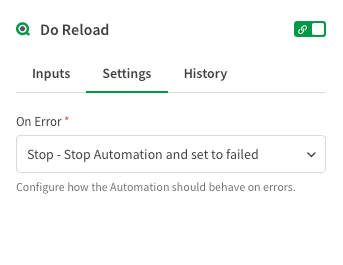Unlock a world of possibilities! Login now and discover the exclusive benefits awaiting you.
Announcements
Independent validation for trusted, AI-ready data integration. See why IDC named Qlik a Leader: Read the Excerpt!
- Qlik Community
- :
- Support
- :
- Support
- :
- Knowledge
- :
- Support Articles
- :
- Qlik Application Automation and task chaining: cla...
Options
- Subscribe to RSS Feed
- Mark as New
- Mark as Read
- Bookmark
- Subscribe
- Printer Friendly Page
- Report Inappropriate Content
Qlik Application Automation and task chaining: clarification on "On Error --> Stop" and adding a condition on successful reload before the next reload
0% helpful
(0/1)
Turn on suggestions
Auto-suggest helps you quickly narrow down your search results by suggesting possible matches as you type.
Showing results for
Support
- Mark as New
- Bookmark
- Subscribe
- Mute
- Subscribe to RSS Feed
- Permalink
- Report Inappropriate Content
Qlik Application Automation and task chaining: clarification on "On Error --> Stop" and adding a condition on successful reload before the next reload
Last Update:
Nov 9, 2022 9:53:02 AM
Updated By:
Created date:
Nov 9, 2022 9:50:09 AM
Qlik's help site mentions the necessity of adding a condition to a task reload chain in Qlik Application Automation in order to "trigger the second reload only if the first reload is successful."
Can the same thing be achieved by using the "On Error: Stop" option in the Settings of the first reload?
Resolution
There are differences between the "On Error: Stop" setting and the "if the status = succeed" condition.
- "On Error: Stop" will terminate the automation if the "Do Reload" fails at the higher level. For instance, if the app with that APPID does not exist anymore. If the reload starts and it's not successful, that will not be captured as an error
- The "if the status = succeed" condition will check the actual status of the previous app reload in Qlik Sense, and it's the only way to determine if it was really successful
- Hitting an error with the "On Error: Stop" setting will completely terminate the automation. All further blocks will be ignored
- The "if the status = succeed" condition will apply only to the blocks contained within that condition. This means that other subsequent blocks can be executed if outside the scope of that condition.
Related Content:
Qlik Help Site on Task Chaining
How to: task chaining with Qlik Application Automation
Environment
Qlik Application Automation on Qlik Cloud
Qlik Cloud

Qlik Cloud
1,001 Views