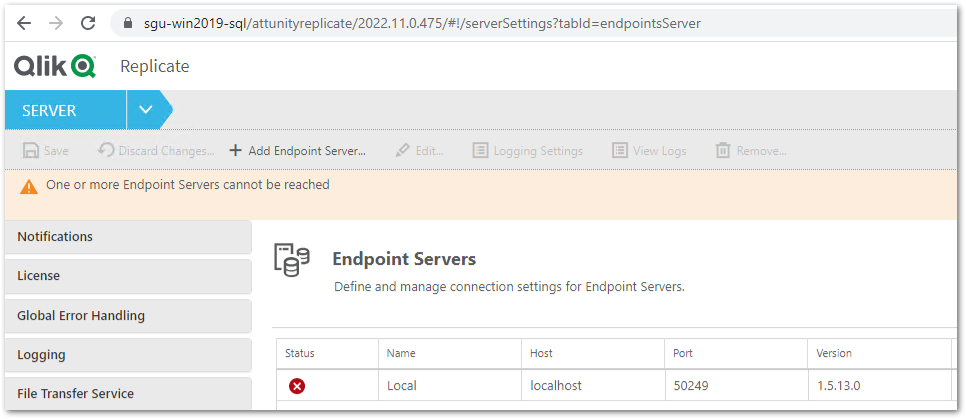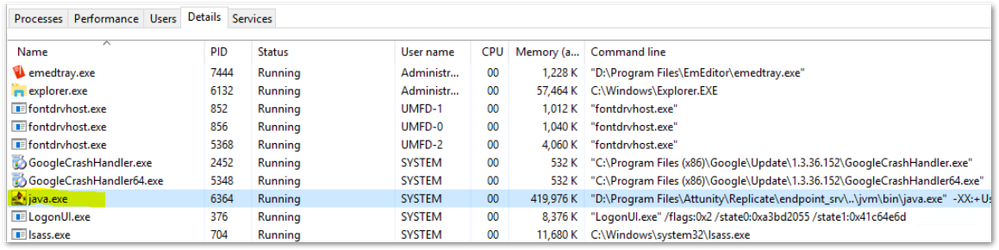Support
- Mark as New
- Bookmark
- Subscribe
- Mute
- Subscribe to RSS Feed
- Permalink
- Report Inappropriate Content
Qlik Replicate: One or more Endpoint Servers cannot be reached after licensing new endpoint
Last Update:
Mar 7, 2023 7:57:24 AM
Updated By:
Created date:
Mar 7, 2023 5:14:22 AM
After licensing a new Qlik Replicate Endpoint that requires an Endpoint Server (such as Salesforce, MongoDB, BigQuery) one or more Endpoint Servers cannot be reached.
The message One or more Endpoint Servers cannot be reached is displayed and the individual servers are listed as disconnected in the status column.
Resolution
- Stop:
- All running tasks
- The Qlik Replicate Server or Attunity Replicate Server service
- The Qlik Replicate UI Server services
- Verify that the endpoint server java.exe is not running:
- Open your Windows Task Manager
- Switch to Details
- Search for java.exe
- If you can locate the java.exe running, right-click and terminate it
- Open a cmd.exe window as Administrator
- Change to the Qlik Replicate bin directory. Default: C:\Program Files\Attunity\Replicate\bin
- In the cmd.exe window, run:
Note: "D:\attunity\replicate\data" is an example of the data folder location.~\bin>repctl -d "D:\attuntity\replicate\data" exportrepository - This will create the following file:
$QLIK_REPLICATE_INSTALL_ROOT\data\imports\Replication_Definition.json - Open the Replication_Definition.json in a text editor and look for the section for the Local Endpoint Server.
Example of the section:"endpoint_servers": [{ "name": "Local", "host": "localhost", "port": 3560, "password": "{ZASomeRandomLettersAndNumbersHereXXXXXXXXXXXXXXXXXXX}", ... }] -
Edit the password for that section, by changing it to say:
"endpoint_servers": [{ "name": "Local", "host": "localhost", "port": 3560, "password": "password", ... }] - In the cmd.exe window, run:
repctl -d "D:\attunity\replicate\data" importrepository json_file=Replication_Definition.json - In Windows file explorer, rename the folder:
$QLIK_REPLICATE_INSTALL_ROOT\data\endpoint_srv\data to data_old - Start the Qlik Replicate Server or Attunity Replicate Server and Qlik Replicate UI Server services.
-
Log back into the Qlik Replicate console and verify that your local endpoint server reports as running in the status column.
Environment
Qlik Replicate 7.0 and later
1,285 Views