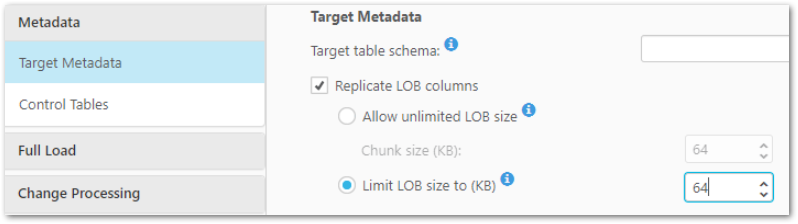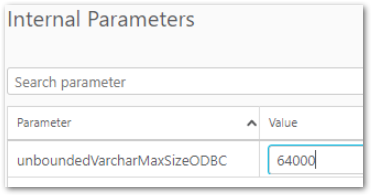Unlock a world of possibilities! Login now and discover the exclusive benefits awaiting you.
Announcements
Independent validation for trusted, AI-ready data integration. See why IDC named Qlik a Leader: Read the Excerpt!
- Qlik Community
- :
- Support
- :
- Support
- :
- Knowledge
- :
- Support Articles
- :
- Qlik Replicate : Postgres as a source error replic...
Options
- Subscribe to RSS Feed
- Mark as New
- Mark as Read
- Bookmark
- Subscribe
- Printer Friendly Page
- Report Inappropriate Content
Qlik Replicate : Postgres as a source error replicating column from a view
No ratings
Turn on suggestions
Auto-suggest helps you quickly narrow down your search results by suggesting possible matches as you type.
Showing results for
Support
- Mark as New
- Bookmark
- Subscribe
- Mute
- Subscribe to RSS Feed
- Permalink
- Report Inappropriate Content
Qlik Replicate : Postgres as a source error replicating column from a view
Last Update:
Mar 27, 2023 3:43:37 AM
Updated By:
Created date:
Mar 27, 2023 3:43:37 AM
The following warning is logged while replicating a view from a Postgres source endpoint. This causes the NCLOB/String columns to be NULL on the target.
[SOURCE_UNLOAD ]V: Value for column 'XXXXX' was truncated. bind type: -8, data len: 10 (10, after truncation: -2), bind len: 0, statement: XXXXXX
Resolution
- Set the Limited LOB size to exceed the max data volume on the source (default 8 KB)
Note: 64KB is an example. The actual value depends on the column size on the source. - Change the column data type:
- Table Settings
- Transform
- Change from NCLOB to WSTRING (64000) and set the data length to the same as the max LOB column length above.
- Add the following internal parameter on your source Postgres:
unboundedVarcharMaxSizeODBC
Value: Set it to max data length provided on the table column.
For more information on how to set Internal Parameters, see Qlik Replicate: How to set Internal Parameters and what are they for? - Run the task.
Environment
Qlik Replicate

Qlik Replicate
407 Views