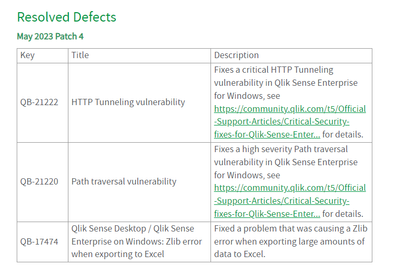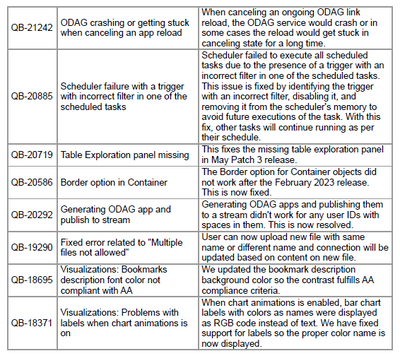Unlock a world of possibilities! Login now and discover the exclusive benefits awaiting you.
- Qlik Community
- :
- Support
- :
- Support
- :
- Knowledge
- :
- Support Articles
- :
- Qlik Sense May 2023 Patch 3 causes REST connection...
- Subscribe to RSS Feed
- Mark as New
- Mark as Read
- Bookmark
- Subscribe
- Printer Friendly Page
- Report Inappropriate Content
Qlik Sense May 2023 Patch 3 causes REST connection error: "WITH CONNECTION" is not allowed
- Mark as New
- Bookmark
- Subscribe
- Mute
- Subscribe to RSS Feed
- Permalink
- Report Inappropriate Content
Qlik Sense May 2023 Patch 3 causes REST connection error: "WITH CONNECTION" is not allowed
Oct 17, 2023 2:33:39 AM
Jul 21, 2023 10:02:23 AM
After an upgrade to Qlik Sense Enterprise on Windows May 2023 patch 3 or later, REST connections fail with the following error:
"WITH CONNECTION" is not allowed. To allow "WITH CONNECTION", select Allow "WITH CONNECTION" in the connector settings.
The Allow WITH CONNECTION option is not exposed in the REST Connector GUI and cannot be changed.
Qlik Sense Enterprise on Windows August 2023 and later are not affected.
Resolution
To resolve the issue, upgrade to August 2023.
To manually mitigate the issue in the May release branch, replace the qsdfw_qsefw_qlikview.qliksourceconfig file. Qlik is investigating a solution which does not require manual intervention.
Backup the affected file before continuing with the workaround. When taking the backup, do not keep the backed up file in the same folder. (see end notes)
- On each Qlik Sense Server node, navigate to: C:\Program Files\Common Files\Qlik\Custom Data\QvRestConnector\
- Locate qsdfw_qsefw_qlikview.qliksourceconfig
- Replace qsdfw_qsefw_qlikview.qliksourceconfig with the file attached to this article.
- This resolves the issue.
Subscribe to this article or monitor the release notes for information on an automated fix.
This change must be done on all nodes and schedulers.
End notes:
The folder C:\Program Files\Common Files\Qlik\Custom Data\QvRestConnector can only contain one qliksourceconfig file with correct name: qsdfw_qsefw_qlikview.qliksourceconfig
If there are two qliksourceconfig files (even with different names, such as a backup), the first one in alphabetical order will be chosen.
Cause
QB-20735
Environment
Qlik Sense Enterprise on Windows May 2023 Patch 3 and later
Does not affect August 2023 and later releases.
Internal Investigation ID(s)
QB-20735
- Mark as Read
- Mark as New
- Bookmark
- Permalink
- Report Inappropriate Content
Thanks!
- Mark as Read
- Mark as New
- Bookmark
- Permalink
- Report Inappropriate Content
Hi,
Is this QB-20735 fix included in Patch 4?
Best regards,
Yutaka
- Mark as Read
- Mark as New
- Bookmark
- Permalink
- Report Inappropriate Content
Hi @moi,
No it's not fixed yet, therefore patch 4 hasn't the fix.
Regards,
Benoit
- Mark as Read
- Mark as New
- Bookmark
- Permalink
- Report Inappropriate Content
Hi @Benoit_C
Thank you for your reply.
Will this fix be included in the next patch (patch5)?
Best regards,
moi
- Mark as Read
- Mark as New
- Bookmark
- Permalink
- Report Inappropriate Content
Good afternoon, can you tell me if this problem also exists in patch 2?
Thanks
Élio Godinho
- Mark as Read
- Mark as New
- Bookmark
- Permalink
- Report Inappropriate Content
Hi @NVG_egodinho, issue is appearing from patch 3.
- Mark as Read
- Mark as New
- Bookmark
- Permalink
- Report Inappropriate Content
Wait for Patch 5: I guess we'll have the fix..
- Mark as Read
- Mark as New
- Bookmark
- Permalink
- Report Inappropriate Content
Hi,
Is there a fix for this in patch 5?
- Mark as Read
- Mark as New
- Bookmark
- Permalink
- Report Inappropriate Content
In the May 2023 P5 FIX list is not included
- Mark as Read
- Mark as New
- Bookmark
- Permalink
- Report Inappropriate Content
Hi @fmarvnnt
Where can we check the list of current issues without solution and the Patch when they'll fixed? Is there a list available?
Thanks