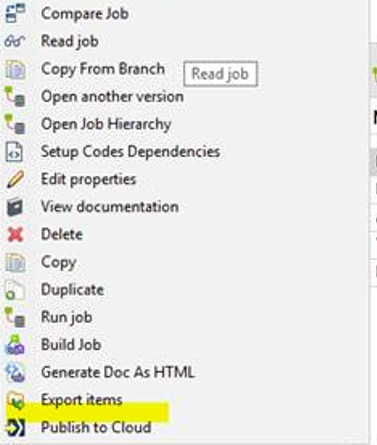Unlock a world of possibilities! Login now and discover the exclusive benefits awaiting you.
Announcements
Qlik Connect 2025! Join us in Orlando join us for 3 days of immersive learning: REGISTER TODAY
- Qlik Community
- :
- Support
- :
- Support
- :
- Knowledge
- :
- Support Articles
- :
- Qlik Talend Studio: "Publish" item is missing from...
Options
- Subscribe to RSS Feed
- Mark as New
- Mark as Read
- Bookmark
- Subscribe
- Printer Friendly Page
- Report Inappropriate Content
Qlik Talend Studio: "Publish" item is missing from the contextual menu
No ratings
Turn on suggestions
Auto-suggest helps you quickly narrow down your search results by suggesting possible matches as you type.
Showing results for
Contributor II
- Mark as New
- Bookmark
- Subscribe
- Mute
- Subscribe to RSS Feed
- Permalink
- Report Inappropriate Content
Qlik Talend Studio: "Publish" item is missing from the contextual menu
The "Publish" item is missing from the contextual menu, as shown in the image below.
Resolution
- Click
on the toolbar of Talend Studio main window, or click File > Edit Project Properties from the menu bar to open the Project Settings dialog box.
- Expand the General node and click Activate/Deactivate features to open the corresponding view.
- Activate the Publish to artifact repository option, follow by clicking Apply and Close button to install this new feature.
- If asked to restart Talend Studio, click Yes ... button. After that, the "Publish" item appears in the contextual menu.
Environment
392 Views