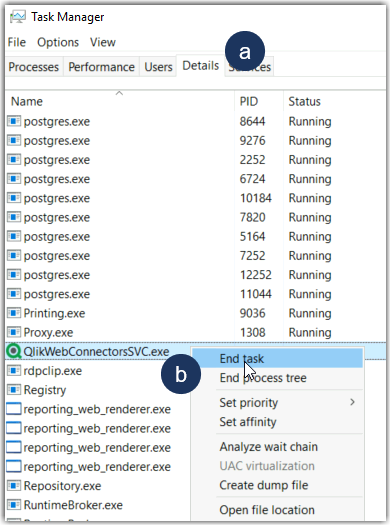- Mark as New
- Bookmark
- Subscribe
- Mute
- Subscribe to RSS Feed
- Permalink
- Report Inappropriate Content
Qlik Web Connector: QWC Service does not start
Aug 26, 2024 4:55:57 AM
Aug 26, 2024 4:53:30 AM
Starting the Qlik Web Connector (QWC) fails with the following error:
Windows could not start the Qlik Web Connectors service on Local Computer.
Error 1064: An exception occurred in the service when handling the control request.
Resolution
- Open the Windows Task Manager and switch to the Details tab
- Find QlikWebConnectorSVC.exe, which will already be running
- Right-click the process and choose End task to terminate the process
- Start the Web Connector service
Cause
The QlikWebConnectorsQVC.exe is already running.
The Windows Event logs (Application log) you will have recorded the following errors:
Service cannot be started. APIConnectorInterfaces.Exceptions.QwcException: MULTIPLE_INSTANCES_NOT_PERMITTED at QlikWebConnectorsService.Service.OnStart(String[] args) at System.ServiceProcess.ServiceBase.ServiceQueuedMainCallback(Object state)
This most frequently happens after setting up the Web Connector Service as a Windows service. See Setting up the Qlik Web Connectors to run as a Service.
Environment
- Qlik Web Connectors