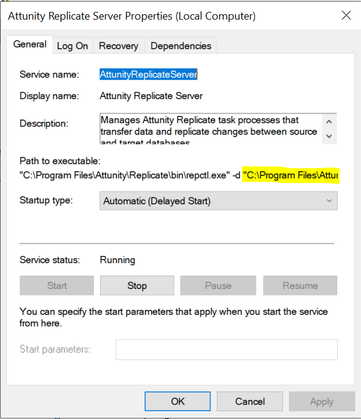Unlock a world of possibilities! Login now and discover the exclusive benefits awaiting you.
- Qlik Community
- :
- Support
- :
- Support
- :
- Knowledge
- :
- Support Articles
- :
- Qlik Replicate Self-assigning SSL certificate repl...
- Subscribe to RSS Feed
- Mark as New
- Mark as Read
- Bookmark
- Subscribe
- Printer Friendly Page
- Report Inappropriate Content
Qlik Replicate Self-assigning SSL certificate replacing imported cert(Windows)
- Mark as New
- Bookmark
- Subscribe
- Mute
- Subscribe to RSS Feed
- Permalink
- Report Inappropriate Content
Qlik Replicate Self-assigning SSL certificate replacing imported cert(Windows)
Jun 10, 2024 9:33:35 AM
May 12, 2021 3:02:38 PM
This solution (modifying ServiceConfiguration.xml) is only valid for versions 6.6 to 7.0.
SSL Certificates that are imported are being replaced by Replicate’s self-assigning certificate on reboot.
Resolution
Without ServiceConfiguration.xml in current versions
- Stop the Qlik Replicate server service, followed by the Qlik Replicate UI server service
- Extract the globalrepo data to a JSON file using these steps:
- Open an elevated command line (Run as Administrator)
- Run:
RepUiCtl.exe repository export -r "c:\program files\attunity\replicate\data\GlobalRepo.sqlite" -f c:\temp\a.json
Note: You can change the temporary storage location (c:\temp) for the file destination, and adjust the first part of the command to match your environment.
Our example uses the filename a.json.
- Open an elevated command line (Run as Administrator)
- Open c:\templ\a.json with an editor (such as Notepad) and change test_https to false
Example: "test_https": false, - Save the a.json file
- Import the file using this command:
RepUiCtl.exe repository export -r "c:\program files\attunity\replicate\data\GlobalRepo.sqlite" -f c:\temp\a.json
- Start the Qlik Replicate server service, followed by the Qlik Replicate UI server service.
Using ServiceConfiguration.xml in older versions
The Service Configuration parameters need to be changed to allow Qlik Replicate to stop testing the HTTP URL and overriding with a self-assigned certificate.
- Locate the data directory for Qlik Replicate
If the data directory was installed in a different location, check by going to:
- Services in the Start Menu
- Locating Attunity Replicate Server (May be named Qilk depending on installation)
- Right-click and choose Properties
- Data Directory location will be displayed after -d
- Open the data directory
- Open ServiceConfiguration.xml found in the Qlik Replicate data directory with any text editor
Add the following to the ending of the service configuration:testHttps = "false"
Full example:<ServiceConfiguration url="https://demo.com:443/attunityreplicate;http://demo.com:80/attunityreplicate" allowUnsafeProtocols="false" testHttps = "false" /> - Save the file and reboot the machine
- Clean the old SSL certificate and import the new certificate
If the data directory is installed in a different location, add the data directory path to the certificate clean command:RepUiCtl.exe -d f:\data certificate clean
Environment
Qlik Replicate 6.6 - 7.0
- Mark as Read
- Mark as New
- Bookmark
- Permalink
- Report Inappropriate Content
I've come to know that the serviceconfiguration.xml file is no longer valid on later versions. Our is 2022.11.0.746. However, this issue keeps on happening in our environment as well. What could be the alternative solution in this case?
- Mark as Read
- Mark as New
- Bookmark
- Permalink
- Report Inappropriate Content
- Mark as Read
- Mark as New
- Bookmark
- Permalink
- Report Inappropriate Content
Hello @nasarkhann
I recommend logging a ticket with Support to investigate this as this setting is, indeed, only available for older versions.
All the best,
Sonja