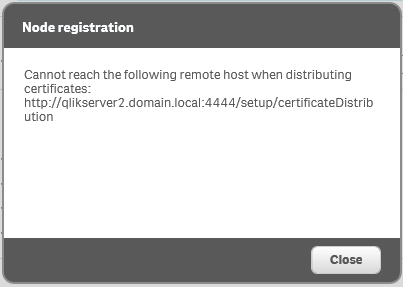- Mark as New
- Bookmark
- Subscribe
- Mute
- Subscribe to RSS Feed
- Permalink
- Report Inappropriate Content
Rim node registration or connection fails: cannot reach host
May 24, 2021 11:33:28 AM
Sep 8, 2016 11:45:36 PM
This article describes cannot reach host error when registering or re-register a Rim node.
Cannot reach the following remote host when distributing certificates: http://nodename:4444/setup/certificateDistribution
Environment:
- Qlik Sense Enterprise February 2019 and later
Cause:
What are the possible causes?
- If the TCP port 4444 is not blocked in the environment between the Central and Rim nodes, the Node registration error Cannot reach the following remote host when distributing certificates will also pop up when re-registering the RIM node if uninstall/reinstall of the Qlik Sense server was not performed using a local Administrator account on the Rim node.
- Mismatched Qlik Sense version on Central node and Rim node. The central node would not distribute the certificate because the central node had been patch and the rim node had not been patch to the same level.
Resolution:
1. Make sure Central and Rim nodes have been patched to the same level.
2. See related article Qlik Sense - Node is offline - Failed to retrieve service status from 'http://Servername:4444/status...
3. See related article Rim node offline in QMC, bootstrap shows "Waiting for initial configuration to be run by node"
4. To be able to re-register a deleted RIM node, it is necessary to uninstall the Qlik Sense on RIM node and reinstall it before the node re-registration.
The "Remove Qlik Sense certificates and data folders" option should be selected when uninstall the Qlik Sense Enterprise Server. See Deleting Nodes as the reference.
Note:
- The Qlik Sense service account need to be a member of the Administrator group on the RIM node when the re-distribution of the certificate is perform. Certificate distribution to Rim nodes is considered a deployment (installation) task. As such, administrative privileges are needed.
- If the service account is found without administrative local rights (added to the local administrators group on the server), then add it, restart the services, and try again.
- If this cannot be achieved in the environment, please review the information under Using an account without administrator privileges to run the Qlik Sense services during the installa...
If the reinstall of the RIM node doesn't solve the issue, it could be an issue from the Central node being corrupted.
In that case the solution would be to repair it:
Control Panel --> Programs and Features --> click "Change" on Qlik Sense and then Repair
- Mark as Read
- Mark as New
- Bookmark
- Permalink
- Report Inappropriate Content
We faced similar issue, thanks to this article we were able to fix it by installing the patch on the rim node.
Only downside / feedback to Qlik would be - it would be great if the patch version is clearly visible in the Control Panel.
Thanks,
Swapneel
- Mark as Read
- Mark as New
- Bookmark
- Permalink
- Report Inappropriate Content
Thank you for the feedback, @SwapneelGolapkar!