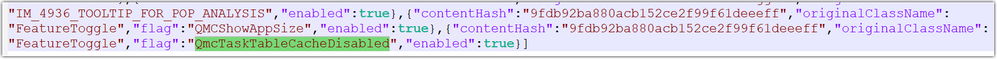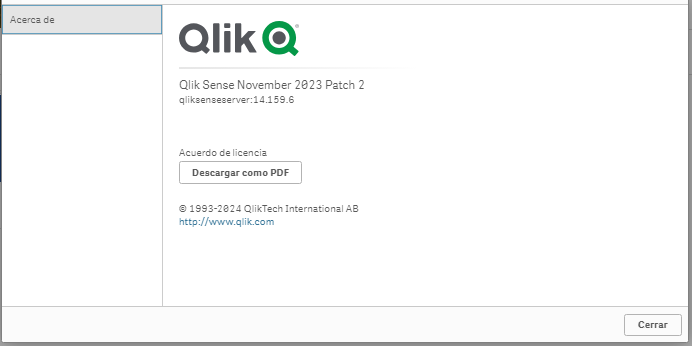Unlock a world of possibilities! Login now and discover the exclusive benefits awaiting you.
- Qlik Community
- :
- Support
- :
- Support
- :
- Knowledge
- :
- Support Articles
- :
- Tasks in the Qlik Sense Management Console don't u...
- Subscribe to RSS Feed
- Mark as New
- Mark as Read
- Bookmark
- Subscribe
- Printer Friendly Page
- Report Inappropriate Content
Tasks in the Qlik Sense Management Console don't update to show the correct status after an upgrade
- Mark as New
- Bookmark
- Subscribe
- Mute
- Subscribe to RSS Feed
- Permalink
- Report Inappropriate Content
Tasks in the Qlik Sense Management Console don't update to show the correct status after an upgrade
Mar 6, 2024 3:08:44 AM
Apr 29, 2021 6:44:47 AM
Executing tasks or modifying tasks (changing owner, renaming an app) in the Qlik Sense Management Console and refreshing the page does not update the correct task status. Issue affects Content Admin and Deployment Admin roles.
The behaviour began after an upgrade of Qlik Sense Enterprise on Windows.
Fix version:
This issue can be mitigated beginning with August 2021 by enabling the QMCCachingSupport Security Rule.
Solution for August 2023 and above:
Enable QmcTaskTableCacheDisabled.
To do so:
- Navigate to C:\Program Files\Qlik\Sense\CapabilityService\
- Locate and open the capabilities.json
- Modify or add the QmcTaskTableCacheDisabled flag for these values to true
{"contentHash":"CONTENTHASHHERE","originalClassName":"FeatureToggle","flag":"QmcTaskTableCacheDisabled","enabled":true}
Where CONTENTHASHHERE matches the number in all other features listed in the capabilities.json.
Example:
This will disable the caching on the tasks table only, leaving the overall QMC Cache intact to gain performance. If you had previously set QmcCacheEnabled, QmcDirtyChecking, QmcExtendedCaching to false, please set it to true again. - Restart the Qlik Sense services
Workaround for earlier versions:
Upgrade to the latest Service Release and disable the caching functionality:
To do so:
- Navigate to C:\Program Files\Qlik\Sense\CapabilityService\
- Locate and open the capabilities.json
- Modify the flag for these values to false
- QmcCacheEnabled
- QmcDirtyChecking
- QmcExtendedCaching
- Restart the Qlik Sense services
NOTE: Make sure to use lower case when setting values to true or false as capabilities.json file is case sensitive.
Should the issue persist after applying the workaround/fix, contact Qlik Support.
Internal Investigation ID(s):
Environment
- Mark as Read
- Mark as New
- Bookmark
- Permalink
- Report Inappropriate Content
@Sonja_Bauernfeind I have just upgraded to November 2022 Patch 3 and encountered this issue for the first time. I enabled the security rule, rebooted, and it resolved the problem for me (RootAdmin). However, other QMC users continue to have the problem including one user with both RootAdmin and ContentAdmin. when they click the refresh button, the status of running tasks does not update. Are there further suggestions?
- Mark as Read
- Mark as New
- Bookmark
- Permalink
- Report Inappropriate Content
Hello @jcarpenter9
I've found reports of the changes mentioned for previous versions fixing the issue reliably on later ones as well. Could you test if disabling the caching functionality shows improvements in your environment?
All the best,
Sonja
- Mark as Read
- Mark as New
- Bookmark
- Permalink
- Report Inappropriate Content
@jcarpenter9 you can toggle a task filter, for instance set Enabled to Yes. Then the task status gets updated.
Not quite a permanent solutions but a way to trigger the update
- Mark as Read
- Mark as New
- Bookmark
- Permalink
- Report Inappropriate Content
@Sonja_Bauernfeind @p_verkooijen
The QMC tasks have begun to refresh correctly for other users about 1 day after I enabled the security rule. I suspect some browser caching may be involved in the delay. If the problem comes back I will try the other fixes you've recommended. Thank you!
- Mark as Read
- Mark as New
- Bookmark
- Permalink
- Report Inappropriate Content
check if you have duplicate custom property assigned , remove it and add back , make sure its only 1 .
seem to solve mine,
- Mark as Read
- Mark as New
- Bookmark
- Permalink
- Report Inappropriate Content
Hello, after applying this solution the tasks are updated correctly, but in the hub I cannot see the sheets of the apps, published in streams or in jobs. I deleted the line, the sheets are visible again, but the tasks are no longer updated.
- Mark as Read
- Mark as New
- Bookmark
- Permalink
- Report Inappropriate Content
Hello @CarlosCaceres This is not a known side effect of this setting. Please verify that the setting was added correctly and nothing was accidentally deleted or invalidated by not closing a a bracket. If it was all set correctly, please post about your issue in our Qlik Sense Management forum or log a case with support.
All the best,
Sonja
- Mark as Read
- Mark as New
- Bookmark
- Permalink
- Report Inappropriate Content
Hello @Sonja_Bauernfeind , Some time ago I had some problems with performance, so I decided to do a clean installation of qliksense enterprise on windows nov2024, since then I have had general refresh problems in qmc, tasks, licenses, security rules, nothing was updated, so I quit from the Chrome or Edge browser and I re-entered the credentials, the tasks, rules, licenses have been refreshed, not very practical. I followed the steps to correct the problem "Solution for August 2023 and above" the qmc was refreshed but the hub lost access to the sheets and extensions. then I tried "Workaround for earlier versions" and this works for me, the tasks are updated and the apps are displayed correctly.
- Mark as Read
- Mark as New
- Bookmark
- Permalink
- Report Inappropriate Content
Hello @CarlosCaceres Can you confirm that you mean November 2023?
If so, I can see if I can replicate the behaviour in my test environment.
All the best,
Sonja
- Mark as Read
- Mark as New
- Bookmark
- Permalink
- Report Inappropriate Content
Hello @Sonja_Bauernfeind, yes QlikSense November 2023 Patch 2, on a dedicated windows server 2016,
kind regards