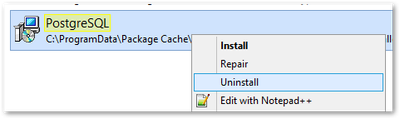Unlock a world of possibilities! Login now and discover the exclusive benefits awaiting you.
- Qlik Community
- :
- Support
- :
- Support
- :
- Knowledge
- :
- Support Articles
- :
- Upgrading Qlik Sense Enterprise on Windows with a ...
- Subscribe to RSS Feed
- Mark as New
- Mark as Read
- Bookmark
- Subscribe
- Printer Friendly Page
- Report Inappropriate Content
Upgrading Qlik Sense Enterprise on Windows with a standalone PostgreSQL database to August 2023 or later fails
- Mark as New
- Bookmark
- Subscribe
- Mute
- Subscribe to RSS Feed
- Permalink
- Report Inappropriate Content
Upgrading Qlik Sense Enterprise on Windows with a standalone PostgreSQL database to August 2023 or later fails
Nov 24, 2023 10:06:33 AM
Nov 24, 2023 10:06:33 AM
Upgrading Qlik Sense Enterprise on Windows with a standalone PostgreSQL database to August 2023 or later fails. The installer does not return an error on-screen.
A Qlik Sense Enterprise on Windows environment can have a bundled PostgreSQL database or a standalone database.
If your Qlik Sense environment has relied on a standalone PostgreSQL database since its initial setup, and still has its PostgreSQL 9.6 database and binaries, additional steps are required to prepare for an upgrade to any versions beyond Sense August 2023.
These binaries will be in the following folder:
C:\Program Files\Qlik\Sense\Repository\PostgreSQL\version number
Where version number is 9.3 or 9.6.
The old binaries need to be uninstalled and new binaries installed (on all nodes).
Applies to:
Qlik Sense August 2023 and higher as the target version
Qlik Sense May 2023 and lower as the source version
Resolution
Before proceeding with an upgrade:
- Remove the 9.6 binaries for Postgres
- Open a Windows File Explorer and browse to C:\ProgramData\Package Cache
- From there, search for PostgreSQL.msi
The msi will be revealed. - Right-click the msi file and select uninstall from the menu.
- Open a Windows File Explorer and browse to C:\ProgramData\Package Cache
- Install the 12.5 Postgres binaries
- Open a Windows File Explorer and browse to C:\ProgramData\Package Cache
- From there, search for either PostgreSQL14.msi or PostgreSQL14.msi
Qlik Sense August 2023 and later: PostgreSQL14.msi
Qlik Sense February 2022 to May 2023: PostgreSQL125.msi
The msi will be revealed. - Right-click the .msi file and Open File location
- Open a Windows Command Prompt as administrator
- Copy the path to the .msi file and navigate to it in the Command Prompt
Example:
cd C:\ProgramData\Package Cache\{GUID} - Run the following command, replacing PostgreSQL.msi with the correct .msi depending on your previous version used.
Qlik Sense August 2023 and later: PostgreSQL14.msi
Qlik Sense February 2022 to May 2023: PostgreSQL125.msi
msiexec.exe /qb /i "PostgreSQL125.msi" SKIPINSTALLDBSERVICE="1" INSTALLDIR="C:\Program Files\Qlik\Sense"
This will re-install the binaries without installing a database.
- Open a Windows File Explorer and browse to C:\ProgramData\Package Cache
- Verify if old PostgreSQL binaries still remain in one of the two folders:
C:\Program Files\Qlik\Sense\Repository\PostgresSQL\version number
If 9.x directories remain in this folder, reboot the machine, then repeat the uninstall steps.
C:\Programdata\Qlik\Sense\Repository\PostgresSQL\version number
If 9.x directories remain in this folder, Qlik Sense was previously run with a bundled database. The directories can be safely renamed.
Cause
The upgrade will be blocked when a 9.6 or 9.3 database binary folder is found. These folders can be in either:
C:\Programdata\Qlik\Sense\Repository\PostgresSQL\version number
C:\Program Files\Qlik\Sense\Repository\PostgresSQL\version number
- Mark as Read
- Mark as New
- Bookmark
- Permalink
- Report Inappropriate Content
Hi There,
After upgrading my PostGreSQL to 14 I am unable to run the QS upgrade. It is saying that 'An Existing Database has been detected.... 9.3.
I follow the instruction but
When I try to uninstall the PostgreSQL.msi I am getting this error. What should I do?