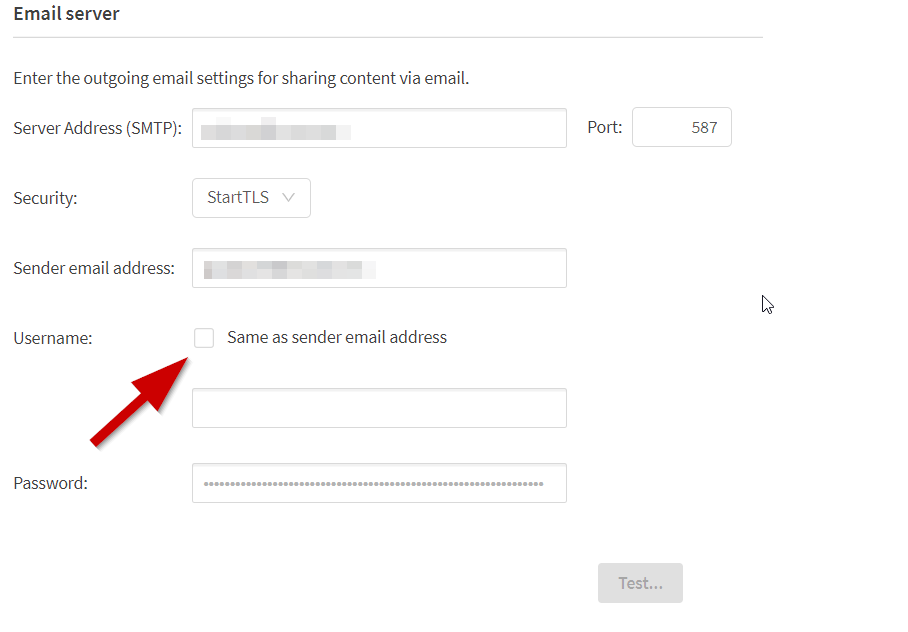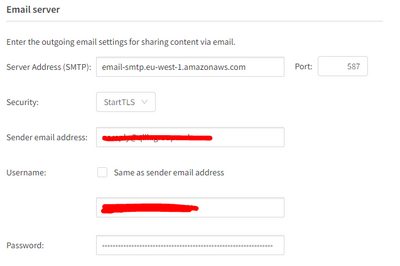- Mark as New
- Bookmark
- Subscribe
- Mute
- Subscribe to RSS Feed
- Permalink
- Report Inappropriate Content
Use Amazon Web Services' (AWS) smtp server with Qlik Sense on the Cloud.
Nov 9, 2023 7:16:32 AM
Nov 26, 2020 9:13:11 AM
In Cloud, admins must set up a mail server so that users can share charts via email or receive alerts. By default, our system requires authentication using an email address, while in AWS the username is in a different format.
Resolution
One can specify the username in a format different from an email address by unchecking the "Same as sender email address" box.
Related Content:
- Mark as Read
- Mark as New
- Bookmark
- Permalink
- Report Inappropriate Content
機能改善を期待している
- Mark as Read
- Mark as New
- Bookmark
- Permalink
- Report Inappropriate Content
Hello Daniele,
Do you have news on this ticket ? QLIK-103694.
We want to set up an amazon smtp with Qlik Saas, is it OK now ?
Thank you
- Mark as Read
- Mark as New
- Bookmark
- Permalink
- Report Inappropriate Content
Hi @paulcalvet . Yes, it is. You need to make sure that the "Same as sender email address" box is unchecked, and you'll be able to specify a username which is not an email address.
I'll update the article.The article is now updated.
- Mark as Read
- Mark as New
- Bookmark
- Permalink
- Report Inappropriate Content
Thanks Daniele !
- Mark as Read
- Mark as New
- Bookmark
- Permalink
- Report Inappropriate Content
is this working?
I was able to setup the server, but when i send a test mail, i am not receiving the mail. Also no notification emails received
- Mark as Read
- Mark as New
- Bookmark
- Permalink
- Report Inappropriate Content