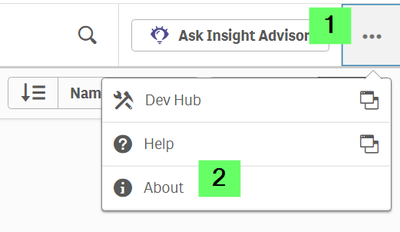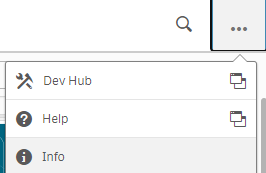- Mark as New
- Bookmark
- Subscribe
- Mute
- Subscribe to RSS Feed
- Permalink
- Report Inappropriate Content
What version of Qlik Sense Enterprise on Windows am I running?
Dec 14, 2022 3:11:31 AM
Jul 5, 2017 2:50:45 AM
Where can I find the installed version or service release of my Qlik Sense Enterprise on Windows server?
You can locate the Qlik Sense Enterprise on Windows version in three locations:
- The Qlik Sense Hub
- The Qlik Sense Enterprise Management Console
- The Windows Installed Programs menu
- The Engine.exe on disk
The Qlik Sense Hub
- Open the Qlik Sense Hub
- Locate and click the three horizontal dots on the landing screen (corner on the right)
- Click the About link
- The hub will display the installed version
The Qlik Sense Management Console
- Open the Qlik Sense Management Console.
- On the start screen, look in the bottom right corner for the version number. See Fig 1.

The Windows Installed Programs menu.
- Open the Windows Installed Programs menu.
- Expand the window until the version is visible. See Fig 2.
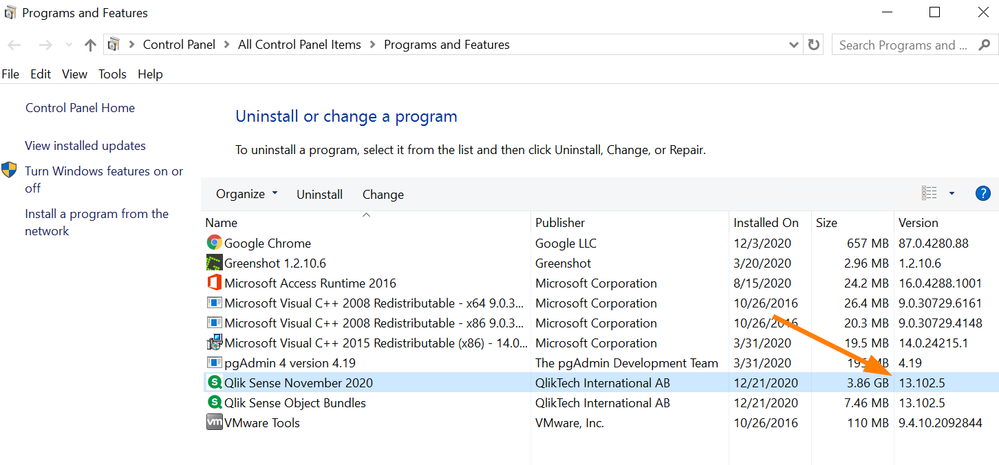
The Engine.exe
- Open a Windows File explorer
- Navigate to C:\Program Files\Qlik\Sense\Engine
- Right-click the Engine.exe
- Click Properties
- Switch to the Details tab
- The File version will be listed
Note that Qlik Sense Business and Qlik Sense SaaS do not list versions. They are managed by Qlik.
- Mark as Read
- Mark as New
- Bookmark
- Permalink
- Report Inappropriate Content
There is also a way using the hub
Top right, click ... and select Info
- Mark as Read
- Mark as New
- Bookmark
- Permalink
- Report Inappropriate Content
@p_verkooijen Great tip! Do you mind if I add this to the article itself?
- Mark as Read
- Mark as New
- Bookmark
- Permalink
- Report Inappropriate Content
@Sonja_Bauernfeind please do.
Can you also correct the wrong spelling of the management console 😉
The Qlik Sense Manegement Console
- Mark as Read
- Mark as New
- Bookmark
- Permalink
- Report Inappropriate Content
Done and done! Thank you for the engagement, @p_verkooijen !
- Mark as Read
- Mark as New
- Bookmark
- Permalink
- Report Inappropriate Content
another way is using powershell using the following command
Get-WmiObject -Class Win32_Product | where vendor -eq 'QlikTech International AB' | select Name, Version
you will get something like this
USER:IMT .\imt\ Wednesday 11:12:11 AM
[01 min 09 sec] > Get-WmiObject -Class Win32_Product | where vendor -eq 'QlikTech International AB' | select Name, Version
Name Version
---- -------
Qlik Sense Desktop 14.67.13
Qlik Sense Desktop Object Bundles 14.67.13
Qlik Sense DemoApps 14.67.13
Qlik Sense Desktop Connectors 14.67.13
QlikView May 2022 SR2 12.70.20200.0