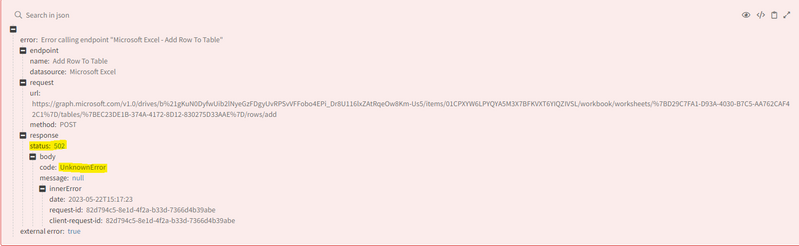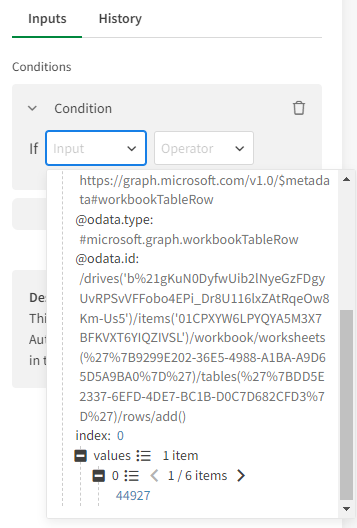Unlock a world of possibilities! Login now and discover the exclusive benefits awaiting you.
- Qlik Community
- :
- Forums
- :
- Data Integration
- :
- Qlik
- :
- Qlik Application Automation
- :
- 502 / 504 Error from Add Row to Table
- Subscribe to RSS Feed
- Mark Topic as New
- Mark Topic as Read
- Float this Topic for Current User
- Bookmark
- Subscribe
- Mute
- Printer Friendly Page
- Mark as New
- Bookmark
- Subscribe
- Mute
- Subscribe to RSS Feed
- Permalink
- Report Inappropriate Content
502 / 504 Error from Add Row to Table
Hi all,
I currently utilize Copy data from Qlik Sense straight table to an Excel sheet to download data into the Excel file.
When the automation process runs, it runs perfectly fine and generates the Excel file, but occasionally I get a 502 Error from Add Row to Table process.
Can anyone explain why I encounter this issue and how to resolve it?
Accepted Solutions
- Mark as New
- Bookmark
- Subscribe
- Mute
- Subscribe to RSS Feed
- Permalink
- Report Inappropriate Content
- Mark as New
- Bookmark
- Subscribe
- Mute
- Subscribe to RSS Feed
- Permalink
- Report Inappropriate Content
- Mark as New
- Bookmark
- Subscribe
- Mute
- Subscribe to RSS Feed
- Permalink
- Report Inappropriate Content
Hi AfeefaTk,
Thanks for your answer.
If this error happens, I want to set a condition to reload the automation process again.
I've been researching some videos on using condition blocks, but I can't find anything related to this error.
Do you know what value I need to put in the condition block if 502/503/504 error happens?
- Mark as New
- Bookmark
- Subscribe
- Mute
- Subscribe to RSS Feed
- Permalink
- Report Inappropriate Content
Hi @gns6543
You can add an error formula in the condition block to check the error status.
Something like this: { $.state.addRowToTable.error.response.status }
Please take a look at the section: 'Catching errors' in the above link.
Hope this helps!
Thanks!
Afeefa TK
- Mark as New
- Bookmark
- Subscribe
- Mute
- Subscribe to RSS Feed
- Permalink
- Report Inappropriate Content
The web browser uses browsing data from past sessions to load up your QuickBooks page. QuickBooks Online is essentially a website just like any other. And on that website it will store data for your next session so that it can load up faster. If for some reason we do an update or chrome does an update or we have to refresh our systems after an outage, then that data will become corrupt triggering an error whenever you go to login.