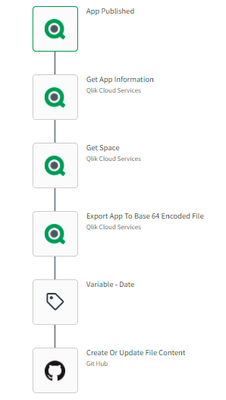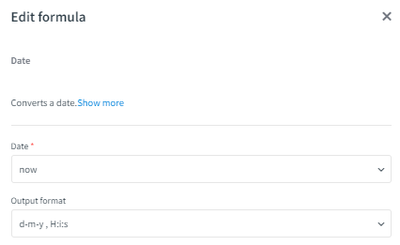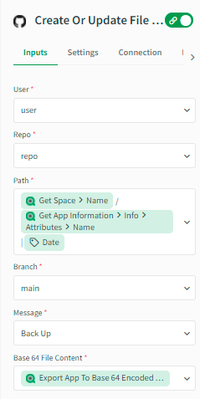Unlock a world of possibilities! Login now and discover the exclusive benefits awaiting you.
- Qlik Community
- :
- Forums
- :
- Data Integration
- :
- Qlik
- :
- Qlik Application Automation
- :
- Automation for Backing up Qlik Applications in Git...
- Subscribe to RSS Feed
- Mark Topic as New
- Mark Topic as Read
- Float this Topic for Current User
- Bookmark
- Subscribe
- Mute
- Printer Friendly Page
- Mark as New
- Bookmark
- Subscribe
- Mute
- Subscribe to RSS Feed
- Permalink
- Report Inappropriate Content
Automation for Backing up Qlik Applications in Github
So I create this automation, which basically every time an up is published, will take some information from the app, like the name and space name, it will export the app without data, will have a variable with the date when the app is being published and then will create a backup of the app (without data) in Github. This is very important to have previous versions stored in case we change something from the app, we publish it and then if the last changes didn't work well, we can go back in time to previous versions.
So the variable block it has a date function:
And then, the "create file content block" of GitHub: Will have the user and repo name, and the path will be Space Name / APP Name & Date. So for each space, I will have a list of the apps published with the date and time, so I have the complete history of all the versiones published.
The versions will be stored inside the directory with the name of the space, and inside the directory will be all the apps from the space, with the different versions of when the app was published:
First of all I would like some feedback of the automation. What things I could improve.
Second, I was thinking to create an automation that publish all the apps from different spaces into managed spaces. I wonder what will happen with this automation to create backups, since it start running every time an app is published (webhook run mode). Will create like a queue of the apps that has to store in github, or will be interrupted every time a new up is published before the previous one has been stored ? (In case the action of publishing finish before the app is stored in githun, maybe I could put both actions (Publish and Backup in Github) in one automation.
Thank!
Francisco
- « Previous Replies
-
- 1
- 2
- Next Replies »
- Mark as New
- Bookmark
- Subscribe
- Mute
- Subscribe to RSS Feed
- Permalink
- Report Inappropriate Content
@Harsha-Lodha Does that app happen to have section access? I'm not using this specific automation, I am using the one from the template and have modified it, but I was getting this error when my automation tried to export the load script. I found it was due to section access, which makes sense because only the tenant admin can export apps with section access and only from their personal space. That being said mine failed every time with this error, until we commented out the section access, not sure why yours would work some days and not others if its the same issue. Hope this helps and hope you can figure out whats causing it if its not this.
- Mark as New
- Bookmark
- Subscribe
- Mute
- Subscribe to RSS Feed
- Permalink
- Report Inappropriate Content
Hello @OdieW ,
My app doesn't fail due to section access. I have a condition to skip apps which has section access. Also my automation does backup for 200+ apps. And randomly one day app a will fail and next day app b will fail. And some other time everything just runs fine.
- « Previous Replies
-
- 1
- 2
- Next Replies »