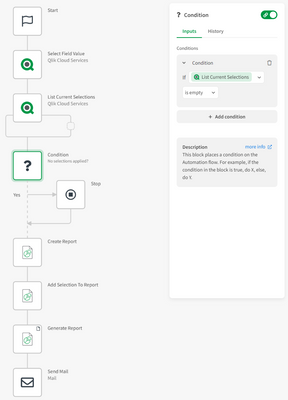Unlock a world of possibilities! Login now and discover the exclusive benefits awaiting you.
- Qlik Community
- :
- Forums
- :
- Analytics & AI
- :
- Products & Topics
- :
- Qlik Automate
- :
- Avoid sending empty pdfs with application automati...
- Subscribe to RSS Feed
- Mark Topic as New
- Mark Topic as Read
- Float this Topic for Current User
- Bookmark
- Subscribe
- Mute
- Printer Friendly Page
- Mark as New
- Bookmark
- Subscribe
- Mute
- Subscribe to RSS Feed
- Permalink
- Report Inappropriate Content
Avoid sending empty pdfs with application automation
Hi all and thanks in advance for your help.
How do I prevent the generation of pdf reports that are bursted per dimension value if there is no data for that value? E.g, avoid generating/sending empty pdf for a 'region' if there is no sales for the period.
Your guidance will be highly appreciated.
Regards,
- Mark as New
- Bookmark
- Subscribe
- Mute
- Subscribe to RSS Feed
- Permalink
- Report Inappropriate Content
Hi @Hilda ,
You could first apply the selections on the app by using the Select Field Value block. Then the List Current Selections block can be used to see if anything is actually selected. If there's no data for the selections you tried to make in the Select Field Value block, the output from List Current Selections will be empty. You can use a Condition block to validate this.
The below image is a possible example of the above:
Also, if you're doing this multiple times in the same automation (by using a loop for example) you'll need to use the Clear All Selections block to make sure there are no active selections from the previous iteration.
Kind regards,
Emile
- Mark as New
- Bookmark
- Subscribe
- Mute
- Subscribe to RSS Feed
- Permalink
- Report Inappropriate Content
Thanks @Emile_Koslowski for the above.
However it did not help.
Hypothetical scenario:
I have 10 regions and I have 2 straight table reports (2 page pdf in automation) per region:
Report 1 - open orders per region ----only 6 regions have open orders.
Report 2 - orders closed this week per region ---- only 4 regions closed orders this week.
Even with an overlap, 2 regions do not have open orders nor closed any orders this week so I'm expecting 8 reports but then I get 10 with 2 of them blank.
I hope the above sheds more light.
I'm also using the automation template for sending burst report from straight table.
Thanks and kind regards,
- Mark as New
- Bookmark
- Subscribe
- Mute
- Subscribe to RSS Feed
- Permalink
- Report Inappropriate Content
Hi,
I'm not sure what the exact cause could be. Do you mind sending your app with (dummy) data to emile.koslowski@qlik.com?
Kind regards,
Emile
- Mark as New
- Bookmark
- Subscribe
- Mute
- Subscribe to RSS Feed
- Permalink
- Report Inappropriate Content
Hi @Emile_Koslowski, apologies for the late response. I had found a workaround before your reply.
I created a flag in the script based on the set expression in the reports to identify the regions that should receive reports "this week" and flagged the rest as 'False'. I then added a condition block after the select field value block to evaluate and only generate a report where the value does not equal 'False'.
It seems to be working perfectly so far. I will take you up on your offer in case I run into issues again.
I appreciate your help.
PS, any idea when to expect the excel output for these reports? We really need it.
Thanks and regards,
- Mark as New
- Bookmark
- Subscribe
- Mute
- Subscribe to RSS Feed
- Permalink
- Report Inappropriate Content
Hi @Hilda , thanks for the discussion. Echoing @Emile_Koslowski , we'd be happy to review your automation if you are comfortable sharing (send to Emile as noted above).
Regarding roadmap questions, we are working on supporting ppt output of the burst compositions for later in the year. We are continuing to work on advanced XLS authoring capability but I don't have a timeline for delivery yet.