Unlock a world of possibilities! Login now and discover the exclusive benefits awaiting you.
- Qlik Community
- :
- Forums
- :
- Data Integration
- :
- Qlik
- :
- Qlik Application Automation
- :
- Create a Visualization dashboard in Qlik Sense fro...
- Subscribe to RSS Feed
- Mark Topic as New
- Mark Topic as Read
- Float this Topic for Current User
- Bookmark
- Subscribe
- Mute
- Printer Friendly Page
- Mark as New
- Bookmark
- Subscribe
- Mute
- Subscribe to RSS Feed
- Permalink
- Report Inappropriate Content
Create a Visualization dashboard in Qlik Sense from Tableau
Kindly advise which kind of charts should I use for getting these box containers in Qlik sense. 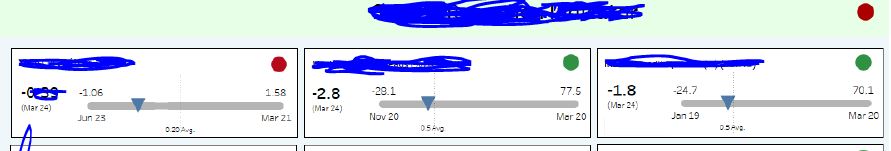
Accepted Solutions
- Mark as New
- Bookmark
- Subscribe
- Mute
- Subscribe to RSS Feed
- Permalink
- Report Inappropriate Content
Hi @Sai_0102
For the numerical indicators distributed in the box, I would use the KPI or Text object.
For the average value indicator between periods, it is possible to achieve a very close result with the gauge, defining the minimum and maximum values for the corresponding expressions and the average value as the main measure.
The colors in the upper right corner could be replaced by two text objects with images (one for red, the other for green), Then you should use the conditional display of components in a layout container to show the correct object according to the main measure of the box.
Finally, the positioning of all these components would be resolved using a layout container, which would allow it to be reproduced exactly as it appears in the print.
Hope it helps!
- Mark as New
- Bookmark
- Subscribe
- Mute
- Subscribe to RSS Feed
- Permalink
- Report Inappropriate Content
Hi @Sai_0102
For the numerical indicators distributed in the box, I would use the KPI or Text object.
For the average value indicator between periods, it is possible to achieve a very close result with the gauge, defining the minimum and maximum values for the corresponding expressions and the average value as the main measure.
The colors in the upper right corner could be replaced by two text objects with images (one for red, the other for green), Then you should use the conditional display of components in a layout container to show the correct object according to the main measure of the box.
Finally, the positioning of all these components would be resolved using a layout container, which would allow it to be reproduced exactly as it appears in the print.
Hope it helps!
- Mark as New
- Bookmark
- Subscribe
- Mute
- Subscribe to RSS Feed
- Permalink
- Report Inappropriate Content
Hi @rodrigo_martins I really appreciated your help on this! prompt response :)! Keep helping!