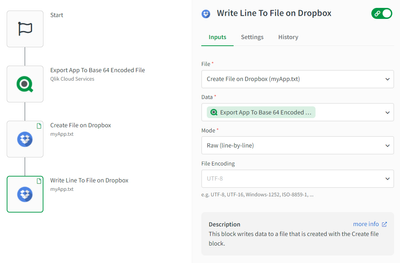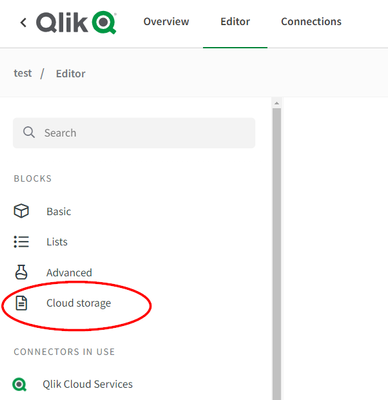Unlock a world of possibilities! Login now and discover the exclusive benefits awaiting you.
- Qlik Community
- :
- Forums
- :
- Analytics & AI
- :
- Products & Topics
- :
- Qlik Automate
- :
- Re: Export app to sharepoint, onedrive or dropbox
- Subscribe to RSS Feed
- Mark Topic as New
- Mark Topic as Read
- Float this Topic for Current User
- Bookmark
- Subscribe
- Mute
- Printer Friendly Page
- Mark as New
- Bookmark
- Subscribe
- Mute
- Subscribe to RSS Feed
- Permalink
- Report Inappropriate Content
Export app to sharepoint, onedrive or dropbox
Does anyone know how to export an app to any of the cloud storage platforms available in Qlik app automations? There is a block for exporting an app, but then I cant get any further. I have seen a solution for 64bit versions into github, but I just want a simple export of a qvf-file to sharepoint, onedrive or dropbox.
Thanks in advance.
Accepted Solutions
- Mark as New
- Bookmark
- Subscribe
- Mute
- Subscribe to RSS Feed
- Permalink
- Report Inappropriate Content
I see, just to clarify the encoding is base64 and not 64bit.
Today, Qlik Application Automation has no fully integrated support for working with binary files (like a qvf file). Our solution is to use the base64 encoding. There are a few platforms like GitHub that have API functionality to decode a base64 file to its binary representation.
But we don't have this for all connectors as we're limited to the connectors' APIs. We are working on a new feature that would bring binary file handling capabilities to all blocks in all connectors.
To answer your question, the Export App block exports the app to the Qlik Temporary Content Services. Today, there's no block to download that file and use it as a file in automations. The Export App block can only be used together with the Import App block that imports an app from the TCS.
More info on the API endpoints behind these blocks can be found here:
Kind regards,
Emile
- Mark as New
- Bookmark
- Subscribe
- Mute
- Subscribe to RSS Feed
- Permalink
- Report Inappropriate Content
Hi @AronC ,
Something like this should do the trick:
Best to make use of the Cloud Storage connector and then select the appropriate file destination:
To import the file, you can then again use the Cloud Storage connector with the Open File & Read Data From File blocks together with the Import App From Base 64 Encoded File from the Qlik Cloud Services connector.
Kind regards,
Emile
- Mark as New
- Bookmark
- Subscribe
- Mute
- Subscribe to RSS Feed
- Permalink
- Report Inappropriate Content
Thanks for you replay. I do know how to export as a 64bit encoded file. There is also a template for this to Amazon.
I am struggling to export a qvf-file which I have a problem with. Could you please advise how to export a QVF-file. There is a block called "Export App" which I assume is in qvf-format, but how to I download the app that is exported in the block?
Regards,
Aron
- Mark as New
- Bookmark
- Subscribe
- Mute
- Subscribe to RSS Feed
- Permalink
- Report Inappropriate Content
I see, just to clarify the encoding is base64 and not 64bit.
Today, Qlik Application Automation has no fully integrated support for working with binary files (like a qvf file). Our solution is to use the base64 encoding. There are a few platforms like GitHub that have API functionality to decode a base64 file to its binary representation.
But we don't have this for all connectors as we're limited to the connectors' APIs. We are working on a new feature that would bring binary file handling capabilities to all blocks in all connectors.
To answer your question, the Export App block exports the app to the Qlik Temporary Content Services. Today, there's no block to download that file and use it as a file in automations. The Export App block can only be used together with the Import App block that imports an app from the TCS.
More info on the API endpoints behind these blocks can be found here:
Kind regards,
Emile
- Mark as New
- Bookmark
- Subscribe
- Mute
- Subscribe to RSS Feed
- Permalink
- Report Inappropriate Content
Ok, thank you for your answer. Then I know it is not possible at the moment.
- Mark as New
- Bookmark
- Subscribe
- Mute
- Subscribe to RSS Feed
- Permalink
- Report Inappropriate Content
Hello @Emile_Koslowski is there any update to QAA that allows the exporting and storing of qvfs with data to cloud storage?
- Mark as New
- Bookmark
- Subscribe
- Mute
- Subscribe to RSS Feed
- Permalink
- Report Inappropriate Content
Hi @psublue98 , no updates for now, we want to add this functionality but we don't have an eta atm.
- Mark as New
- Bookmark
- Subscribe
- Mute
- Subscribe to RSS Feed
- Permalink
- Report Inappropriate Content
Hi @Emile_Koslowski , there is anyway to export csv data file to an external storage.
My company have some historical data that is hourly and daily updated via incremental load to .qvd and .csv files. And they need to backup these files to and external storage.
I´ve tried the right line to excel block, but it is taking to much time and errors. I would like to export the entirely .csv.
- Mark as New
- Bookmark
- Subscribe
- Mute
- Subscribe to RSS Feed
- Permalink
- Report Inappropriate Content
Hi all.
The Export App To Base 64 Encoded File block will export an app to a base64 encoded string.
The app is always exported without data. Is not satisfactory. Because the data model breaks. For example, allways one selected field will need to be re-entered. And what to do in this case? how to get binary qvf from QCS Temporary Content Service?