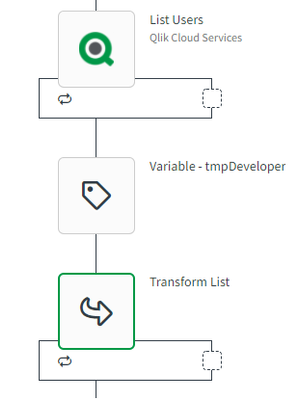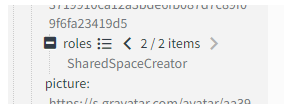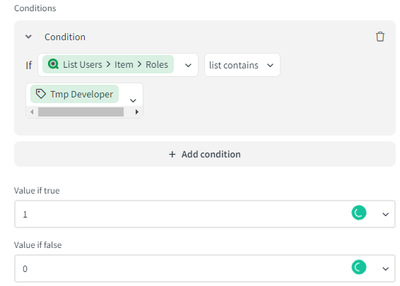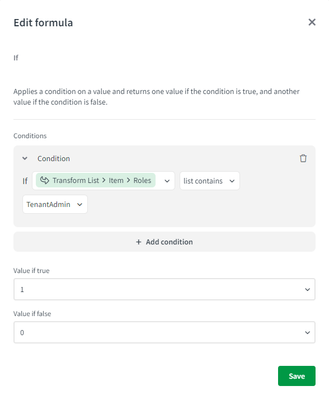- Mark as New
- Bookmark
- Subscribe
- Mute
- Subscribe to RSS Feed
- Permalink
- Report Inappropriate Content
QAA - Transform List function -> List Contains
Hi guys,
there must be something I'm overlooking 🤔. I have a simple QAA where I'm trying to read the main information about Qlik users.
In the Transform List I can easily read name, e-mail, etc. However, for the Roles list, I want to create separate binary fields (Developer, SharedSpaceCreator, ...).
So, I used the formula with the function List contains. However, it always returns me the "False" output. I tried to specify Developer as a string and as you see on the screenshot also as a variable containing string. Still the negative output (even if the role is there).
Any ideas about what needs to be changed?
Thank you,
Maria ∞
Accepted Solutions
- Mark as New
- Bookmark
- Subscribe
- Mute
- Subscribe to RSS Feed
- Permalink
- Report Inappropriate Content
you can actually do this directly in the transform list, just use a if() together with a "list contains";
"tenantAdmin": "{if: {$.transformList.item.roles} inList 'TenantAdmin', 1, 0}"
or as GUI;
Edit node: added my test QAA as an exported json
- Mark as New
- Bookmark
- Subscribe
- Mute
- Subscribe to RSS Feed
- Permalink
- Report Inappropriate Content
I think you need to implode() the roles fields before
- Mark as New
- Bookmark
- Subscribe
- Mute
- Subscribe to RSS Feed
- Permalink
- Report Inappropriate Content
you can actually do this directly in the transform list, just use a if() together with a "list contains";
"tenantAdmin": "{if: {$.transformList.item.roles} inList 'TenantAdmin', 1, 0}"
or as GUI;
Edit node: added my test QAA as an exported json
- Mark as New
- Bookmark
- Subscribe
- Mute
- Subscribe to RSS Feed
- Permalink
- Report Inappropriate Content
Thanks for the reply. Hmmm... when I'm clicking through the GUI, I don't have the option for the Transform List to refer to the Transform List itself. Do you have it there?
- Mark as New
- Bookmark
- Subscribe
- Mute
- Subscribe to RSS Feed
- Permalink
- Report Inappropriate Content
no there seems to be a bug/glitch there - I had to turn of formula parsing and show raw input, copy another row where i could refer to transformList and then turn on formula parsing and raw input and then i could work with the GUI again. I thought it was just a glitch for me so i didn't mentioned it.
It works fine as long as i dont run the automation, as soon as the ListUsers block has been run i cannot - GUI wise - select fields from in from my TransformList block.
- Mark as New
- Bookmark
- Subscribe
- Mute
- Subscribe to RSS Feed
- Permalink
- Report Inappropriate Content
Same here, @blaise . So hopefully, they'll fix it soon :). In the meantime, thank you very much for your help!