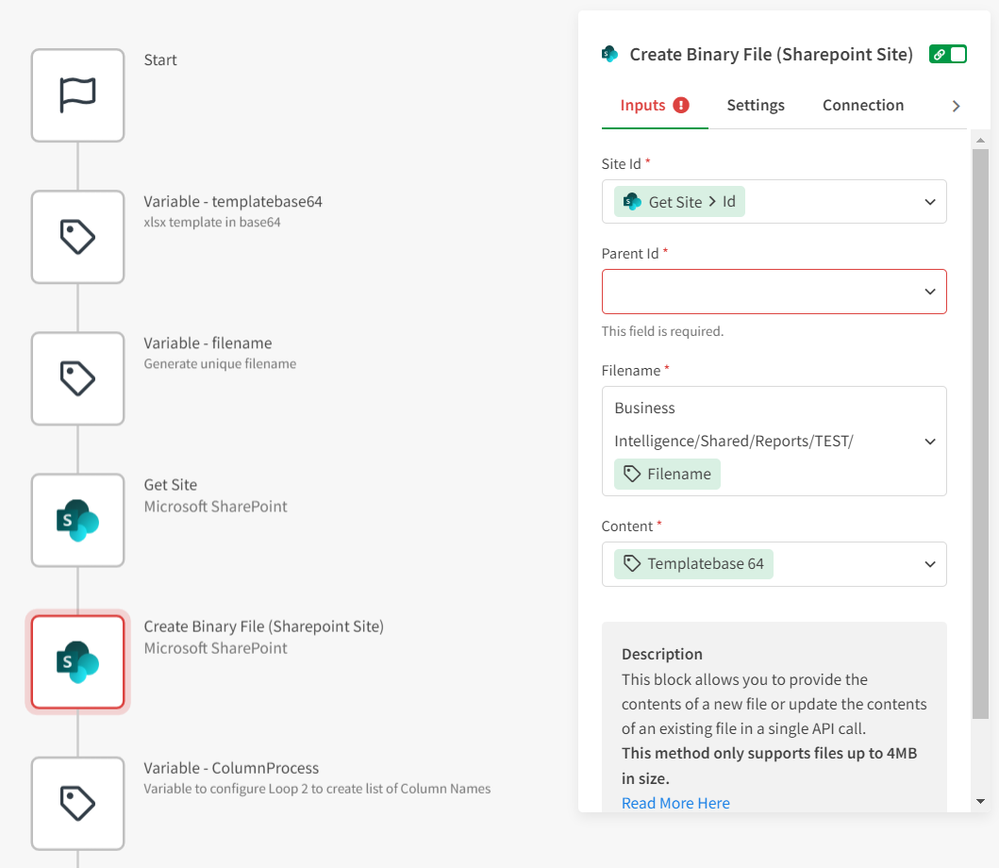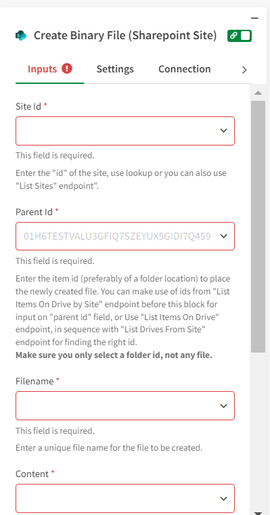Unlock a world of possibilities! Login now and discover the exclusive benefits awaiting you.
- Qlik Community
- :
- Forums
- :
- Data Integration
- :
- Qlik
- :
- Qlik Application Automation
- :
- Re: "Parent Id" input for Create Binary File (Shar...
- Subscribe to RSS Feed
- Mark Topic as New
- Mark Topic as Read
- Float this Topic for Current User
- Bookmark
- Subscribe
- Mute
- Printer Friendly Page
- Mark as New
- Bookmark
- Subscribe
- Mute
- Subscribe to RSS Feed
- Permalink
- Report Inappropriate Content
"Parent Id" input for Create Binary File (Sharepoint Site) block
Can anyone help me understand what is required for the "Parent Id" input field for the 'Create Binary File (Sharepoint Site)' block?
Accepted Solutions
- Mark as New
- Bookmark
- Subscribe
- Mute
- Subscribe to RSS Feed
- Permalink
- Report Inappropriate Content
Hello,
I didnt dabble much with this connector.
But you can try and test the following:
1. since you have the site id maybe use the block: "List Drives From Site"
A drive is a The top-level object that represents a user's OneDrive or a document library in SharePoint.
You can choose the the driver id that you need
2. then with the driver id use the block: "List Items On Drive"
Which will give you a list of folders, files that are present on the driver, i would guess that some of these folder objects can act as the parent id to where you can upload your file to.
Please note there might be a better way to do this.
- Mark as New
- Bookmark
- Subscribe
- Mute
- Subscribe to RSS Feed
- Permalink
- Report Inappropriate Content
Hi @tommears14
We have released a new block called "List Items On Drive By Site" which can be used to get parent id.
Also, a clear help description has been included for all the input parameters in the "Create Binary File (Sharepoint Site)" block which could help you in providing the right values for these fields.
Hope this helps!
Thanks
- Mark as New
- Bookmark
- Subscribe
- Mute
- Subscribe to RSS Feed
- Permalink
- Report Inappropriate Content
Hello,
- Mark as New
- Bookmark
- Subscribe
- Mute
- Subscribe to RSS Feed
- Permalink
- Report Inappropriate Content
Hi there,
Thanks for your reply. But which block can I use prior to the 'Create Binary File' block which will give me an output of parent ID?
- Mark as New
- Bookmark
- Subscribe
- Mute
- Subscribe to RSS Feed
- Permalink
- Report Inappropriate Content
Hello,
I didnt dabble much with this connector.
But you can try and test the following:
1. since you have the site id maybe use the block: "List Drives From Site"
A drive is a The top-level object that represents a user's OneDrive or a document library in SharePoint.
You can choose the the driver id that you need
2. then with the driver id use the block: "List Items On Drive"
Which will give you a list of folders, files that are present on the driver, i would guess that some of these folder objects can act as the parent id to where you can upload your file to.
Please note there might be a better way to do this.
- Mark as New
- Bookmark
- Subscribe
- Mute
- Subscribe to RSS Feed
- Permalink
- Report Inappropriate Content
Hi @tommears14
We have released a new block called "List Items On Drive By Site" which can be used to get parent id.
Also, a clear help description has been included for all the input parameters in the "Create Binary File (Sharepoint Site)" block which could help you in providing the right values for these fields.
Hope this helps!
Thanks