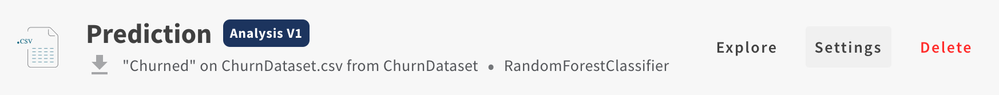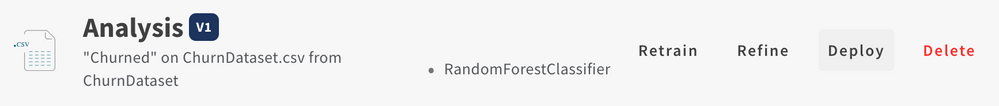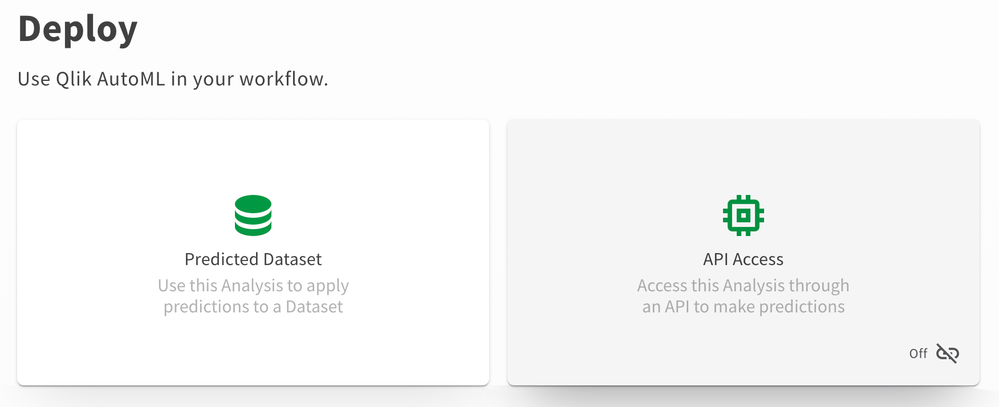Unlock a world of possibilities! Login now and discover the exclusive benefits awaiting you.
- Qlik Community
- :
- Forums
- :
- AI/ML
- :
- Qlik AutoML
- :
- Auto_ML API Access url error
- Subscribe to RSS Feed
- Mark Topic as New
- Mark Topic as Read
- Float this Topic for Current User
- Bookmark
- Subscribe
- Mute
- Printer Friendly Page
- Mark as New
- Bookmark
- Subscribe
- Mute
- Subscribe to RSS Feed
- Permalink
- Report Inappropriate Content
Auto_ML API Access url error
Hello Everyone,
I have made the RF model in Auto ml by using trial version and also make predictions on datasets but when i am trying to connect it with qlik sense it is posing an error.
The following error was found: API Access URL does not match the required pattern.
Although i have copied the api and token from settings of prediction.
can anyone help me with this.
- Subscribe by Topic:
-
Connecting to Data Providers
-
General Question
-
Introduction to Machine Learning
-
SaaS
Accepted Solutions
- Mark as New
- Bookmark
- Subscribe
- Mute
- Subscribe to RSS Feed
- Permalink
- Report Inappropriate Content
The ability to use the prediction API is limited in the trial environment of AutoML to those who have had a discussion with an AutoML specialist.
If you properly submitted the free trial form you should have been contacted by your specialist and can reach out to them for more information.
Kyle
- Mark as New
- Bookmark
- Subscribe
- Mute
- Subscribe to RSS Feed
- Permalink
- Report Inappropriate Content
There are two different API connections that can be established, and each set of credentials requires a different connector in Qlik Sense.
To connect the CSV batch dataset with predictions you will use the "Settings" under the Prediction section of your analysis. This will use the REST connector in Qlik Sense:
For individual predictions, you will use the Qlik AutoML connector under the Advanced Analytics connector options. This uses the Prediction API that can be found under the "Deploy" button in an analysis:
These credentials are not interchangeable and must be used with the correct pairing.
Let me know if you are still having any issues and which of the two you are attempting (and what errors you are facing specifically).
Kyle
- Mark as New
- Bookmark
- Subscribe
- Mute
- Subscribe to RSS Feed
- Permalink
- Report Inappropriate Content
Hi Kyle,
It is not showing the option.
- Mark as New
- Bookmark
- Subscribe
- Mute
- Subscribe to RSS Feed
- Permalink
- Report Inappropriate Content
The ability to use the prediction API is limited in the trial environment of AutoML to those who have had a discussion with an AutoML specialist.
If you properly submitted the free trial form you should have been contacted by your specialist and can reach out to them for more information.
Kyle
- Mark as New
- Bookmark
- Subscribe
- Mute
- Subscribe to RSS Feed
- Permalink
- Report Inappropriate Content
Yeah using trial version could be the reason,
thanks.
- Mark as New
- Bookmark
- Subscribe
- Mute
- Subscribe to RSS Feed
- Permalink
- Report Inappropriate Content
Only a limited number of Google APIs can be used via an API key, I don't think AutoML APIs support key-based access.software house uae,For Postman, you can generate an access token using the but if you are going to develop an integration, service account credentials is the way to go 🙂