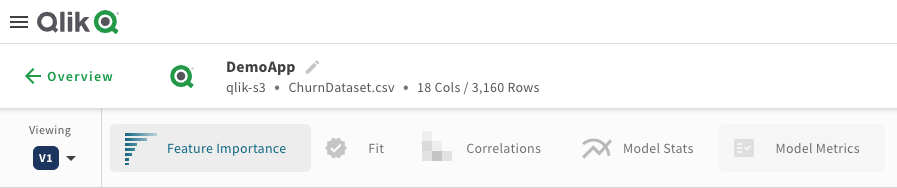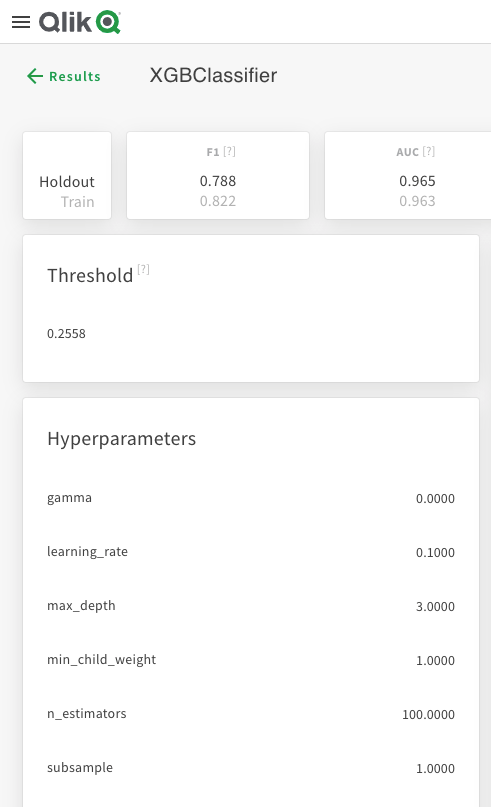Unlock a world of possibilities! Login now and discover the exclusive benefits awaiting you.
- Qlik Community
- :
- Forums
- :
- AI/ML
- :
- Qlik AutoML
- :
- Is there any Technical documentation for Hyperpara...
- Subscribe to RSS Feed
- Mark Topic as New
- Mark Topic as Read
- Float this Topic for Current User
- Bookmark
- Subscribe
- Mute
- Printer Friendly Page
- Mark as New
- Bookmark
- Subscribe
- Mute
- Subscribe to RSS Feed
- Permalink
- Report Inappropriate Content
Is there any Technical documentation for Hyperparameters used in AutoML?
Hello,
Have been playing with a trial of Qlik AutoML and presented some results to datascientists of our company.
One of the questions i got (besides kudo's for the simplicity on creating training sets and overall product performance) was if there's any technical documentation on hyperparameters being set bij AutoML and if they're adjustable. I can't find anything on this yet?
Best regards,
Arjan
Accepted Solutions
- Mark as New
- Bookmark
- Subscribe
- Mute
- Subscribe to RSS Feed
- Permalink
- Report Inappropriate Content
Hello @arjandenouden !
Most of the model metrics relevant to the trained model are available in the "Model Metrics" section. To get here, go into your Analysis Overview, click a card (like "Feature Importance"), then you will see a tab option called "Model Metrics".
In there, you can click on the arrow on the right of the algorithm you want to explore (the one with the green check mark is the one that has been selected for your model).
Here you will see details such as the Hyperparameters (it's worth noting that these will always be the defaults for the algorithm unless you use Automatic Hyperparameter Optimization, which is only available for customers who have paid for the feature and not in any trial environment due to its compute intensity).
As of today, these hyperparameters can not be edited manually, but can be optimized via Automatic Hyperparameter Optimization as mentioned above.
I hope this helps! Please let me know if you have any other questions.
Kyle
- Mark as New
- Bookmark
- Subscribe
- Mute
- Subscribe to RSS Feed
- Permalink
- Report Inappropriate Content
Hello @arjandenouden !
Most of the model metrics relevant to the trained model are available in the "Model Metrics" section. To get here, go into your Analysis Overview, click a card (like "Feature Importance"), then you will see a tab option called "Model Metrics".
In there, you can click on the arrow on the right of the algorithm you want to explore (the one with the green check mark is the one that has been selected for your model).
Here you will see details such as the Hyperparameters (it's worth noting that these will always be the defaults for the algorithm unless you use Automatic Hyperparameter Optimization, which is only available for customers who have paid for the feature and not in any trial environment due to its compute intensity).
As of today, these hyperparameters can not be edited manually, but can be optimized via Automatic Hyperparameter Optimization as mentioned above.
I hope this helps! Please let me know if you have any other questions.
Kyle
- Mark as New
- Bookmark
- Subscribe
- Mute
- Subscribe to RSS Feed
- Permalink
- Report Inappropriate Content
Goodmorning Kyle,
Thank you so much for your answer. I guess by using a trial license these options are not available otherwise i would have seen them. I can't check right now because the access is denied message shows up since yesterday. I'll wait and see when i can logon again just to be sure these options are missing for now.
But thanks, good to know it's covered in AutoML
- Mark as New
- Bookmark
- Subscribe
- Mute
- Subscribe to RSS Feed
- Permalink
- Report Inappropriate Content
It looks like your trial period expired, I let your AutoML consultant let to know reach out to you to chat about extending and understanding potential use cases.
The trial environment would be able to access all the screenshots I posted above, but the values in the "Hyperparameters" section wouldn't change without adding the Automatic Hyperparameter Optimization step in the analysis pipeline (which is what is not available during trial).
Kyle