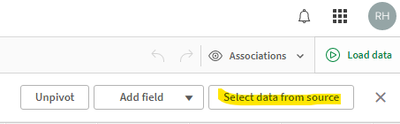Unlock a world of possibilities! Login now and discover the exclusive benefits awaiting you.
- Qlik Community
- :
- Forums
- :
- Data Integration
- :
- Qlik
- :
- Qlik Cloud Data Integration
- :
- Re: Data manager - Select data from source
- Subscribe to RSS Feed
- Mark Topic as New
- Mark Topic as Read
- Float this Topic for Current User
- Bookmark
- Subscribe
- Mute
- Printer Friendly Page
- Mark as New
- Bookmark
- Subscribe
- Mute
- Subscribe to RSS Feed
- Permalink
- Report Inappropriate Content
Data manager - Select data from source
My apps use Microsoft SQL Server via Direct Access gateway as their data source. Recently, I've been unable to load the "Select data from source" window to add new fields:
The window pops up but just shows the loading wheel forever:
Can anyone please advise?
Accepted Solutions
- Mark as New
- Bookmark
- Subscribe
- Mute
- Subscribe to RSS Feed
- Permalink
- Report Inappropriate Content
Hi Albert,
I've tried to edit the fields in the following scenarios:
- Duplicating an app in the problem Space.
- Moving an app from the problem Space to a working Space.
- Moving an app from a working Space to the problem Space.
- Creating an app from scratch in the problem Space.
In 1 and 2, the issue prevails. In 3 and 4, it doesn't. So, moving a working app and creating a brand new one doesn't "corrupt" the data connection.
I'll record a short video of what I'm seeing and post it to the support case. Hopefully that will help. I'd like to avoid recreating all of the apps with the issue. Not just because of the time it will take, also because the issue may return in the future.
Thanks,
Richard
- Mark as New
- Bookmark
- Subscribe
- Mute
- Subscribe to RSS Feed
- Permalink
- Report Inappropriate Content
Hello @RHodd ,
Thanks for posting.
Did you opened the Developer Tools of the browser to see if there is any request that is stuck?
Cheers,
Albert
- Mark as New
- Bookmark
- Subscribe
- Mute
- Subscribe to RSS Feed
- Permalink
- Report Inappropriate Content
Hi Albert,
Thanks for your response. I've captured the har files from Chrome and Edge (same behaviour in both). However, I can't actually view the case that was created in the support portal, I'm getting an access denied error:
I'll raise this separately but in the meantime, the problematic area of the network activity is this:
"content": { "size": 202, "mimeType": "application/json", "text": "{\"errors\":[{\"code\":\"DCERROR-0040\",\"title\":\"Resource not found\",\"status\":404,\"detail\":\"No connection found matching 'ba001c81-2359-4ee2-8b50-730246412619'\"}],\"traceId\":\"00000000000000004746a92dfe809015\"}" }, This is generated when the spinning wheel appears.
After a bit more testing, it only seems to be happening in one of our spaces, and we have three with identical direct access gateway SQL connections. Apps in the space with the above issue appear to be retrieving the data connection by ID when it comes to using the "Select data from source" function, and it's possible that the data connection for that space has been set up again with the same name to try to counter another issue we were having. There haven't been any issues with reloading the tables, so I assume that the connection is identified in a different way here.
Thanks,
Richard
- Mark as New
- Bookmark
- Subscribe
- Mute
- Subscribe to RSS Feed
- Permalink
- Report Inappropriate Content
Hello @RHodd,
Contact us via our Chat, by clicking Contact Support on any Support Page across Qlik Community, so you can check your access denied issue when accessing our portal.
So, would it be possible to create a new connection to that particular space ? Also notice Data Gateway 1.3.0 was release just yesterday, so we encourage you to upgrade to such version.
Cheers,
Albert
- Mark as New
- Bookmark
- Subscribe
- Mute
- Subscribe to RSS Feed
- Permalink
- Report Inappropriate Content
Hi Albert,
I've got access to the support case portal now. I have tried replacing the data connection in that space with an identical one, but this has not resolved the issue. The apps in that space seem determined to find the data connection with an ID that no longer exists.
I was using Data Gateway v1.2.0 and have upgraded to v1.3.0, which hasn't made any difference to this issue.
Also, deleting the tables and adding them back using a newly-created data connection in the problem Space doesn't fix the issue. I still get the spinning wheel when trying to edit the fields.
Thanks,
Richard
- Mark as New
- Bookmark
- Subscribe
- Mute
- Subscribe to RSS Feed
- Permalink
- Report Inappropriate Content
Hello @RHodd ,
I think we would need to get further details to be able to assist you.
Have you check the Qlik Data Gateway logs on your server if it is any warning/error that could give a lead here?
Cheers,
Albert
- Mark as New
- Bookmark
- Subscribe
- Mute
- Subscribe to RSS Feed
- Permalink
- Report Inappropriate Content
Hi Albert,
Nothing gets logged on the Data Gateway server when the spinning wheel pops up. I don't think it's getting to the stage where it needs to communicate with the Data Gateway.
I'll do a bit more testing and get back to you later.
Thanks,
Richard
- Mark as New
- Bookmark
- Subscribe
- Mute
- Subscribe to RSS Feed
- Permalink
- Report Inappropriate Content
Hi Albert,
I've tried to edit the fields in the following scenarios:
- Duplicating an app in the problem Space.
- Moving an app from the problem Space to a working Space.
- Moving an app from a working Space to the problem Space.
- Creating an app from scratch in the problem Space.
In 1 and 2, the issue prevails. In 3 and 4, it doesn't. So, moving a working app and creating a brand new one doesn't "corrupt" the data connection.
I'll record a short video of what I'm seeing and post it to the support case. Hopefully that will help. I'd like to avoid recreating all of the apps with the issue. Not just because of the time it will take, also because the issue may return in the future.
Thanks,
Richard
- Mark as New
- Bookmark
- Subscribe
- Mute
- Subscribe to RSS Feed
- Permalink
- Report Inappropriate Content
Thanks for sharing!
Yes, please, share the video on the Support case and might be worth to try to replicate on our side for the engineering team unless is something they might be already aware, that we will review.
Cheers,
Albert
- Mark as New
- Bookmark
- Subscribe
- Mute
- Subscribe to RSS Feed
- Permalink
- Report Inappropriate Content
Hey guys, just wondering which technical doc tools you use for Qlik Sense to record which would be able to record what variables etc. Exist on our visualisations. The idea would be to auto generate a doc for report preparers or stakeholders to get an understanding of what they are lies just underneath what they are looking at and how the number was generated.
Any ideas on what is possible here?