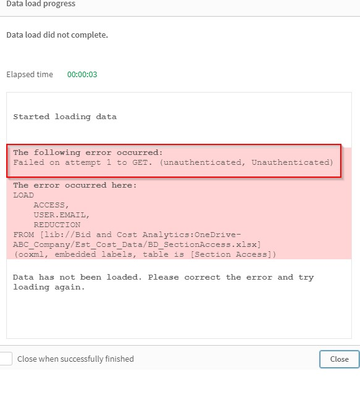Unlock a world of possibilities! Login now and discover the exclusive benefits awaiting you.
- Qlik Community
- :
- Forums
- :
- Data Integration
- :
- Qlik
- :
- Qlik Cloud Data Integration
- :
- Re: OneDrive Data Connection Stopped Working
- Subscribe to RSS Feed
- Mark Topic as New
- Mark Topic as Read
- Float this Topic for Current User
- Bookmark
- Subscribe
- Mute
- Printer Friendly Page
- Mark as New
- Bookmark
- Subscribe
- Mute
- Subscribe to RSS Feed
- Permalink
- Report Inappropriate Content
OneDrive Data Connection Stopped Working
Nothing has changed with the connection. I can no longer Load Data as I get an error that mentions unauthenticated:
However, I am authenticated as you can see:
Any idea what happened?
Thanks!
- Subscribe by Topic:
-
Application Automation
-
Cloud Applications Connectivity
-
New to Qlik Cloud Data Integration
-
SaaS
- Mark as New
- Bookmark
- Subscribe
- Mute
- Subscribe to RSS Feed
- Permalink
- Report Inappropriate Content
Maybe it's rather caused by a kind of missing authorization or in other words you may need to re-new your login directly in onedrive or any kind of certificate or token which is needed to establish a successful connection respectively to the data-access behind it.
- Mark as New
- Bookmark
- Subscribe
- Mute
- Subscribe to RSS Feed
- Permalink
- Report Inappropriate Content
Thank you for your response. I reset the OneDrive password but still getting the same error. There was no certificate or token created originally and I do not see anywhere to create one. From Load Editor, I’m able to browse all of the files/folders in the OneDrive account but when I try to select one I get the error. One would think that if I didn’t have access I wouldn’t be able to see any of the files or folders in the account.
- Mark as New
- Bookmark
- Subscribe
- Mute
- Subscribe to RSS Feed
- Permalink
- Report Inappropriate Content
Hello @biddynamics,
Is happening within all the files from OneDrive or for some specific ones, only to you or more users?
Does a reload from the Data Load editor works?
Cheers,
Albert
- Mark as New
- Bookmark
- Subscribe
- Mute
- Subscribe to RSS Feed
- Permalink
- Report Inappropriate Content
Happens to all files and I am the only user. Reload fails every time with the same message as the above screenshot.
I moved to google drive with no issues there. It makes no sense as to why OneDrive doesn't work anymore.
- Mark as New
- Bookmark
- Subscribe
- Mute
- Subscribe to RSS Feed
- Permalink
- Report Inappropriate Content
That you could see the folders and files and navigate in them doesn't mean that you have also the rights to open and/or write and change them. Quite often are all rights together approved or denied but they could be set differently.
Your issue might be caused by adjusting the rights to a prior folder which are then inherited to all files and sub-folder or the membership of your user in various user-groups was changed or something similar.
Beside this there might be also a conflict of trust between different zones. I don't know if and how this might be implemented in onedrive and/or a belonging sharepoint and other company/network-parts and Qlik but in Power BI there is such logic active by default.
- Mark as New
- Bookmark
- Subscribe
- Mute
- Subscribe to RSS Feed
- Permalink
- Report Inappropriate Content
Hello @biddynamics,
We would like to have more information about your case:
- what device are you using (e.g. is it a mobile device / tablet / desktop)?
- are you using a guest or personal account? E.g. guest to an Azure AD administered tenant or 'hotmail' / personal OneDrive
- can you get any reload to work (e.g. even a very simple single table load such as list drives/items)
Thanks in advance!
Cheers,
Albert
- Mark as New
- Bookmark
- Subscribe
- Mute
- Subscribe to RSS Feed
- Permalink
- Report Inappropriate Content
I am using a desktop. Forgot to mention this is Qlik Saas/Cloud. I'm simply trying to use the built in OneDrive connector to connect to a personal OneDrive account. I do not believe you can set permissions in the personal OD account. You can share files/folders. I assumed the authentication in Load Editor granted the permissions. The load fails every time.
Thanks!
- Mark as New
- Bookmark
- Subscribe
- Mute
- Subscribe to RSS Feed
- Permalink
- Report Inappropriate Content
Hello @biddynamics,
Would it be possible to test a different account or yours an see if you see the same issue. We have tested multiple account of different type and we could not reproduce, so we suspect might be link to your account. It would be great if you could perform such a test.
Cheers,
Albert
- Mark as New
- Bookmark
- Subscribe
- Mute
- Subscribe to RSS Feed
- Permalink
- Report Inappropriate Content
Have you found the issue ?
I'm getting this error only to new files which I have added.