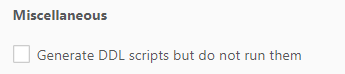Unlock a world of possibilities! Login now and discover the exclusive benefits awaiting you.
- Qlik Community
- :
- Forums
- :
- Data Integration
- :
- Qlik
- :
- Qlik Compose for Data Warehouses
- :
- Restore Qlik Compose project after server rebuild ...
- Subscribe to RSS Feed
- Mark Topic as New
- Mark Topic as Read
- Float this Topic for Current User
- Bookmark
- Subscribe
- Mute
- Printer Friendly Page
- Mark as New
- Bookmark
- Subscribe
- Mute
- Subscribe to RSS Feed
- Permalink
- Report Inappropriate Content
Restore Qlik Compose project after server rebuild using existing data warehouse tables
We had to rebuild our virtual machine where Qlik Compose runs. We backed up all projects before the rebuild. After the rebuild, we deployed the existing projects. However, we had to delete all tables and views in the data warehouse and data mart schema. Only then we could "Create" the data warehouse from the Qlik Compose GUI and then continue with Development.
Is is possible to use the existing tables and views of a data warehouse for the same project?
I am worried what happens when this occurs on a Production machine where lots of data is stored in the warehouse tables.
Accepted Solutions
- Mark as New
- Bookmark
- Subscribe
- Mute
- Subscribe to RSS Feed
- Permalink
- Report Inappropriate Content
Hi, Yes it is possible to do this. When you first deploy a project in Compose via the UI, Compose anticipates this is a new project. That may not always be the case (as in your scenario).
Deploy the project via the UI. You will only be presented with the 'Create' button. Go into the project menu and project settings and check the check box -
Then Click Create. Compose will generate create scripts, but not deploy them / execute them.
Once done - uncheck the check box, and clear the metadata cache in Compose (this forces Compose to re-hydrate the DW metadata cache). Click Validate to validate the DW again - you can then generate code and run ETL processes.
Please note - if you have the data folder and need to migrate to another server, you can place the data folder in the correct directory (Program Files\Qlik\Compose) and run the installer, and Qlik Compose will use your existing data folder and projects, with their current status. You may need to reset passwords when performing this action as the master pwd used for encryption could be different between environments.
Hope this helps!
- Mark as New
- Bookmark
- Subscribe
- Mute
- Subscribe to RSS Feed
- Permalink
- Report Inappropriate Content
Hi @Helmut__Schuster,
This is a Qlik Sense forum, perhaps it would be better to ask here:
- https://community.qlik.com/t5/Qlik-Compose-for-Data-Warehouses/bd-p/qlik-compose-warehouses-discussi...
- Mark as New
- Bookmark
- Subscribe
- Mute
- Subscribe to RSS Feed
- Permalink
- Report Inappropriate Content
Hi, Yes it is possible to do this. When you first deploy a project in Compose via the UI, Compose anticipates this is a new project. That may not always be the case (as in your scenario).
Deploy the project via the UI. You will only be presented with the 'Create' button. Go into the project menu and project settings and check the check box -
Then Click Create. Compose will generate create scripts, but not deploy them / execute them.
Once done - uncheck the check box, and clear the metadata cache in Compose (this forces Compose to re-hydrate the DW metadata cache). Click Validate to validate the DW again - you can then generate code and run ETL processes.
Please note - if you have the data folder and need to migrate to another server, you can place the data folder in the correct directory (Program Files\Qlik\Compose) and run the installer, and Qlik Compose will use your existing data folder and projects, with their current status. You may need to reset passwords when performing this action as the master pwd used for encryption could be different between environments.
Hope this helps!