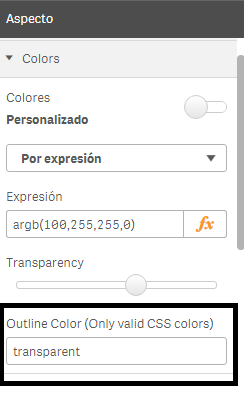Unlock a world of possibilities! Login now and discover the exclusive benefits awaiting you.
- Qlik Community
- :
- All Forums
- :
- GeoAnalytics
- :
- Area layer: remove outline color / border
- Subscribe to RSS Feed
- Mark Topic as New
- Mark Topic as Read
- Float this Topic for Current User
- Bookmark
- Subscribe
- Mute
- Printer Friendly Page
- Mark as New
- Bookmark
- Subscribe
- Mute
- Subscribe to RSS Feed
- Permalink
- Report Inappropriate Content
Area layer: remove outline color / border
Hi all,
Is it possible to remove the borders of each layer object?
For instance, I have an area layer and I would like my areas to appear without any border, only filled with the colors I am defining on the color scheme.
Then, below the color scheme, there is a box to define the outline color. This is the color I would like to remove. White or grey does not fill the purpose.
Do you know if there is any way to workaround this?
Thanks,
Nuno
Accepted Solutions
- Mark as New
- Bookmark
- Subscribe
- Mute
- Subscribe to RSS Feed
- Permalink
- Report Inappropriate Content
Hi @nmsoares,
Actually, you can remove the outline color at Appearance /Colors , as you can see in the attached image.
Regards.
- Mark as New
- Bookmark
- Subscribe
- Mute
- Subscribe to RSS Feed
- Permalink
- Report Inappropriate Content
Hi @nmsoares,
Actually, you can remove the outline color at Appearance /Colors , as you can see in the attached image.
Regards.
- Mark as New
- Bookmark
- Subscribe
- Mute
- Subscribe to RSS Feed
- Permalink
- Report Inappropriate Content
Thank you!