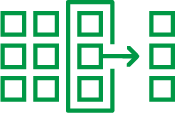Unlock a world of possibilities! Login now and discover the exclusive benefits awaiting you.
- Qlik Community
- :
- Support
- :
- Support
- :
- Knowledge
- :
- Support Articles
- :
- SAP Error "Valuation of material XXXX in valuation...
- Subscribe to RSS Feed
- Mark as New
- Mark as Read
- Bookmark
- Subscribe
- Printer Friendly Page
- Report Inappropriate Content
SAP Error "Valuation of material XXXX in valuation area XXXX inconsistent" after Gold Client Copy
- Mark as New
- Bookmark
- Subscribe
- Mute
- Subscribe to RSS Feed
- Permalink
- Report Inappropriate Content
SAP Error "Valuation of material XXXX in valuation area XXXX inconsistent" after Gold Client Copy
If you have recently used Gold Client to copy material master data into your target client and are receiving the error message, "Valuation of material XXXX in valuation area XXXX inconsistent", the most likely root cause is that the material valuation and material ledger data are not in sync. This error may have occurred for one or more of the following reasons:
- With respect to whatever materials were copied, the related material valuation data (stored in tables MBEW, MBEWH) was copied to the target, but the related material ledger data (stored in tables CKMLxx) was not copied and is therefore missing.
- In this case, check the Data Echo framework to ensure that the material ledger data is included when exporting material master/material valuation data. These links should be set as active: MM - MATERIAL MASTER > MM - MATERIAL VALUATION > FI - MATERIAL LEDGER (CKMLHD)
- The material master periods are out of sync. The material master - material ledger (MM-ML) consistency check occurs for data stored in the current period, previous period, and year ago period. If the MM period in your source client is more current than that of your target client, the system may not be able to perform a valid consistency check. Run t-code MMPV to close previous periods in your target client so that the end result is that the source and target clients have the same current MM period.
- The data in your source system (typically Production) is changing at the same time it is being exported. Two key objects of the consistency check is material quantity and price data, either of which could be fluctuating during the time this data is being exported. Because this data could be changing constantly in your Production system, the best strategy may be to copy this data whenever your system is the most quiet; this is especially true if you are moving large volumes of data. Copying individual documents or smaller subsets of data are not as likely to encounter this error.
Note: It is possible to run the MM-ML consistency check using t-code CKMC. The results of this check can point you to the actual inconsistencies and may help you determine what actions are required to resolve the error.
If you are unable to resolve the issue, freely submit a support case (https://support.qlik.com), and the Qlik Gold Client team will respond accordingly.