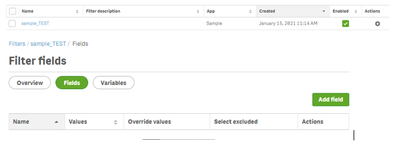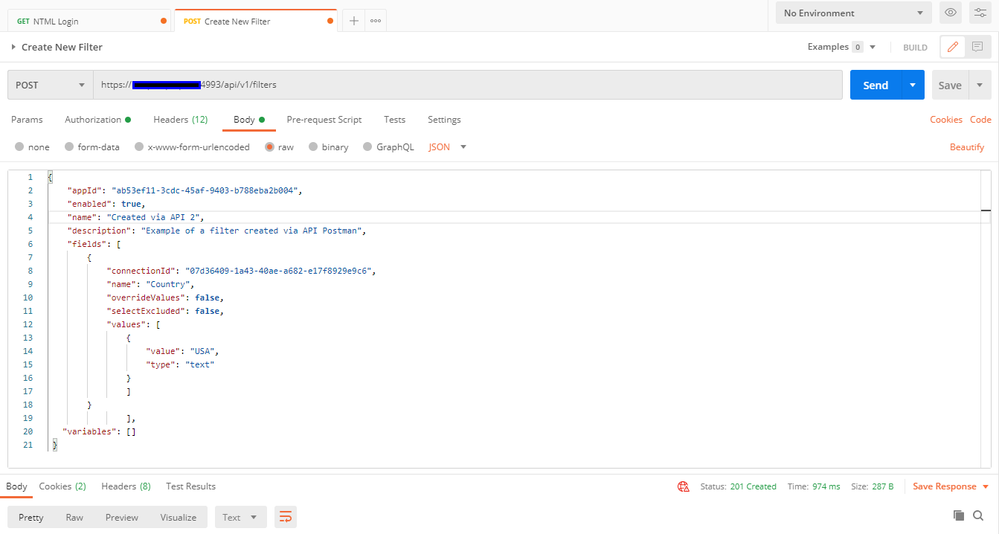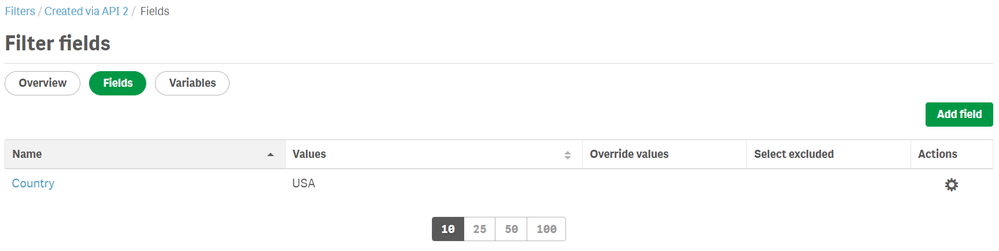Unlock a world of possibilities! Login now and discover the exclusive benefits awaiting you.
- Qlik Community
- :
- All Forums
- :
- Qlik NPrinting
- :
- NPrinting API POST method Create new filter reques...
- Subscribe to RSS Feed
- Mark Topic as New
- Mark Topic as Read
- Float this Topic for Current User
- Bookmark
- Subscribe
- Mute
- Printer Friendly Page
- Mark as New
- Bookmark
- Subscribe
- Mute
- Subscribe to RSS Feed
- Permalink
- Report Inappropriate Content
NPrinting API POST method Create new filter request
Dear All,
I would need help in Creating a Filter in NPrinting using NPrinting API call from POSTMAN.
I'm partially successful in creating the Filter by using NPrinting API however the filter values are not being set.
Given below are the steps I followed.
Before creating the Request I got the correct App ID and Connection ID from NPrinting.
https://<our np server>:4993/api/v1/filters
Request Body:
I checked NPrinting and found the filter got created however no Fields added.
Can anyone please help me in this regard. Thanks in advance.
Apologies in advance in case I've missed any documents created on this issue already.
Thanks
Accepted Solutions
- Mark as New
- Bookmark
- Subscribe
- Mute
- Subscribe to RSS Feed
- Permalink
- Report Inappropriate Content
My suggestion is to take Qlik Sense OnDemand NPrinitng Report extension and look how it is built. Since it already supports passing selections you will see there how it is done.
Now - the filter api you described above does not take part in on demand requests I believe....
- Mark as New
- Bookmark
- Subscribe
- Mute
- Subscribe to RSS Feed
- Permalink
- Report Inappropriate Content
Hi,
This is an example using Postman:
the result is:
The JSON content:
Best Regards,
Ruggero
---------------------------------------------
When applicable please mark the appropriate replies as CORRECT. This will help community members and Qlik Employees know which discussions have already been addressed and have a possible known solution. Please mark threads with a LIKE if the provided solution is helpful to the problem, but does not necessarily solve the indicated problem. You can mark multiple threads with LIKEs if you feel additional info is useful to others.
- Mark as New
- Bookmark
- Subscribe
- Mute
- Subscribe to RSS Feed
- Permalink
- Report Inappropriate Content
After further investigation I found the way. The issue was with how I created the JSON request string.
My JSON string was having unnecessary fields such as ApiFilterField and ApiFilterFieldValue. After correcting it, I can see the values being added to the Filter.
{
"appId": "698b1537-a034-48e5-bed0-49920f0bfeeb",
"enabled": true,
"name": "sample_TEST",
"description": null,
"Fields": [{ "connectionId": "08e58504-b265-47d3-8003-eca73195f007",
"name": "AppFieldName",
"overrideValues": "false",
"Values":[ {
"type": "text",
"value": "ApplicationFieldSampleValue"
}]
}]}
My next hurdle is to add this Filter to the onDemandRequest for Report generation.
If anyone has any reference or example it would be really helpful. Thanks.
- Mark as New
- Bookmark
- Subscribe
- Mute
- Subscribe to RSS Feed
- Permalink
- Report Inappropriate Content
My suggestion is to take Qlik Sense OnDemand NPrinitng Report extension and look how it is built. Since it already supports passing selections you will see there how it is done.
Now - the filter api you described above does not take part in on demand requests I believe....
- Mark as New
- Bookmark
- Subscribe
- Mute
- Subscribe to RSS Feed
- Permalink
- Report Inappropriate Content
just like I thought...
https://help.qlik.com/en-US/nprinting/November2020/APIs/NP+API/index.html?page=34
and
https://help.qlik.com/en-US/nprinting/November2020/APIs/NP+API/index.html?page=93
- Mark as New
- Bookmark
- Subscribe
- Mute
- Subscribe to RSS Feed
- Permalink
- Report Inappropriate Content
Hi,
This is an example using Postman:
the result is:
The JSON content:
Best Regards,
Ruggero
---------------------------------------------
When applicable please mark the appropriate replies as CORRECT. This will help community members and Qlik Employees know which discussions have already been addressed and have a possible known solution. Please mark threads with a LIKE if the provided solution is helpful to the problem, but does not necessarily solve the indicated problem. You can mark multiple threads with LIKEs if you feel additional info is useful to others.
- Mark as New
- Bookmark
- Subscribe
- Mute
- Subscribe to RSS Feed
- Permalink
- Report Inappropriate Content
@Lech_Miszkiewicz @Ruggero_Piccoli
Thanks so much for your help and suggestions in this regard.
I also found how to create the JSON format request for generating Report along with Filter object in it.