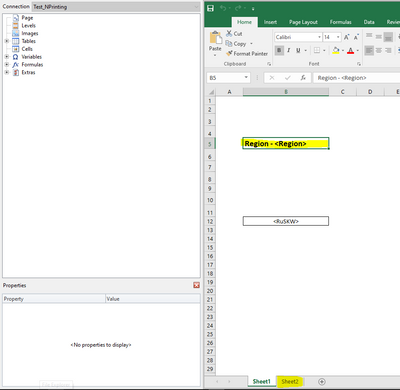Unlock a world of possibilities! Login now and discover the exclusive benefits awaiting you.
- Qlik Community
- :
- All Forums
- :
- Qlik NPrinting
- :
- Hide a sheet in NPrinting excel based on Region
- Subscribe to RSS Feed
- Mark Topic as New
- Mark Topic as Read
- Float this Topic for Current User
- Bookmark
- Subscribe
- Mute
- Printer Friendly Page
- Mark as New
- Bookmark
- Subscribe
- Mute
- Subscribe to RSS Feed
- Permalink
- Report Inappropriate Content
Hide a sheet in NPrinting excel based on Region
Hi,
I want to a hide a sheet in NPrinting based on Region value(For ex: If Region is other than North Europe and South Europe in cell B5 of Sheet1, I have to hide sheet2)
The <Region> Variable is taking from Qliksense. ( I am using February 2020 SR1 version of NPrinting)
Please help me in this.
Thanks,
Muneeswari
Accepted Solutions
- Mark as New
- Bookmark
- Subscribe
- Mute
- Subscribe to RSS Feed
- Permalink
- Report Inappropriate Content
This is NPrinting community and what you are trying to do is not native part of NPrinting functionalities but rather Microsoft Excel functionality. Out of the box Excel does not support conditional hide/show sheets so it is not possible to do that.
For any kinf of workaround to that (like Macro or VB script) I suggest you check MsOffice community or MsExcel Community: https://answers.microsoft.com/en-us
cheers
- Mark as New
- Bookmark
- Subscribe
- Mute
- Subscribe to RSS Feed
- Permalink
- Report Inappropriate Content
This is NPrinting community and what you are trying to do is not native part of NPrinting functionalities but rather Microsoft Excel functionality. Out of the box Excel does not support conditional hide/show sheets so it is not possible to do that.
For any kinf of workaround to that (like Macro or VB script) I suggest you check MsOffice community or MsExcel Community: https://answers.microsoft.com/en-us
cheers
- Mark as New
- Bookmark
- Subscribe
- Mute
- Subscribe to RSS Feed
- Permalink
- Report Inappropriate Content
Hi,
I agree with @Lech_Miszkiewicz . If you hide a worksheet in an Excel workbook the data in the sheet still remain in the workbook, so it is not a secure way to hide data because the recipient can easily unhide that sheet.
What you can do in Qlik NPrinting is filter the data by region (the field not the variable) and exclude the regions you don't want to be visible in the generated reports.
Best Regards,
Ruggero
Best Regards,
Ruggero
---------------------------------------------
When applicable please mark the appropriate replies as CORRECT. This will help community members and Qlik Employees know which discussions have already been addressed and have a possible known solution. Please mark threads with a LIKE if the provided solution is helpful to the problem, but does not necessarily solve the indicated problem. You can mark multiple threads with LIKEs if you feel additional info is useful to others.