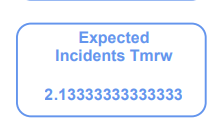Unlock a world of possibilities! Login now and discover the exclusive benefits awaiting you.
- Qlik Community
- :
- All Forums
- :
- Qlik NPrinting
- :
- Incorrect Kpi Value In Nprinting
- Subscribe to RSS Feed
- Mark Topic as New
- Mark Topic as Read
- Float this Topic for Current User
- Bookmark
- Subscribe
- Mute
- Printer Friendly Page
- Mark as New
- Bookmark
- Subscribe
- Mute
- Subscribe to RSS Feed
- Permalink
- Report Inappropriate Content
Incorrect Kpi Value In Nprinting
Hi,
I have created one KPi where it has some value and its changing based on that selections applied.
Now in qlik sense if we apply the cycle for the same filed selections then the value is showing wrong or showing value and so on.
For example if value is showing as 2 in Qlik sense kpi, then the same kpi is showing as 2.13333333333333 in Nprinting pixel perfect report generated.
any suggestions would be appreciated.
- Mark as New
- Bookmark
- Subscribe
- Mute
- Subscribe to RSS Feed
- Permalink
- Report Inappropriate Content
Hi,
The problem is not completely clear to me, in any way, if you apply in Qlik NPrinting the same selections as in Qlik Sense the values are the same. I suggest you to add the formula =GetCurrentSelections() in the template and generate a preview so you can easily check the filters that were applied and you can compare them with the ones in Qlik Sense.
Check also the formatting settings in both Qlik Sense and Qlik NPrinting. Maybe in Qlik Sense you see "2" because you set the number format not to display decimals.
Please also evaluate to upgrade your installation to a supported version. This will not affect your community question, but it is always better to use a fully supported installation.
Best Regards,
Ruggero
Best Regards,
Ruggero
---------------------------------------------
When applicable please mark the appropriate replies as CORRECT. This will help community members and Qlik Employees know which discussions have already been addressed and have a possible known solution. Please mark threads with a LIKE if the provided solution is helpful to the problem, but does not necessarily solve the indicated problem. You can mark multiple threads with LIKEs if you feel additional info is useful to others.