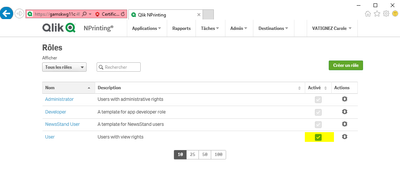Unlock a world of possibilities! Login now and discover the exclusive benefits awaiting you.
- Qlik Community
- :
- All Forums
- :
- Qlik NPrinting
- :
- NPrinting distribution problem by email for some u...
- Subscribe to RSS Feed
- Mark Topic as New
- Mark Topic as Read
- Float this Topic for Current User
- Bookmark
- Subscribe
- Mute
- Printer Friendly Page
- Mark as New
- Bookmark
- Subscribe
- Mute
- Subscribe to RSS Feed
- Permalink
- Report Inappropriate Content
NPrinting distribution problem by email for some users
Hello,
I have a problem with a #Qlik NPrinting delivery.
Some users receive mail well, but others do not. I can't figure out what is blocking.
Users all have access to the #QlikViewName app on which the #Qlik NPrinting report is based.
They are created in #Qlik NPrinting with the "user" role. Only those with a developer or administrator role receive the broadcast. When I put the email of one of the users who is not receiving the broadcast as #Qlik NPrinting test email, it works fine.
Thank you in advance for your help.
Accepted Solutions
- Mark as New
- Bookmark
- Subscribe
- Mute
- Subscribe to RSS Feed
- Permalink
- Report Inappropriate Content
More information is needed.
- Are you adding your recipients individually to users/groups in the publish task?
- Are your recipients part of an NPrinting Group? Is this group added to the users/groups in the publish task? https://help.qlik.com/en-US/nprinting/May2021/Content/NPrinting/DistributionSchedulesAutomation/Dist...
- Are you using a single Microsoft exchange distribution list email address in the 'to, cc or bcc' field? Are the recipients in this ms exchange the users not receiving email? You mentioned 'burst' and NP does not burst. It sends one email at a time to NP users and NP groups of users. You can see this in the scheduler log. If using an MS Distribution List/Group, and users of this group are not receiving mail, this could be an issue on the MS exchange server.
Speaking of NP scheduler.log, check this log for 'email not sent' or 'no email will be sent' and 'reason' messages.
For example
- 'no email will be sent' 'user is not a member of a valid NPrinting security role.
The NP scheduler log will not log problems for individual members of a Microsoft Dist LIst. It will only log for NP users and NP groups.
One last point,
- Check to make sure that your NP 'user' role is enabled.
Other reasons that mail may not be sent can be found here:
Kind regards...
- Mark as New
- Bookmark
- Subscribe
- Mute
- Subscribe to RSS Feed
- Permalink
- Report Inappropriate Content
What do you see in task execution log?
Is there any error or warning?
- Mark as New
- Bookmark
- Subscribe
- Mute
- Subscribe to RSS Feed
- Permalink
- Report Inappropriate Content
task execution log is OK
I receive the email well but some users do not receive
- Mark as New
- Bookmark
- Subscribe
- Mute
- Subscribe to RSS Feed
- Permalink
- Report Inappropriate Content
More information is needed.
- Are you adding your recipients individually to users/groups in the publish task?
- Are your recipients part of an NPrinting Group? Is this group added to the users/groups in the publish task? https://help.qlik.com/en-US/nprinting/May2021/Content/NPrinting/DistributionSchedulesAutomation/Dist...
- Are you using a single Microsoft exchange distribution list email address in the 'to, cc or bcc' field? Are the recipients in this ms exchange the users not receiving email? You mentioned 'burst' and NP does not burst. It sends one email at a time to NP users and NP groups of users. You can see this in the scheduler log. If using an MS Distribution List/Group, and users of this group are not receiving mail, this could be an issue on the MS exchange server.
Speaking of NP scheduler.log, check this log for 'email not sent' or 'no email will be sent' and 'reason' messages.
For example
- 'no email will be sent' 'user is not a member of a valid NPrinting security role.
The NP scheduler log will not log problems for individual members of a Microsoft Dist LIst. It will only log for NP users and NP groups.
One last point,
- Check to make sure that your NP 'user' role is enabled.
Other reasons that mail may not be sent can be found here:
Kind regards...
- Mark as New
- Bookmark
- Subscribe
- Mute
- Subscribe to RSS Feed
- Permalink
- Report Inappropriate Content
Hi,
Be sure that all users you want to deliver email are in the publish task Destination tab with the email flag activated. From the screenshot it seems this is not configured.
Then check the suggestion in the page https://help.qlik.com/en-US/nprinting/May2021/Content/NPrinting/AdministeringQVNprinting/Set-up-emai.... Many times the issue is in the SMTP server that rejects some messages for example because the size of attachments is over the configured maximum allowed.
Best Regards,
Ruggero
Best Regards,
Ruggero
---------------------------------------------
When applicable please mark the appropriate replies as CORRECT. This will help community members and Qlik Employees know which discussions have already been addressed and have a possible known solution. Please mark threads with a LIKE if the provided solution is helpful to the problem, but does not necessarily solve the indicated problem. You can mark multiple threads with LIKEs if you feel additional info is useful to others.
- Mark as New
- Bookmark
- Subscribe
- Mute
- Subscribe to RSS Feed
- Permalink
- Report Inappropriate Content
thanks a lot for your help.
Indeed the box for user is not active by default (Admin/Security role)
- Mark as New
- Bookmark
- Subscribe
- Mute
- Subscribe to RSS Feed
- Permalink
- Report Inappropriate Content
No worries! @VATIGNEZ