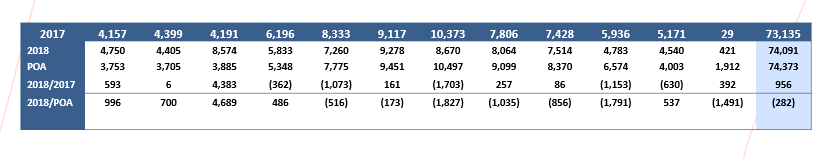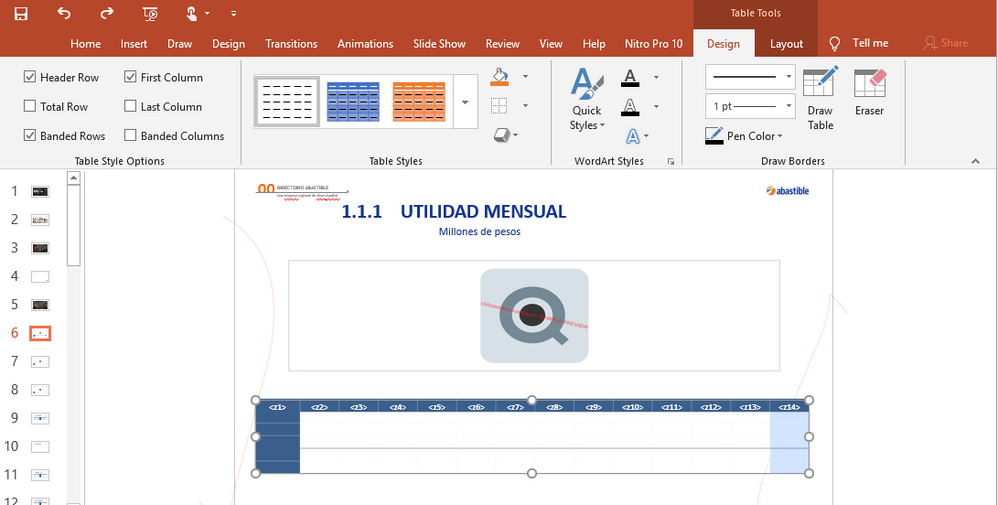Unlock a world of possibilities! Login now and discover the exclusive benefits awaiting you.
- Qlik Community
- :
- All Forums
- :
- Qlik NPrinting
- :
- Qlik NPrinting February PowerPoint table
- Subscribe to RSS Feed
- Mark Topic as New
- Mark Topic as Read
- Float this Topic for Current User
- Bookmark
- Subscribe
- Mute
- Printer Friendly Page
- Mark as New
- Bookmark
- Subscribe
- Mute
- Subscribe to RSS Feed
- Permalink
- Report Inappropriate Content
Qlik NPrinting February PowerPoint table
Hello guys,
I am working with Qlik Sense and Qlik NPrinting and I am trying to fix a problem with a table that happens in some slides of my PowerPoint report.
As you can see in the image below, in the blue header, I should see the month names; however, some numbers are shown instead.
I have some tables in my slides that have the same structure; I copied and pasted to make some tests but these issues persist. The correct result is the following: months in the first row followed by the corresponding values.
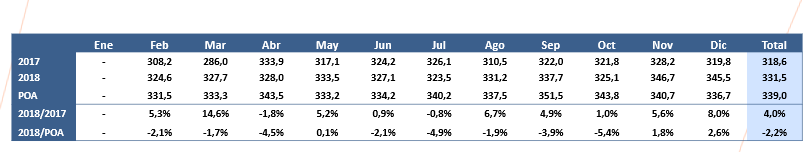
Thanks in advance guys! Any help and or recommendation is welcome!
Best regards
- Mark as New
- Bookmark
- Subscribe
- Mute
- Subscribe to RSS Feed
- Permalink
- Report Inappropriate Content
Hi,
to me it looks like you are hiding headers or deleting it in your template, hence those numbers are actually coming from the first value rows in your source table. This is not an issue in NPrinting i think - this is just wrong template setup.
if you want help finding what is wrong you would have to give use more detail information (screenshot of your template, with settings of table node you use to populate PPT table)
- Mark as New
- Bookmark
- Subscribe
- Mute
- Subscribe to RSS Feed
- Permalink
- Report Inappropriate Content
just want to add, that you probably overwrote the headers or have the "show headers" set to Hide
- Mark as New
- Bookmark
- Subscribe
- Mute
- Subscribe to RSS Feed
- Permalink
- Report Inappropriate Content
First of all, thank you so much for your reply. Here are some of my table setting in the PowerPoint report. I also checked the design tab it shows headers are unlocked. Is there any other setting that I am missing out?
In the second image, you will be able to see the node table that I used. As I said, it is a Vizlib table which works fine in other slides with the same header settings.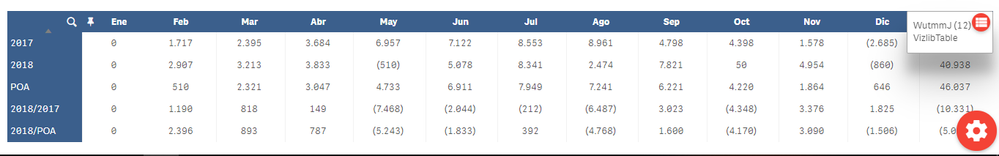
- Mark as New
- Bookmark
- Subscribe
- Mute
- Subscribe to RSS Feed
- Permalink
- Report Inappropriate Content
Hi,
In the original Qlik Sense table headers try to for the format to text by using a formula. Something like text(money(<measure>,’# ###,#0’,’,’,’ ‘) .
Best Regards,
Ruggero
Best Regards,
Ruggero
---------------------------------------------
When applicable please mark the appropriate replies as CORRECT. This will help community members and Qlik Employees know which discussions have already been addressed and have a possible known solution. Please mark threads with a LIKE if the provided solution is helpful to the problem, but does not necessarily solve the indicated problem. You can mark multiple threads with LIKEs if you feel additional info is useful to others.
- Mark as New
- Bookmark
- Subscribe
- Mute
- Subscribe to RSS Feed
- Permalink
- Report Inappropriate Content
Hello Ruggero,
I just tried your suggestion in every formula for each column, but I do not know why I keep getting the same result.
I copied the same table that worked with other slides but it does not show the correct values.
Do you have any idea of what may be happening?
Best regards and thanks for your help!
- Mark as New
- Bookmark
- Subscribe
- Mute
- Subscribe to RSS Feed
- Permalink
- Report Inappropriate Content
Hi,
At this point I suggest you to contact the Vizlib company.
Best Regards,
Ruggero
Best Regards,
Ruggero
---------------------------------------------
When applicable please mark the appropriate replies as CORRECT. This will help community members and Qlik Employees know which discussions have already been addressed and have a possible known solution. Please mark threads with a LIKE if the provided solution is helpful to the problem, but does not necessarily solve the indicated problem. You can mark multiple threads with LIKEs if you feel additional info is useful to others.