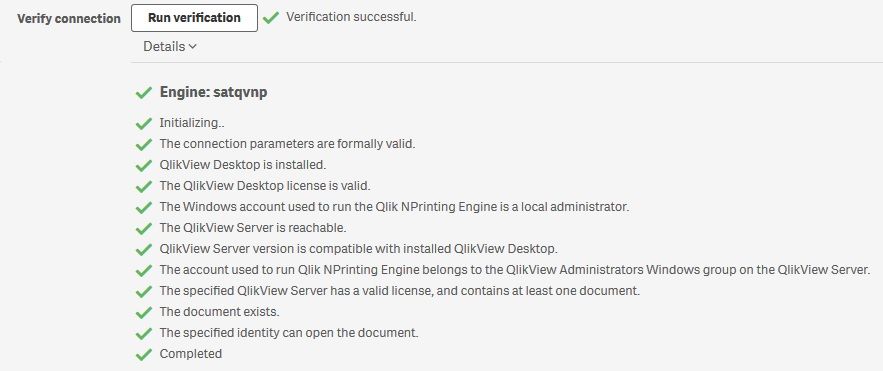Unlock a world of possibilities! Login now and discover the exclusive benefits awaiting you.
- Qlik Community
- :
- All Forums
- :
- Qlik NPrinting
- :
- Re: Reload metadata task failed. Task sent to queu...
- Subscribe to RSS Feed
- Mark Topic as New
- Mark Topic as Read
- Float this Topic for Current User
- Bookmark
- Subscribe
- Mute
- Printer Friendly Page
- Mark as New
- Bookmark
- Subscribe
- Mute
- Subscribe to RSS Feed
- Permalink
- Report Inappropriate Content
Reload metadata task sent to queue
Hello,
Qlik Nprinting Webengine 18.0.4.0. Qlik NPrinting Engine service is running. Engine is added in the Web console. license is also activated. Nprinting is sending the Report in email everyday from QVW . I wanted to change the template then i found following message "You must generate the cache for the app 'SAP PP Deutschland' before editing the report template."
I do not have section access in the QVW. Run verification is Ok. So tried to reload metadata but I can not reload the metadata for that task. i have restarted the Nprinting Server as well as Engine but the problem is not solved. Log file says, Reload metadata task ##### sent to queue. What should i do ?
Publish task is working properly for that report. if i run the task it send the email without any problem but unable to reload metadata. any suggestion.
Metadata reload for another connection is also working.
Thanks Kazi
- Mark as New
- Bookmark
- Subscribe
- Mute
- Subscribe to RSS Feed
- Permalink
- Report Inappropriate Content
Hi,
Did you do a Run Verification? If yes, are all the lines marked in green?
Please share a screenshot of the results.
Best Regards,
Ruggero
Best Regards,
Ruggero
---------------------------------------------
When applicable please mark the appropriate replies as CORRECT. This will help community members and Qlik Employees know which discussions have already been addressed and have a possible known solution. Please mark threads with a LIKE if the provided solution is helpful to the problem, but does not necessarily solve the indicated problem. You can mark multiple threads with LIKEs if you feel additional info is useful to others.
- Mark as New
- Bookmark
- Subscribe
- Mute
- Subscribe to RSS Feed
- Permalink
- Report Inappropriate Content
Yes, i have done run verification and all the lines are green.
- Mark as New
- Bookmark
- Subscribe
- Mute
- Subscribe to RSS Feed
- Permalink
- Report Inappropriate Content
Hi,
Is the Qlik NPrinting Engine service running?
Did you added the Engine in the Web console?
Did you activated the QlikView Desktop license for the Windows user that run the services?
Please add all the useful details to your post.
Best Regards,
Ruggero
Best Regards,
Ruggero
---------------------------------------------
When applicable please mark the appropriate replies as CORRECT. This will help community members and Qlik Employees know which discussions have already been addressed and have a possible known solution. Please mark threads with a LIKE if the provided solution is helpful to the problem, but does not necessarily solve the indicated problem. You can mark multiple threads with LIKEs if you feel additional info is useful to others.
- Mark as New
- Bookmark
- Subscribe
- Mute
- Subscribe to RSS Feed
- Permalink
- Report Inappropriate Content
Hi, useful details are added in the post
- Mark as New
- Bookmark
- Subscribe
- Mute
- Subscribe to RSS Feed
- Permalink
- Report Inappropriate Content
Hi,
Do you have a new connection without a generated cache? I mean, a different connection than the one used in the report you are trying to edit.
Best Regards,
Ruggero
Best Regards,
Ruggero
---------------------------------------------
When applicable please mark the appropriate replies as CORRECT. This will help community members and Qlik Employees know which discussions have already been addressed and have a possible known solution. Please mark threads with a LIKE if the provided solution is helpful to the problem, but does not necessarily solve the indicated problem. You can mark multiple threads with LIKEs if you feel additional info is useful to others.
- Mark as New
- Bookmark
- Subscribe
- Mute
- Subscribe to RSS Feed
- Permalink
- Report Inappropriate Content
Hi, i have created new connection and tried to load metadata but still same problem.
Thanks Kazi
- Mark as New
- Bookmark
- Subscribe
- Mute
- Subscribe to RSS Feed
- Permalink
- Report Inappropriate Content
In most cases, connection issues and connection hanging or stuck processes where connections to QVWs are concerned are generally caused by unsupported items in the QVW or a shared service account that is used on both the NP server and the QV server.
Please check the following articles to better understand how to manage removal of unsupported items and requirements of the dedicated NP service account. You need to take the actions outline therein in order to resolve the issue.
Unsupported Items - https://support.qlik.com/articles/000026081
NPrinting service account - https://support.qlik.com/articles/000033911
Also 18.0.3, 18.0.4 and April 2018 release of NP has issues which it cannot handle some of the more complex formulas in QVWs. If the two articles above do not solve the issue, you will need to upgrade to NP Feb 2019 SR 1 and retest.
As always, please ensure that you download and review the product release notes before upgrading. Check all of the separate release notes for bug fixes will give you an idea of the issues resolved by upgrading.
If none of the above works for you, then I would highly recommend that you submit a support request to the Qlik Support desk in order to investigate further directly with you.
Kind regards...