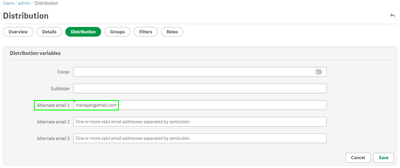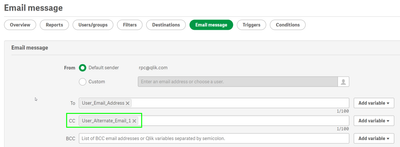Unlock a world of possibilities! Login now and discover the exclusive benefits awaiting you.
- Qlik Community
- :
- All Forums
- :
- Qlik NPrinting
- :
- Sending individual reports to individual Managers ...
- Subscribe to RSS Feed
- Mark Topic as New
- Mark Topic as Read
- Float this Topic for Current User
- Bookmark
- Subscribe
- Mute
- Printer Friendly Page
- Mark as New
- Bookmark
- Subscribe
- Mute
- Subscribe to RSS Feed
- Permalink
- Report Inappropriate Content
Sending individual reports to individual Managers Email by Nprinting email service
Hello everyone,
I have a Excel Report that is cycled by the dimension "Group Name". (See/Refer the attachment)
I have created the task to generates these reports and sending via email based on the recipients available and it works fine and all reports are delivered through Zip format.
Now I am trying to send excel reports from NPrinting that the only respective group name report should get delivered to the respective Manager Email address.
My basic requirement is that if the Group name is Quality, then the Quality.xlsx file should send to the KW@example.com e-mail address only, not to other managers email. Similarly if the Group name is Qlik Training then the Qlik Training.xlsx file should send to the KT@example.com e-mail address only, not to other managers email and so on.
So based on the available Group names I need to generate the files and need to send those file to the respective managers email. In this case I need to create Four number of Excel sheets to send four different email address by creating single task in NPrinting. Also I don't want a Zip file.
How can this work? I don't find anything yet on that topic!
Thanks in advance,
- Mark as New
- Bookmark
- Subscribe
- Mute
- Subscribe to RSS Feed
- Permalink
- Report Inappropriate Content
If you are sending cycled reports using the 'cycle' feature, then you will continue to get a zip file.
- For example, you have a Qlik NPrinting Excel report called SalesData that you want to cycle by country and year. Your data covers 3 countries and 2 years, so you will get 6 reports in your .zip file
If you wish to send specific reports to specific users, then you can use recipient 'user' filters.
To set user filters consider using the recipient import process (rather than the cycle feature). This will allow you to send individual output files (no zip)
- https://community.qlik.com/t5/Knowledge-Base/How-to-create-an-NPrinting-recipient-import-task-to-imp...
- https://help.qlik.com/en-US/nprinting/Content/NPrinting/DeployingQVNprinting/Import-Users-Filters.ht...
So you can make specific NPrinting user accounts for your 'groups' and filter each user. If needed you can also assign these specific recipients to NPrinting distribution 'groups'. https://help.qlik.com/en-US/nprinting/May2022/Content/NPrinting/Recipients&Users/Create-users-filter...
Kind regards...
- Mark as New
- Bookmark
- Subscribe
- Mute
- Subscribe to RSS Feed
- Permalink
- Report Inappropriate Content
Thank you Frank_S for your quick reply.
Could you let me know whether I need to create single NPrinting report or multiple reports to achieve my requirement. Is it possible to generate all reports in single task?
The user details are already available in Nprinting user list.
Thanks in advance.
- Mark as New
- Bookmark
- Subscribe
- Mute
- Subscribe to RSS Feed
- Permalink
- Report Inappropriate Content
Hi,
If you don't want to send zipped files you have to remove the cycle because, at the moment, there is not an option to send cycled reports uncompressed. Refer to https://help.qlik.com/en-US/nprinting/May2022/Content/NPrinting/DistributionSchedulesAutomation/Repo....
You want to send the same report to some employees, each with its filters, and a copy to their manager. In this case I suggest you to add the manager's email in one of the Alternate email field of all related employees
Then inthe publish task you add Alternate email in the To or in the CC field by clicking on Add Variable dropdown menu:
Best Regards,
Ruggero
Best Regards,
Ruggero
---------------------------------------------
When applicable please mark the appropriate replies as CORRECT. This will help community members and Qlik Employees know which discussions have already been addressed and have a possible known solution. Please mark threads with a LIKE if the provided solution is helpful to the problem, but does not necessarily solve the indicated problem. You can mark multiple threads with LIKEs if you feel additional info is useful to others.
- Mark as New
- Bookmark
- Subscribe
- Mute
- Subscribe to RSS Feed
- Permalink
- Report Inappropriate Content
Thanks Ruggero for replying and clarifying on this issue.
Could you let me know is there any way that it can be achieve by implementing in Qlik sense Script?
Let us consider my all excel files are stored in local folder. Can I send email to individual email id's based on the group name with attachment dynamically?
Could you guide me on this?
- Mark as New
- Bookmark
- Subscribe
- Mute
- Subscribe to RSS Feed
- Permalink
- Report Inappropriate Content
Hi,
I did not understood completely your request. Why are you speaking about Qlik Sense? If you already had created the fields for filters I think you don't need to change the Qlik Sense app.
You have to create users in Qlik NPrinting with related filters for the employees with related managers email in one of the Alternate Email field. Each employee will receive only filtered data and the configured manager will receive a copy of the same email. Then you can add the users in a group and insert the group in the Destinations tab of the publish task so you will be able to simply add or remove a user from the group without the need of updating the task.
Creating users with filters and adding them to groups can be done via Excel users import.
If you are not yet familiar with the development of Qlik NPrinting solutions I suggest you to start by reading the Getting Started part of the help site that explains step by step a scenario similar to your one.
Best Regards,
Ruggero
Best Regards,
Ruggero
---------------------------------------------
When applicable please mark the appropriate replies as CORRECT. This will help community members and Qlik Employees know which discussions have already been addressed and have a possible known solution. Please mark threads with a LIKE if the provided solution is helpful to the problem, but does not necessarily solve the indicated problem. You can mark multiple threads with LIKEs if you feel additional info is useful to others.
- Mark as New
- Bookmark
- Subscribe
- Mute
- Subscribe to RSS Feed
- Permalink
- Report Inappropriate Content
Thanks for fast reply on my request. I accept your way of solution for this issue. But the thing is that my client is not accepting this solution by saying that we don't need so many number of filter for each recipient. I also proposed a VBA macro based solution to send mail but my client is rejecting by mentioning that it is manual job and need to maintain the Excel sheet by someone regularly and asking me to implement in Qlik sense only. So I am on Dilemma position and unable to decide what to do.
Thanks once again.
- Mark as New
- Bookmark
- Subscribe
- Mute
- Subscribe to RSS Feed
- Permalink
- Report Inappropriate Content
Hi,
The solution I suggested is the standard way to solve similar cases. There are other similar conversations in the community and it is based on how Qlik NPrinting is designed to work.
Excel templates with VBA macros are supported in meaning that the code is copied to the generated reports but never executed by Qlik NPrinting.
Best Regards,
Ruggero
Best Regards,
Ruggero
---------------------------------------------
When applicable please mark the appropriate replies as CORRECT. This will help community members and Qlik Employees know which discussions have already been addressed and have a possible known solution. Please mark threads with a LIKE if the provided solution is helpful to the problem, but does not necessarily solve the indicated problem. You can mark multiple threads with LIKEs if you feel additional info is useful to others.
- Mark as New
- Bookmark
- Subscribe
- Mute
- Subscribe to RSS Feed
- Permalink
- Report Inappropriate Content
@Ruggero_Piccoli is correct but if it doesn't work for your requirement, perhaps you need to speak with our Qlik Professional Services team to develop your requirement further or perhaps speak with one of our trusted partners.
Kind regards...
cc @lech