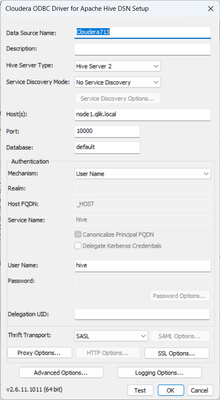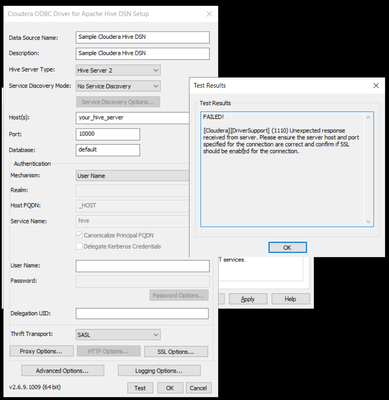Unlock a world of possibilities! Login now and discover the exclusive benefits awaiting you.
- Qlik Community
- :
- Forums
- :
- Data Integration
- :
- Products & Topics
- :
- Qlik Replicate
- :
- Connection Dataproc
- Subscribe to RSS Feed
- Mark Topic as New
- Mark Topic as Read
- Float this Topic for Current User
- Bookmark
- Subscribe
- Mute
- Printer Friendly Page
- Mark as New
- Bookmark
- Subscribe
- Mute
- Subscribe to RSS Feed
- Permalink
- Report Inappropriate Content
Connection Dataproc
Bonjour,
Je n'arrive pas a me connecté au cluster Dataproc depuis Qlik replicate.
Erreur veut dire que l'adresse host et le numéro du port pour se connecter à Hive qui bloque par contre la config pour le cloud Storage est OK .
Cordialement.
Cordialement.
- Subscribe by Topic:
-
Configuration
-
Connectivity - Sources or Targets
-
Functionality
-
Performance
Accepted Solutions
- Mark as New
- Bookmark
- Subscribe
- Mute
- Subscribe to RSS Feed
- Permalink
- Report Inappropriate Content
thank you so much for your great support Yassine @ELHARRAS !
- Mark as New
- Bookmark
- Subscribe
- Mute
- Subscribe to RSS Feed
- Permalink
- Report Inappropriate Content
Google translate:
Connection Dataproc
Good morning,
I can't connect to the Dataproc cluster from Qlik replicate.
| More Details SYS-E-HTTPFAIL, RetCode: SQL_ERROR SqlState: HY000 NativeError: 1110 Message: [Cloudera][DriverSupport] (1110) Unexpected response received from server. Please ensure the server host and port specified for the connection are correct and confirm if SSL should be enabled for the connection.. SYS,GENERAL_EXCEPTION,RetCode: SQL_ERROR SqlState: HY000 NativeError: 1110 Message: [Cloudera][DriverSupport] (1110) Unexpected response received from server. Please ensure the server host and port specified for the connection are correct and confirm if SSL should be enabled for the connection. |
Error means that the host address and the port number to connect to Hive which blocks the config for cloud Storage is OK.
Sincerely.
Sincerely.
- Mark as New
- Bookmark
- Subscribe
- Mute
- Subscribe to RSS Feed
- Permalink
- Report Inappropriate Content
Hello @ELHARRAS ,
Welcome to Qlik Community forum and thanks for reaching out here!
Looks to me this is a pure connectivity issue. Would you please troubleshoot the issue by:
1. Define a 64-bit ODBC DSN in Qlik Replicate Server and test the connectivity by using the DSN
Make sure the proper server IP Address/ Hostname and port number are correctly input.
2. have you checked with the Cloudera Hadoop support?
I have googled the below knowledge base articles regarding to the same error from Cloudera but I don't have Cloudera access, so I don't have a view. Hope you can check.
ERROR: "Unexpected response received from server" when connection from an ODBC client fails
Hope this helps.
John.
- Mark as New
- Bookmark
- Subscribe
- Mute
- Subscribe to RSS Feed
- Permalink
- Report Inappropriate Content
Hi @john_wang ,
thank you for your answer, how can i define a 64-bit ODBC DSN in Qlik Replicate Server ?
Yassine.
- Mark as New
- Bookmark
- Subscribe
- Mute
- Subscribe to RSS Feed
- Permalink
- Report Inappropriate Content
Hello @ELHARRAS ,
In Windows, you may use "ODBC Data Source Administrator (64-bit)" program.
In Linux, need to define the "/etc/odbc.ini" and "/etc/odbcinst.ini" manually, here is a sample.
Regards,
John.
- Mark as New
- Bookmark
- Subscribe
- Mute
- Subscribe to RSS Feed
- Permalink
- Report Inappropriate Content
Hello @john_wang,
I have the same error in the Replicate server with ODBC Data Source Administrator (64-bit) for Hive.
Yassine.
- Mark as New
- Bookmark
- Subscribe
- Mute
- Subscribe to RSS Feed
- Permalink
- Report Inappropriate Content
Hello @ELHARRAS ,
Would you please make sure you input the "Host(s)" correctly? it seems "your_hive_server" is not a correct one.
BTW, you may try both "host name" and "IP Address" to see if it's DNS issue.
Personally I strongly suggest you work with your DBA and Cloudera Hadoop support to manage it to work.
thanks,
John.
- Mark as New
- Bookmark
- Subscribe
- Mute
- Subscribe to RSS Feed
- Permalink
- Report Inappropriate Content
- Mark as New
- Bookmark
- Subscribe
- Mute
- Subscribe to RSS Feed
- Permalink
- Report Inappropriate Content
thank you so much for your great support Yassine @ELHARRAS !