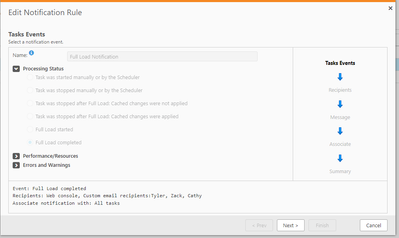Unlock a world of possibilities! Login now and discover the exclusive benefits awaiting you.
- Qlik Community
- :
- Forums
- :
- Data Integration
- :
- Products & Topics
- :
- Qlik Replicate
- :
- Full Load Completed Email Notification Issue
- Subscribe to RSS Feed
- Mark Topic as New
- Mark Topic as Read
- Float this Topic for Current User
- Bookmark
- Subscribe
- Mute
- Printer Friendly Page
- Mark as New
- Bookmark
- Subscribe
- Mute
- Subscribe to RSS Feed
- Permalink
- Report Inappropriate Content
Full Load Completed Email Notification Issue
I have setup a Full Load Completed notification rule and it works fine for when we do a full reload of the entire task. However, when just reloading individual tables in the task - no email generates. Is this by design? We would like it to notify anytime a full load completes on the table-level and the task level.
- Mark as New
- Bookmark
- Subscribe
- Mute
- Subscribe to RSS Feed
- Permalink
- Report Inappropriate Content
Hi @zacker20
I assume that there is no notification per table level when a reload is completed.
Only for a full load which equals all the tables in the task.
But let's wait for more comments maybe another person can shed more light here.
An alternative is to maybe use the QEM api to get the table status and check the state of it and then send an email about it programmatically.
Best Regards
- Mark as New
- Bookmark
- Subscribe
- Mute
- Subscribe to RSS Feed
- Permalink
- Report Inappropriate Content
Hello @zacker20 ,
I'm not sure which Replicate version you are running now, Qlik Replicate 2023.11.0.468 (2023.11 SP03) supports the table-level full load completes notification. I managed it to work for me as below steps:
1. Run As Administrator with "Qlik Replicate Command Line"
2. Export the task JSON by below command
repctl exportrepository task=Ora-to-SQL include_server_settings=true
where "Ora-to-SQL" is task name.
3. Edit the JSON
"name": "FL-complete",
"trigger_type": "TABLE_LOAD_END_TRIGGER",
"on_condition": "1",
where "FL-complete" is the notification name. Please change the trigger_type value from "LOAD_END_TRIGGER" to "TABLE_LOAD_END_TRIGGER".
4. Import back the task JSON
repctl importrepository json_file=Ora-to-SQL
5. Modify the Email Message body template by adding additional variables eg table owner and table name:
xxxxxxxxxxxxxxxxxxxxxxxxxxxxxxxxxxxxxxxxxx
!!! {{TABLE_OWNER}}.{{TABLE_NAME}} DONE!!!
xxxxxxxxxxxxxxxxxxxxxxxxxxxxxxxxxxxxxxxxxx
Save the notification
6. Close/re-Open the task, then startup task again (at 10:32 PM). After the full load done, got 3 emails.
7. RELOAD an individual table manually (at 10:35 PM), then got 1 more email looks like below:
Hope this helps.
John.
- Mark as New
- Bookmark
- Subscribe
- Mute
- Subscribe to RSS Feed
- Permalink
- Report Inappropriate Content
So, we have to do this for every task we have? We have hundreds and hundreds of task. The Notification settings in the console where I can apply this to all tasks does not work?
- Mark as New
- Bookmark
- Subscribe
- Mute
- Subscribe to RSS Feed
- Permalink
- Report Inappropriate Content
Hello @zacker20 ,
In my sample the notification is associated with "Selected Tasks" (task name is "Ora-to-SQL"). So far in JSON we see the line (in yellow):
We may associated with "All tasks" (In GUI), in JSON the above yellow line is removed. As a result, once the definition takes effect, it applies to all tasks.
Regards,
John.