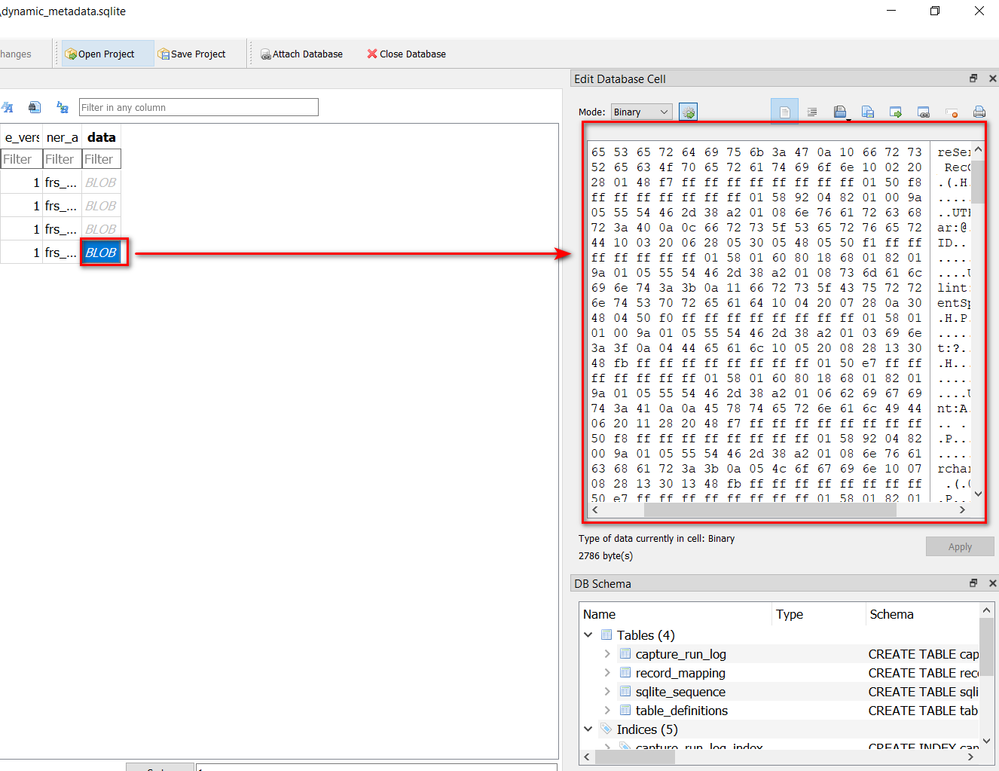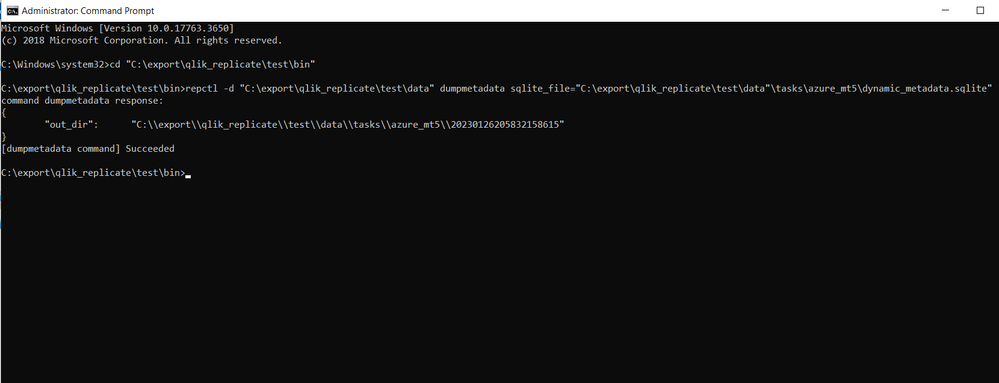Unlock a world of possibilities! Login now and discover the exclusive benefits awaiting you.
- Qlik Community
- :
- Forums
- :
- Data Integration
- :
- Qlik
- :
- Qlik Replicate
- :
- Re: Get column mapping from Qlik Replicate
- Subscribe to RSS Feed
- Mark Topic as New
- Mark Topic as Read
- Float this Topic for Current User
- Bookmark
- Subscribe
- Mute
- Printer Friendly Page
- Mark as New
- Bookmark
- Subscribe
- Mute
- Subscribe to RSS Feed
- Permalink
- Report Inappropriate Content
Get column mapping from Qlik Replicate
I would like to get a mapping of columns in a replication task. Columns that are taken from the source and columns that are passed to the target.
I tried to get metadata from Enterprise Manager and from Replicate. I used the documentation but it doesn't give the right information. Information about the origin of the columns is not contained in any of the API methods.
I found the dynamic_metadata.sqlite file in the replication task directory. It has a table_definitions table. The data column is encoded. It contains the column names and other information. But any attempts to decode it failed.
If you have information on how to get column mapping or decode column data, I will be very grateful to you.
Thank you.
Accepted Solutions
- Mark as New
- Bookmark
- Subscribe
- Mute
- Subscribe to RSS Feed
- Permalink
- Report Inappropriate Content
Good question and good start finding dynamic_metadata.sqlite.
If only there was a tool to format the info right?! Well, there is inside good old REPCTL. Or at least there used to be one ?! I've used it a lot in the past but just now it failed using version 2022.5.0.499 and for now I do not know why. I tried as 'administrator' and changing directories and tried old untouched tasks and new ones. No joy, just table_descs.json, not the actual tables. Hmmmm....
You try!
First list all commands: repctl -d <your_repl_data_dir> help option=1
Now scan options and dumpmetadata and as for help on that:
>repctl -d <your_repl_data_dir> dumpmetadata ?
command dumpmetadata:
request arguments:
sqlite_file:required string
out_dir:optional string
create_sub_dir:optional BOOL
response arguments:
out_dir:optional string
[dumpmetadata command] SucceededNow try:
>repctl -d \Data dumpmetadata sqlite_file=\Data\tasks\Oracle_to_SqlServer\dynamic_metadata.sqlite
command dumpmetadata response:
{
"out_dir": "\\Data\\tasks\\Oracle_to_SqlServer\\20230126114034257652"
}
[dumpmetadata command] Succeeded
And check the JSON result under the table_defs subdirectory (if all is well for you!)
Good luck,
Hein
- Mark as New
- Bookmark
- Subscribe
- Mute
- Subscribe to RSS Feed
- Permalink
- Report Inappropriate Content
Good question and good start finding dynamic_metadata.sqlite.
If only there was a tool to format the info right?! Well, there is inside good old REPCTL. Or at least there used to be one ?! I've used it a lot in the past but just now it failed using version 2022.5.0.499 and for now I do not know why. I tried as 'administrator' and changing directories and tried old untouched tasks and new ones. No joy, just table_descs.json, not the actual tables. Hmmmm....
You try!
First list all commands: repctl -d <your_repl_data_dir> help option=1
Now scan options and dumpmetadata and as for help on that:
>repctl -d <your_repl_data_dir> dumpmetadata ?
command dumpmetadata:
request arguments:
sqlite_file:required string
out_dir:optional string
create_sub_dir:optional BOOL
response arguments:
out_dir:optional string
[dumpmetadata command] SucceededNow try:
>repctl -d \Data dumpmetadata sqlite_file=\Data\tasks\Oracle_to_SqlServer\dynamic_metadata.sqlite
command dumpmetadata response:
{
"out_dir": "\\Data\\tasks\\Oracle_to_SqlServer\\20230126114034257652"
}
[dumpmetadata command] Succeeded
And check the JSON result under the table_defs subdirectory (if all is well for you!)
Good luck,
Hein
- Mark as New
- Bookmark
- Subscribe
- Mute
- Subscribe to RSS Feed
- Permalink
- Report Inappropriate Content
It is very useful!
Thank you very much for your advice.
I managed to get the column mapping. I am using 2022.5.0.395 version of Replicate.