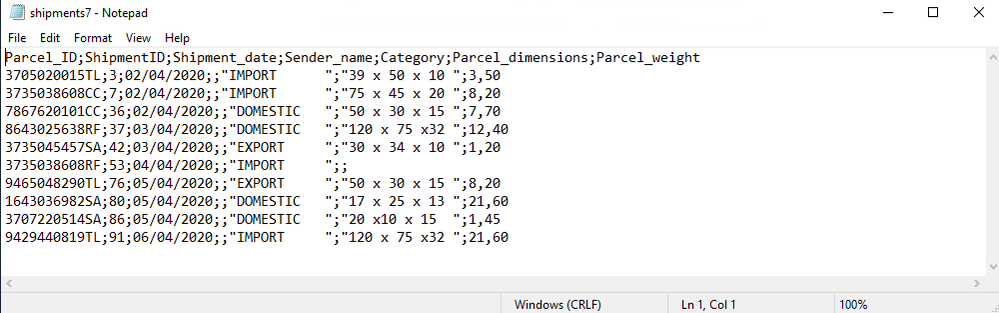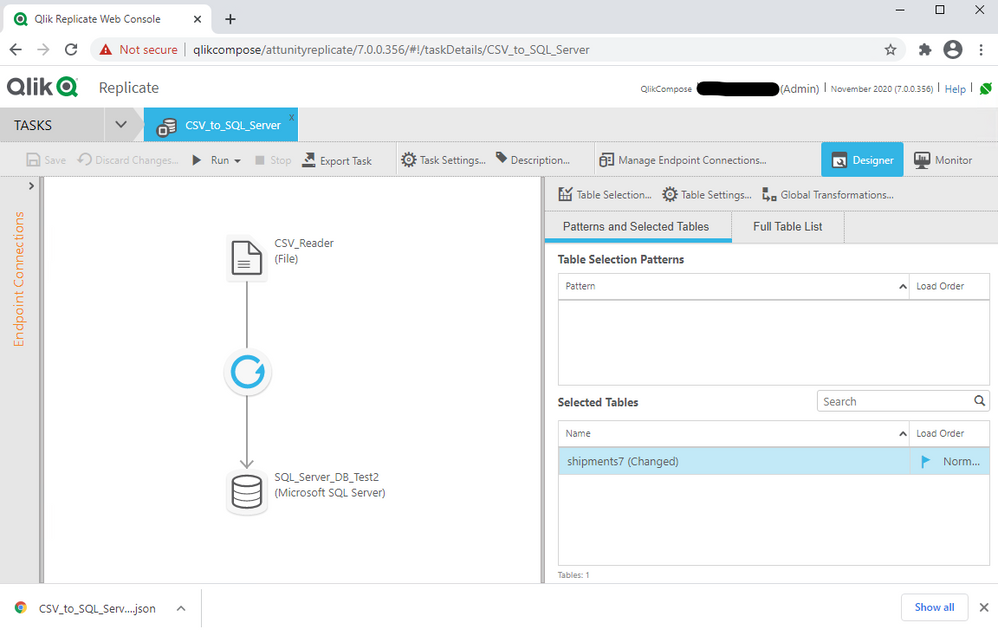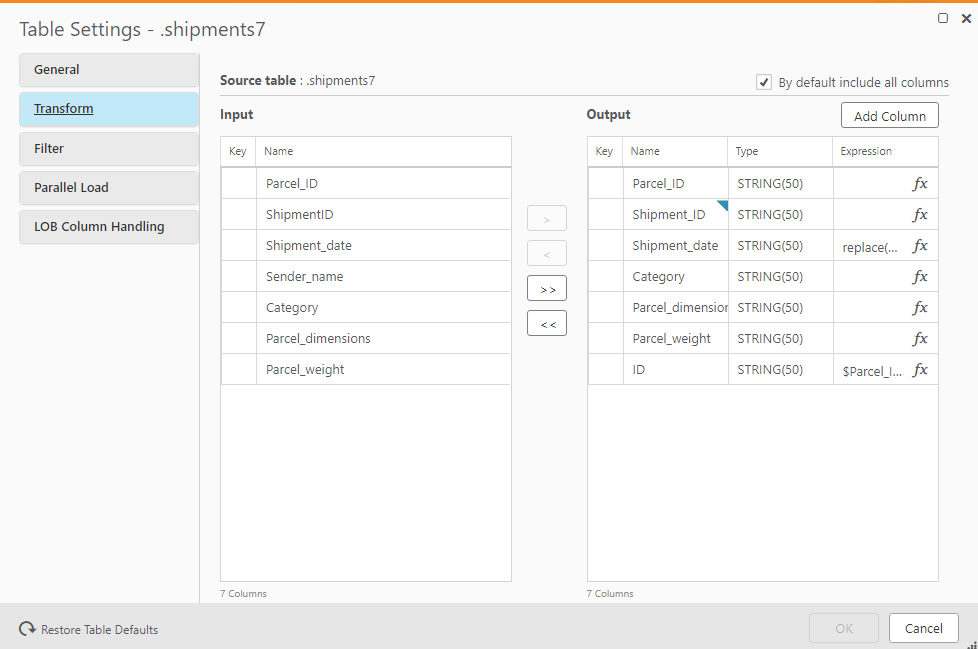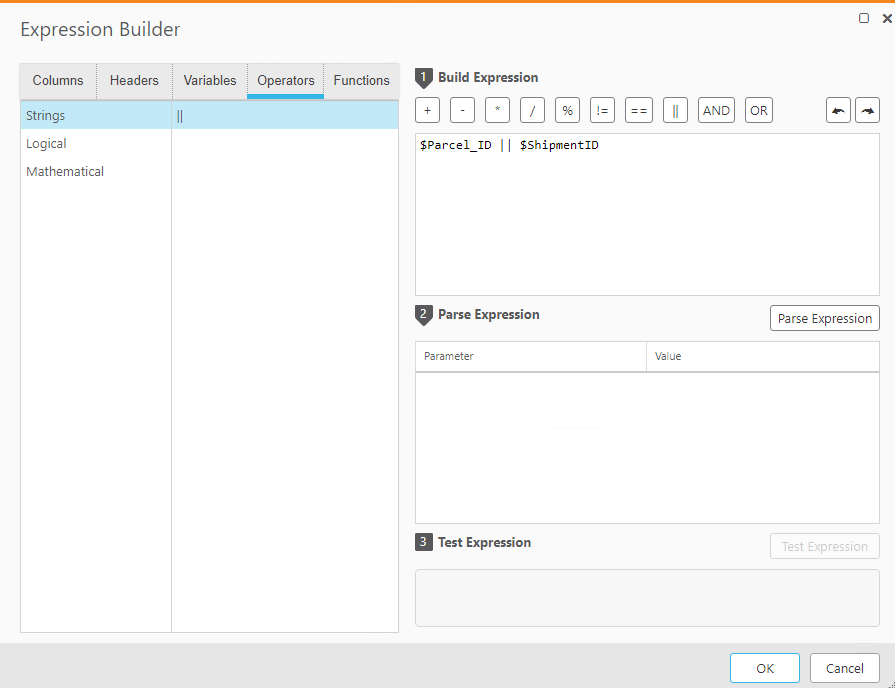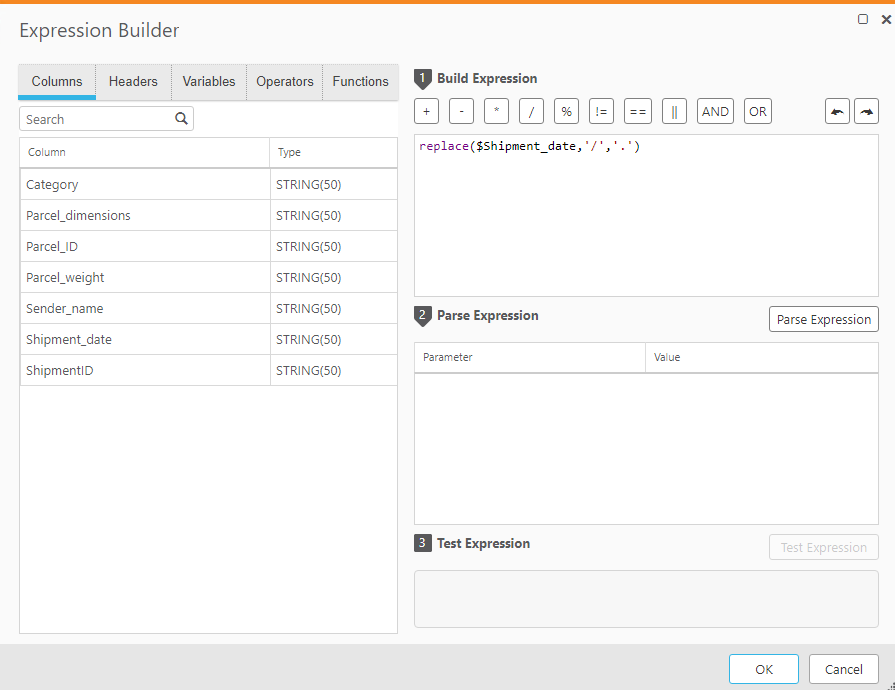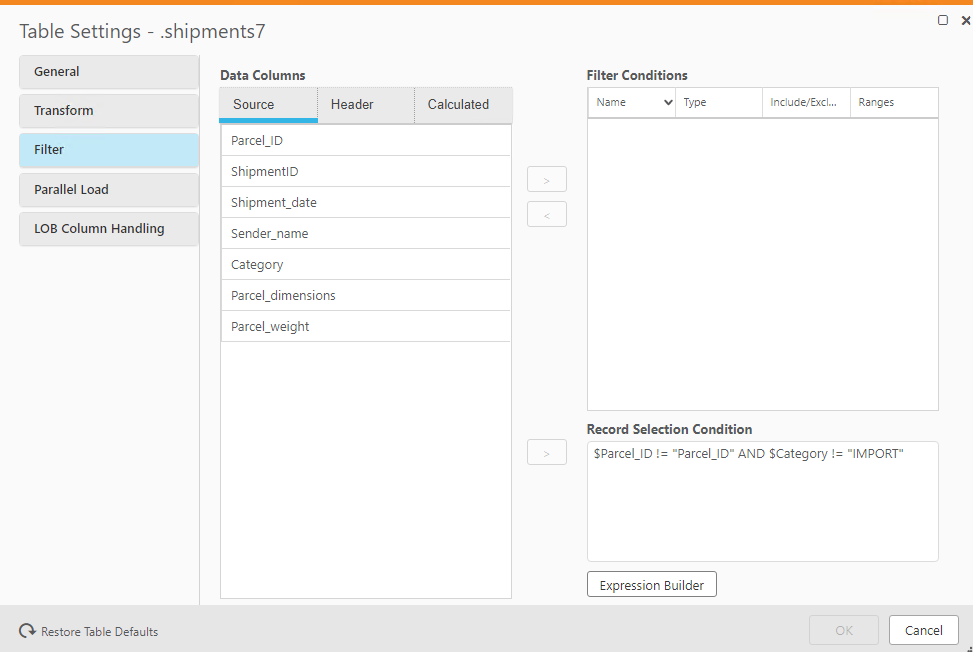Unlock a world of possibilities! Login now and discover the exclusive benefits awaiting you.
- Qlik Community
- :
- Forums
- :
- Data Integration
- :
- Qlik
- :
- Qlik Replicate
- :
- How to apply multiple record selection conditions ...
- Subscribe to RSS Feed
- Mark Topic as New
- Mark Topic as Read
- Float this Topic for Current User
- Bookmark
- Subscribe
- Mute
- Printer Friendly Page
- Mark as New
- Bookmark
- Subscribe
- Mute
- Subscribe to RSS Feed
- Permalink
- Report Inappropriate Content
How to apply multiple record selection conditions in Qlik Replicate
Hi!
I am familiarizing with Qlik Replicate data transformation capabilities and I am trying to apply multiple conditions to filter out rows in a table.
The first condition is needed to drop the headers containing the filed names, so I have inserted the condition that the first column does not contain its name as a value:
$Parcel_ID != "Parcel_ID"
The second condition filter out all the rows that contain the value IMPORT in the column Category.
This is the full expression:
($Parcel_ID != "Parcel_ID") AND ($Category != "IMPORT")
I tested the expression and it works.
However, the result is that the first condition works and the field headers are not visible in the result but the second condition does not work and also the fields that have value IMPORT in the Category column are copied into the destination table.
Any hint?
Thanks,
Bernardo
***
I add here few screenshots.
Source file:
Flow:
Data transformations:
Filtering:
Target table:
- Mark as New
- Bookmark
- Subscribe
- Mute
- Subscribe to RSS Feed
- Permalink
- Report Inappropriate Content
Hello,
Performing several transformations to the same table/column/row etc. may fail, because the
transformation has already changed the metadata of the table in the task.
Have you tried to use filter conditions instead of the record selection condition?
Did you get the same results?
Thanks,
Lyka
- Mark as New
- Bookmark
- Subscribe
- Mute
- Subscribe to RSS Feed
- Permalink
- Report Inappropriate Content
Hello @Benkku ,
Another possible reason is the spaces. Not very sure what's the source table column definition. you may adding trim() function in your expression, or simply by adding the trailing spaces, like:
($Parcel_ID != "Parcel_ID") AND ($Category != "IMPORT ")
Hope it helps.
John.