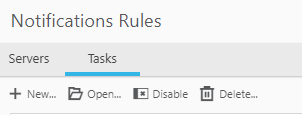- Mark as New
- Bookmark
- Subscribe
- Mute
- Subscribe to RSS Feed
- Permalink
- Report Inappropriate Content
Notification rules, are they exportable ?
We wish to apply the same notification rules on different Qlik Replicate servers.
Can I export and import them ?
Thank you,
Ole
- « Previous Replies
-
- 1
- 2
- Next Replies »
- Mark as New
- Bookmark
- Subscribe
- Mute
- Subscribe to RSS Feed
- Permalink
- Report Inappropriate Content
Hi Hein,
can you please detail how to include "Servers" and "Tasks" in the json ?
Thank you,
Ole
- Mark as New
- Bookmark
- Subscribe
- Mute
- Subscribe to RSS Feed
- Permalink
- Report Inappropriate Content
Ah ok, you are talking AEM now (and Before, but I ignored that)
I'm not sure, I think the server vs tasks is in fact implied by the notification as such.
I think you can create an example, possibly in Replicate, on given server. Export that, and import (using AEM) to all servers. Of course you'd check for server specific details before blasting it out.
Hein.
- Mark as New
- Bookmark
- Subscribe
- Mute
- Subscribe to RSS Feed
- Permalink
- Report Inappropriate Content
Hi Hein,
I understand from your answer that it is impossible to use the Replicate API's listed here : https://help.qlik.com/en-US/enterprise-manager/May2023/Content/EnterpriseManager/EnterpriseManager_A...
According to previous posts in this thread, we'll need to go with the repctl command.
Since our installation path is not the default one, we'll need to include the data folder as a parameter when running repctl.
I'm having a hard time finding the data folder.
The below command :
find ~ -type d -name "*data*" -print
only returns directories names containing 'metadata' in their names.
Can you point me in the right direction?
Thanks for your time and your patience,
Ole
- Mark as New
- Bookmark
- Subscribe
- Mute
- Subscribe to RSS Feed
- Permalink
- Report Inappropriate Content
I expect you to be able to import notification rules using AEM ImportAll. - Did you try?
The data folder is a concept, not a name. The actual name used should be on the repctl commandline and in the startup scripts. Did you try ps -ef | grep repctl ?
Perhaps you started your find too low in the data folder itself?
Anyway, you may want to find mk.dat (file), databases (directory), imports (directory) or GlobalRepo.sqlite (file) as entities which will be in the data folder.
Check the file dates to make sure you are not looking at some stale copy.
Hein.
- « Previous Replies
-
- 1
- 2
- Next Replies »