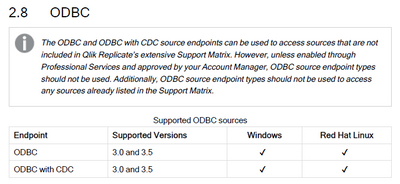Unlock a world of possibilities! Login now and discover the exclusive benefits awaiting you.
- Qlik Community
- :
- Forums
- :
- Data Integration
- :
- Qlik
- :
- Qlik Replicate
- :
- Qlik Replicate ADABAS ODBC connection with Connx
- Subscribe to RSS Feed
- Mark Topic as New
- Mark Topic as Read
- Float this Topic for Current User
- Bookmark
- Subscribe
- Mute
- Printer Friendly Page
- Mark as New
- Bookmark
- Subscribe
- Mute
- Subscribe to RSS Feed
- Permalink
- Report Inappropriate Content
Qlik Replicate ADABAS ODBC connection with Connx
Hi all,
for a customer project we need to connect Qlik Replicate to Adabas database using the ODBC connection with the ODBC driver Connx supplied by Software AG (as far as we know it's the only one available on the market).
We created on the machine the System DSN and the connection works, we tested with an external client on the Replicate machine and we were able to connect and make queries. The ODBC is 64bit and compliant to Replicate prerequisites.
When we test the connection from Replicate the Attunity Replicate Server Service crashes and we can see the following error in the logs:
Accepted Solutions
- Mark as New
- Bookmark
- Subscribe
- Mute
- Subscribe to RSS Feed
- Permalink
- Report Inappropriate Content
Michela,
Good day and thank you for the post to the QDI Forums. For this ADABAS setup connection when setting up a Connection you define the ADABAS Datasource in the AIS Connect Server that points to the ADABAS backend server/database. The ADABAS was part of the AIS Connect Product with the latest version of 5.3.4 which is no longer is available as the product has been marked as End of Life no loner Supported. There is no connector other than the ODBC as Source in the Replicate Tool but this would be a Professional Services engagement as this is considered a Custom type connection as noted in the replies to this Post. I also do not believe this is a Support ODBC Source with Replicate.
Thanks!
Bil
- Mark as New
- Bookmark
- Subscribe
- Mute
- Subscribe to RSS Feed
- Permalink
- Report Inappropriate Content
Could you please share the complete log? Is there any warning/error for SERVER component in the log prior to these AT_GLOBAL errors?
- Mark as New
- Bookmark
- Subscribe
- Mute
- Subscribe to RSS Feed
- Permalink
- Report Inappropriate Content
Hi @shashi_holla,
There are no warnings or errors, even if I increase the log level this is the only error we have. Here the full log, I redacted the customer info.
- Mark as New
- Bookmark
- Subscribe
- Mute
- Subscribe to RSS Feed
- Permalink
- Report Inappropriate Content
In the ODBC connection string could you specify driver name as well?
https://documentation.softwareag.com/adabas/cxx138/cxx/userguide/Configuring_the_Data_Source.htm
"driver=CONNX32;dd=C:\connx32\utils\CONNX.cdd;uid=theuser;pwd=thepass;"
- Mark as New
- Bookmark
- Subscribe
- Mute
- Subscribe to RSS Feed
- Permalink
- Report Inappropriate Content
Hello @michelabarsottini ,
Besides Shashi's suggestion I'd like to add more options:
1. You may use a standard, free tools to check the connectivity of the DSN. You may get it from here
OdbcTest 64-bit for Windows x64 (unicode) : Unicode version of ODBCTest 64-bit.
2. If (1) works but the problem persists, set global logging to Verbose and check the server log to see if more helpful information there
3. Check Windows Event Viewer to see if any clue
4. Enable the ODBC itself debug options (probably in the DSN settings, and also the ODBC Manager Settings) to understand further.
Hope this helps.
Regards,
John.
- Mark as New
- Bookmark
- Subscribe
- Mute
- Subscribe to RSS Feed
- Permalink
- Report Inappropriate Content
Hi @shashi_holla, @john_wang thank you for your responses.
@shashi_holla: I tried the connection string, but the behaviour is still the same.
@john_wang : the connectivity has been tested using the client you suggested on the Replicate machine, connection works. In the Event Viewer I have these two errors (sometimes on the KERNELBASE.dll, other times on CONNX32.DLL), the first from today and the second from yesterday:
Faulting application name: repctl.exe, version: 2022.5.0.291, time stamp: 0x627a965f
Faulting module name: KERNELBASE.dll, version: 10.0.17763.2803, time stamp: 0xbfcd0c87
Exception code: 0xc0000005
Fault offset: 0x0000000000039319
Faulting process id: 0x1b20
Faulting application start time: 0x01d8a25c39939d51
Faulting application path: D:\Qlik\Attunity\Replicate\bin\repctl.exe
Faulting module path: C:\Windows\System32\KERNELBASE.dll
Report Id: a4d991aa-4573-4f74-a5ab-0905540e40ac
Faulting package full name:
Faulting package-relative application ID:
Faulting application name: repctl.exe, version: 2022.5.0.291, time stamp: 0x627a965f
Faulting module name: CONNX32.DLL, version: 14.60.0.21280, time stamp: 0x615fcd66
Exception code: 0xc0000005
Fault offset: 0x0000000000249862
Faulting process id: 0x2234
Faulting application start time: 0x01d8a25a1b6a5a90
Faulting application path: D:\Qlik\Attunity\Replicate\bin\repctl.exe
Faulting module path: C:\Windows\system32\CONNX32.DLL
Report Id: 13a444aa-b861-4bc0-ae22-61d59c8afbda
Faulting package full name:
Faulting package-relative application ID:
Even increasing the log level the errors are the same and we get no other information.
In the ODBC trace this is what happens when I create the connection in replicate, browse the System DSNs and hit the Test Connection Button:
data" service s 212c-2194 ENTER SQLAllocHandle
SQLSMALLINT 1 <SQL_HANDLE_ENV>
SQLHANDLE 0x0000000000000000
SQLHANDLE * 0x0000005287EFF160
data" service s 212c-2194 EXIT SQLAllocHandle with return code 0 (SQL_SUCCESS)
SQLSMALLINT 1 <SQL_HANDLE_ENV>
SQLHANDLE 0x0000000000000000
SQLHANDLE * 0x0000005287EFF160 ( 0x0000024BE8D3A3E0)
data" service s 212c-2194 ENTER SQLSetEnvAttr
SQLHENV 0x0000024BE8D3A3E0
SQLINTEGER 200 <SQL_ATTR_ODBC_VERSION>
SQLPOINTER 3 <SQL_OV_ODBC3>
SQLINTEGER 0
data" service s 212c-2194 EXIT SQLSetEnvAttr with return code 0 (SQL_SUCCESS)
SQLHENV 0x0000024BE8D3A3E0
SQLINTEGER 200 <SQL_ATTR_ODBC_VERSION>
SQLPOINTER 3 <SQL_OV_ODBC3>
SQLINTEGER 0
data" service s 212c-2194 ENTER SQLDataSourcesW
HENV 0x0000024BE8D3A3E0
UWORD 1 <SQL_FETCH_NEXT>
WCHAR * 0x0000024BEBB40E40
SWORD 33
SWORD * 0x0000005287EFF170
WCHAR * 0x0000024BEBB40E88
SWORD 255
SWORD * 0x0000005287EFF160
data" service s 212c-2194 EXIT SQLDataSourcesW with return code 0 (SQL_SUCCESS)
HENV 0x0000024BE8D3A3E0
UWORD 1 <SQL_FETCH_NEXT>
WCHAR * 0x0000024BEBB40E40 [ 14] "CONNXSAMPLES64"
SWORD 33
SWORD * 0x0000005287EFF170 (14)
WCHAR * 0x0000024BEBB40E88 [ 7] "CONNX32"
SWORD 255
SWORD * 0x0000005287EFF160 (7)
data" service s 212c-2194 ENTER SQLDataSourcesW
HENV 0x0000024BE8D3A3E0
UWORD 1 <SQL_FETCH_NEXT>
WCHAR * 0x0000024BEBB40E40
SWORD 33
SWORD * 0x0000005287EFF170
WCHAR * 0x0000024BEBB40E88
SWORD 255
SWORD * 0x0000005287EFF160
data" service s 212c-2194 EXIT SQLDataSourcesW with return code 0 (SQL_SUCCESS)
HENV 0x0000024BE8D3A3E0
UWORD 1 <SQL_FETCH_NEXT>
WCHAR * 0x0000024BEBB40E40 [ 7] "SINS-RO"
SWORD 33
SWORD * 0x0000005287EFF170 (7)
WCHAR * 0x0000024BEBB40E88 [ 7] "CONNX32"
SWORD 255
SWORD * 0x0000005287EFF160 (7)
data" service s 212c-2194 ENTER SQLDataSourcesW
HENV 0x0000024BE8D3A3E0
UWORD 1 <SQL_FETCH_NEXT>
WCHAR * 0x0000024BEBB40E40
SWORD 33
SWORD * 0x0000005287EFF170
WCHAR * 0x0000024BEBB40E88
SWORD 255
SWORD * 0x0000005287EFF160
data" service s 212c-2194 EXIT SQLDataSourcesW with return code 0 (SQL_SUCCESS)
HENV 0x0000024BE8D3A3E0
UWORD 1 <SQL_FETCH_NEXT>
WCHAR * 0x0000024BEBB40E40 [ 5] "DWUS3"
SWORD 33
SWORD * 0x0000005287EFF170 (5)
WCHAR * 0x0000024BEBB40E88 [ 28] "Oracle in instantclient_21_6"
SWORD 255
SWORD * 0x0000005287EFF160 (28)
data" service s 212c-2194 ENTER SQLDataSourcesW
HENV 0x0000024BE8D3A3E0
UWORD 1 <SQL_FETCH_NEXT>
WCHAR * 0x0000024BEBB40E40
SWORD 33
SWORD * 0x0000005287EFF170
WCHAR * 0x0000024BEBB40E88
SWORD 255
SWORD * 0x0000005287EFF160
data" service s 212c-2194 EXIT SQLDataSourcesW with return code 0 (SQL_SUCCESS)
HENV 0x0000024BE8D3A3E0
UWORD 1 <SQL_FETCH_NEXT>
WCHAR * 0x0000024BEBB40E40 [ 4] "SINS"
SWORD 33
SWORD * 0x0000005287EFF170 (4)
WCHAR * 0x0000024BEBB40E88 [ 7] "CONNX32"
SWORD 255
SWORD * 0x0000005287EFF160 (7)
data" service s 212c-2194 ENTER SQLDataSourcesW
HENV 0x0000024BE8D3A3E0
UWORD 1 <SQL_FETCH_NEXT>
WCHAR * 0x0000024BEBB40E40
SWORD 33
SWORD * 0x0000005287EFF170
WCHAR * 0x0000024BEBB40E88
SWORD 255
SWORD * 0x0000005287EFF160
data" service s 212c-2194 EXIT SQLDataSourcesW with return code 100 (SQL_NO_DATA_FOUND)
HENV 0x0000024BE8D3A3E0
UWORD 1 <SQL_FETCH_NEXT>
WCHAR * 0x0000024BEBB40E40
SWORD 33
SWORD * 0x0000005287EFF170
WCHAR * 0x0000024BEBB40E88
SWORD 255
SWORD * 0x0000005287EFF160
data" service s 212c-2174 ENTER SQLAllocHandle
SQLSMALLINT 1 <SQL_HANDLE_ENV>
SQLHANDLE 0x0000000000000000
SQLHANDLE * 0x0000005287EFD270
data" service s 212c-2174 EXIT SQLAllocHandle with return code 0 (SQL_SUCCESS)
SQLSMALLINT 1 <SQL_HANDLE_ENV>
SQLHANDLE 0x0000000000000000
SQLHANDLE * 0x0000005287EFD270 ( 0x0000024BE8D3B4D0)
data" service s 212c-2174 ENTER SQLSetEnvAttr
SQLHENV 0x0000024BE8D3B4D0
SQLINTEGER 200 <SQL_ATTR_ODBC_VERSION>
SQLPOINTER 3 <SQL_OV_ODBC3>
SQLINTEGER 0
data" service s 212c-2174 EXIT SQLSetEnvAttr with return code 0 (SQL_SUCCESS)
SQLHENV 0x0000024BE8D3B4D0
SQLINTEGER 200 <SQL_ATTR_ODBC_VERSION>
SQLPOINTER 3 <SQL_OV_ODBC3>
SQLINTEGER 0
data" service s 212c-2174 ENTER SQLAllocHandle
SQLSMALLINT 2 <SQL_HANDLE_DBC>
SQLHANDLE 0x0000024BE8D3B4D0
SQLHANDLE * 0x0000005287EFD2C0
data" service s 212c-2174 EXIT SQLAllocHandle with return code 0 (SQL_SUCCESS)
SQLSMALLINT 2 <SQL_HANDLE_DBC>
SQLHANDLE 0x0000024BE8D3B4D0
SQLHANDLE * 0x0000005287EFD2C0 ( 0x0000024BE8D3B5B0)
data" service s 212c-2174 ENTER SQLSetConnectAttrW
SQLHDBC 0x0000024BE8D3B5B0
SQLINTEGER 103 <SQL_ATTR_LOGIN_TIMEOUT>
SQLPOINTER 50
SQLINTEGER 0
data" service s 212c-2174 EXIT SQLSetConnectAttrW with return code 0 (SQL_SUCCESS)
SQLHDBC 0x0000024BE8D3B5B0
SQLINTEGER 103 <SQL_ATTR_LOGIN_TIMEOUT>
SQLPOINTER 50
SQLINTEGER 0
data" service s 212c-2174 ENTER SQLDriverConnectW
HDBC 0x0000024BE8D3B5B0
HWND 0x0000000000000000
WCHAR * 0x00007FFB039F31A0 [ -3] "******\ 0"
SWORD -3
WCHAR * 0x00007FFB039F31A0
SWORD -3
SWORD * 0x0000000000000000
UWORD 0 <SQL_DRIVER_NOPROMPT>
- Mark as New
- Bookmark
- Subscribe
- Mute
- Subscribe to RSS Feed
- Permalink
- Report Inappropriate Content
Hello @michelabarsottini ,
From the messages:
data" service s 212c-2194 EXIT SQLSetEnvAttr with return code 0 (SQL_SUCCESS)
SQLHENV 0x0000024BE8D3A3E0
SQLINTEGER 200 <SQL_ATTR_ODBC_VERSION>
SQLPOINTER 3 <SQL_OV_ODBC3>
SQLINTEGER 0
Looks to me the ODBC version is 3.0 which is in support matrix:
However this is compatibility issues, you can see the error in the last lines:
data" service s 212c-2174 ENTER SQLDriverConnectW
HDBC 0x0000024BE8D3B5B0
HWND 0x0000000000000000
WCHAR * 0x00007FFB039F31A0 [ -3] "******\ 0"
SWORD -3
WCHAR * 0x00007FFB039F31A0
SWORD -3
SWORD * 0x0000000000000000
UWORD 0 <SQL_DRIVER_NOPROMPT>
Per the support rule, ODBC endpoint should be enabled through PS team. I'd like to suggest you open a support ticket, support team will help you to connect to PS team for further investigation.
Best Regards,
John.
- Mark as New
- Bookmark
- Subscribe
- Mute
- Subscribe to RSS Feed
- Permalink
- Report Inappropriate Content
Hi @john_wang ,
we are already in contact with PS team, unfortunately we could not manage to make it work.
I posted in the community hoping someone else used this ODBC driver and could help us.
Thanks,
Michela
- Mark as New
- Bookmark
- Subscribe
- Mute
- Subscribe to RSS Feed
- Permalink
- Report Inappropriate Content
Michela,
Good day and thank you for the post to the QDI Forums. For this ADABAS setup connection when setting up a Connection you define the ADABAS Datasource in the AIS Connect Server that points to the ADABAS backend server/database. The ADABAS was part of the AIS Connect Product with the latest version of 5.3.4 which is no longer is available as the product has been marked as End of Life no loner Supported. There is no connector other than the ODBC as Source in the Replicate Tool but this would be a Professional Services engagement as this is considered a Custom type connection as noted in the replies to this Post. I also do not believe this is a Support ODBC Source with Replicate.
Thanks!
Bil