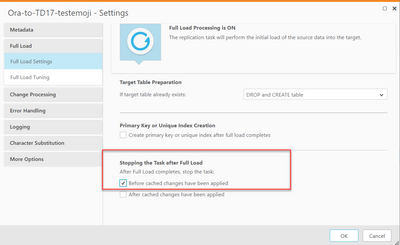Unlock a world of possibilities! Login now and discover the exclusive benefits awaiting you.
- Qlik Community
- :
- Forums
- :
- Data Integration
- :
- Products & Topics
- :
- Qlik Replicate
- :
- Redshift post-processing
- Subscribe to RSS Feed
- Mark Topic as New
- Mark Topic as Read
- Float this Topic for Current User
- Bookmark
- Subscribe
- Mute
- Printer Friendly Page
- Mark as New
- Bookmark
- Subscribe
- Mute
- Subscribe to RSS Feed
- Permalink
- Report Inappropriate Content
Redshift post-processing
I need to execute some post processing script on my Redshift target once the full load has completed.
i.e. call a stored procedure
Is this possible to trigger from Replicate
Thanks
Accepted Solutions
- Mark as New
- Bookmark
- Subscribe
- Mute
- Subscribe to RSS Feed
- Permalink
- Report Inappropriate Content
Hello @simonB2020 , copy @SwathiPulagam ,
Maybe you can STOP the task automatically after the Full Load completion by enabling option "Before cached changes have been applied". Then run your custom scripts and RESUME the task again after the scripts execution.
Hope this helps.
Regards,
John.
- Mark as New
- Bookmark
- Subscribe
- Mute
- Subscribe to RSS Feed
- Permalink
- Report Inappropriate Content
Replicate Build-in post processing command are limited to CSV type file processing.
I think your best bet is to create a polling script either using the REPCTL commandline gettaskstatus on the repiicate server, or the Enterprise Manager gettaskstatus Api call from anywhere to find the current task status.
You would look for state =STOPPED
When state=running, just wait and check again. Optionally report current time, full_load_completed_tables_count / full_load_loading_tables_count / full_load_queued_tables_count
When state=error - report via Email or similar optionally indicating start_time, and various table counts
When state=stopped verify you further details for 'reasonable values' to decide to call it good and run post-processing of report failure after all.
- full_load_completed=1
- full_load_finish_time > last recorded starting time or 'yesterday' or whatever is appropriate.
- full_load_completed_tables_count = expected count
- full_load_total_record_transferred >= some expected minimum (yesterday's number?)
- full_load_error_tables_count = 0
Hein
- Mark as New
- Bookmark
- Subscribe
- Mute
- Subscribe to RSS Feed
- Permalink
- Report Inappropriate Content
Hi @simonB2020 ,
For the Redshift target, there is no option to run a post-processing script or stored procedures from Qlik Replicate.
Thanks,
Swathi
- Mark as New
- Bookmark
- Subscribe
- Mute
- Subscribe to RSS Feed
- Permalink
- Report Inappropriate Content
Hello @simonB2020 , copy @SwathiPulagam ,
Maybe you can STOP the task automatically after the Full Load completion by enabling option "Before cached changes have been applied". Then run your custom scripts and RESUME the task again after the scripts execution.
Hope this helps.
Regards,
John.
- Mark as New
- Bookmark
- Subscribe
- Mute
- Subscribe to RSS Feed
- Permalink
- Report Inappropriate Content
Replicate Build-in post processing command are limited to CSV type file processing.
I think your best bet is to create a polling script either using the REPCTL commandline gettaskstatus on the repiicate server, or the Enterprise Manager gettaskstatus Api call from anywhere to find the current task status.
You would look for state =STOPPED
When state=running, just wait and check again. Optionally report current time, full_load_completed_tables_count / full_load_loading_tables_count / full_load_queued_tables_count
When state=error - report via Email or similar optionally indicating start_time, and various table counts
When state=stopped verify you further details for 'reasonable values' to decide to call it good and run post-processing of report failure after all.
- full_load_completed=1
- full_load_finish_time > last recorded starting time or 'yesterday' or whatever is appropriate.
- full_load_completed_tables_count = expected count
- full_load_total_record_transferred >= some expected minimum (yesterday's number?)
- full_load_error_tables_count = 0
Hein