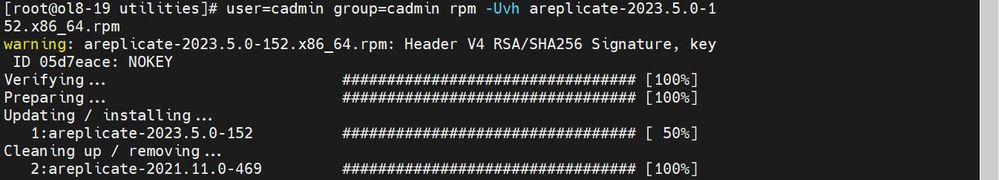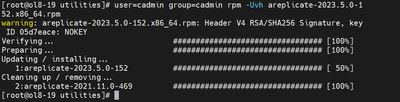Unlock a world of possibilities! Login now and discover the exclusive benefits awaiting you.
- Qlik Community
- :
- Forums
- :
- Data Integration
- :
- Qlik
- :
- Qlik Replicate
- :
- Upgrade Qlik Replicate from 2021 November to 2023 ...
- Subscribe to RSS Feed
- Mark Topic as New
- Mark Topic as Read
- Float this Topic for Current User
- Bookmark
- Subscribe
- Mute
- Printer Friendly Page
- Mark as New
- Bookmark
- Subscribe
- Mute
- Subscribe to RSS Feed
- Permalink
- Report Inappropriate Content
Upgrade Qlik Replicate from 2021 November to 2023 May
Hi,
Currently we are testing to upgrade Qlik Replicate from 2021 November to 2023 May version. However, we encounter warning message as shown in the photo below. Is the warning matter?
Thanks.
Accepted Solutions
- Mark as New
- Bookmark
- Subscribe
- Mute
- Subscribe to RSS Feed
- Permalink
- Report Inappropriate Content
Hello @attunitysupportcs ,
For below error while installing Qlik Replicate 2023.5 on Linux platform:
warning: areplicate-2023.5.0-213.x86_64.rpm: Header V4 RSA/SHA256 Signature, key ID 05d7eace: NOKEY
There are 2 options:
1- As mentioned above, "yum" command with option "--nogpgcheck"
2- Import the gpg pubkey prior to the "rpm" or "yum" installation command:
rpm --import rpm-gpg-pubkey-qlik.com.txt
file "rpm-gpg-pubkey-qlik.com.txt" can be found in installation kit package, eg "areplicate-2023.5.0-213.x86_64.tar.gz".
The option (2-) is highly recommended.
Regards,
John.
- Mark as New
- Bookmark
- Subscribe
- Mute
- Subscribe to RSS Feed
- Permalink
- Report Inappropriate Content
Hello @attunitysupportcs ,
Thanks for reaching out to Qlik community support.
Please go thru the below release note
https://community.qlik.com/t5/Release-Notes/Qlik-Replicate-May-2023-Initial-Release/ta-p/2055251
May 2023 :- Direct upgrade is supported from the last two versions only (including any service releases for those versions). The last two versions are are Replicate May 2022 and Replicate November 2022.
Please make sure that you have followed the below process
Replicate November 2021 --> Upgrade to Replicate November 2022 --> Upgrade to Replicate May 2023.
Thanks & Regards
Arun
- Mark as New
- Bookmark
- Subscribe
- Mute
- Subscribe to RSS Feed
- Permalink
- Report Inappropriate Content
Hello Team,
Direct upgrade is supported from the last two versions only (including any service releases for those versions). The last two versions are are Replicate May 2022 and Replicate November 2022.
So, either upgrade to May 2022 or November 2022 first and then upgrade to May 2023
Qlik Replicate May 2023 - Initial Release - Qlik Community - 2055251
Regards,
Suresh
- Mark as New
- Bookmark
- Subscribe
- Mute
- Subscribe to RSS Feed
- Permalink
- Report Inappropriate Content
Hi,
Thank you for the suggestion.
We have performed the upgrade from
Replicate November 2021 --> Upgrade to Replicate November 2022 --> Upgrade to Replicate May 2023, but still encountering warning messages.
Thanks.
- Mark as New
- Bookmark
- Subscribe
- Mute
- Subscribe to RSS Feed
- Permalink
- Report Inappropriate Content
Hello @attunitysupportcs ,
Thanks for your response.
Can you please let us know your Linux OS version
Please make a note of below limitation which is mentioned in release note while upgrading to May 2023 Qlik Replicate
Platforms
Support for installing on Red Hat 7.x has been discontinued. The minimum supported version is Red Hat 8.x.
Regards
Arun
- Mark as New
- Bookmark
- Subscribe
- Mute
- Subscribe to RSS Feed
- Permalink
- Report Inappropriate Content
Hi,
My Linux OS version is Red Hat Enterprise Linux 8.
Thanks.
- Mark as New
- Bookmark
- Subscribe
- Mute
- Subscribe to RSS Feed
- Permalink
- Report Inappropriate Content
Hello @attunitysupportcs ,
Would you please try to use "yum localinstall" with option "--nogpgcheck"? let us know if it works.
Hope this helps.
Regards,
John.
- Mark as New
- Bookmark
- Subscribe
- Mute
- Subscribe to RSS Feed
- Permalink
- Report Inappropriate Content
Hello @attunitysupportcs ,
For below error while installing Qlik Replicate 2023.5 on Linux platform:
warning: areplicate-2023.5.0-213.x86_64.rpm: Header V4 RSA/SHA256 Signature, key ID 05d7eace: NOKEY
There are 2 options:
1- As mentioned above, "yum" command with option "--nogpgcheck"
2- Import the gpg pubkey prior to the "rpm" or "yum" installation command:
rpm --import rpm-gpg-pubkey-qlik.com.txt
file "rpm-gpg-pubkey-qlik.com.txt" can be found in installation kit package, eg "areplicate-2023.5.0-213.x86_64.tar.gz".
The option (2-) is highly recommended.
Regards,
John.