Unlock a world of possibilities! Login now and discover the exclusive benefits awaiting you.
- Qlik Community
- :
- Forums
- :
- Analytics
- :
- App Development
- :
- Re: Qliksense : Rangesum (cumulative sum) to use i...
- Subscribe to RSS Feed
- Mark Topic as New
- Mark Topic as Read
- Float this Topic for Current User
- Bookmark
- Subscribe
- Mute
- Printer Friendly Page
- Mark as New
- Bookmark
- Subscribe
- Mute
- Subscribe to RSS Feed
- Permalink
- Report Inappropriate Content
Qliksense : Rangesum (cumulative sum) to use in existing expression
Hi There,
Thanks for looking into this.
Request you to please help me in refining the existing expression by adding the rangesum in it as mentioned in following screenshot-
Count(TICKET_ID) / COUNT ( TOTAL <CLOSED_MONTH_CALC> TICKET_ID)
above formula calculates the % per CLOSED_MONTH_CALC
we need to introduce running sum as mentioned below per CLOSED_MONTH_CALC -
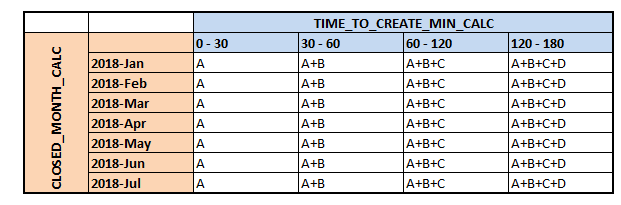
Thanks for looking into this..
Best Regards,
Rahul
- Tags:
- pivot table rangesum
Accepted Solutions
- Mark as New
- Bookmark
- Subscribe
- Mute
- Subscribe to RSS Feed
- Permalink
- Report Inappropriate Content
Try this
RangeSum(Before(Count(TICKET_ID) / COUNT ( TOTAL <CLOSED_MONTH_CALC> TICKET_ID), 0, ColumnNo()))
- Mark as New
- Bookmark
- Subscribe
- Mute
- Subscribe to RSS Feed
- Permalink
- Report Inappropriate Content
Try this
RangeSum(Before(Count(TICKET_ID) / COUNT ( TOTAL <CLOSED_MONTH_CALC> TICKET_ID), 0, ColumnNo()))
- Mark as New
- Bookmark
- Subscribe
- Mute
- Subscribe to RSS Feed
- Permalink
- Report Inappropriate Content
Thank you Sunny.. 🙂
- Mark as New
- Bookmark
- Subscribe
- Mute
- Subscribe to RSS Feed
- Permalink
- Report Inappropriate Content
Hi Sunny,
Thanks for the help. 🙂 & sorry for the continuous queries on this subject.
The above solution is working fine ![]() however there is another requirement.. I have added another row named as 'CLOSED_DATE' beneath CLOSED_MONTH_CALC which has dates in it(falling under month of CLOSED_MONTH_CALC ).
however there is another requirement.. I have added another row named as 'CLOSED_DATE' beneath CLOSED_MONTH_CALC which has dates in it(falling under month of CLOSED_MONTH_CALC ).
i want to calculate the runningsum for 'CLOSED_DATE' as well. Please recommend how it can be achieved :)-
* do i need to add something to below formula - ?
RangeSum(Before(Count(TICKET_ID) / COUNT ( TOTAL TICKET_ID), 0, ColumnNo()))
* Or need to add another measure?
Thanks again
Best Regards,
Rahul
- Mark as New
- Bookmark
- Subscribe
- Mute
- Subscribe to RSS Feed
- Permalink
- Report Inappropriate Content
I am not sure I follow the req completely... do you mind sharing an example to show what is going on?
- Mark as New
- Bookmark
- Subscribe
- Mute
- Subscribe to RSS Feed
- Permalink
- Report Inappropriate Content
No worries. it worked out.. thanks for replying. ![]()
Have a good day.
- Mark as New
- Bookmark
- Subscribe
- Mute
- Subscribe to RSS Feed
- Permalink
- Report Inappropriate Content
Awesome!!