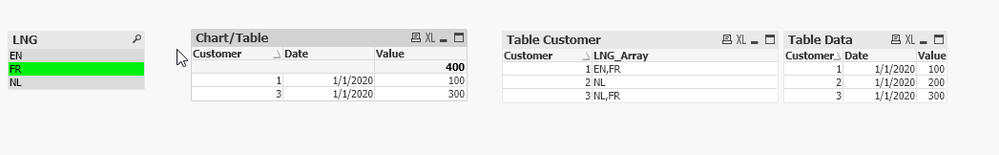Unlock a world of possibilities! Login now and discover the exclusive benefits awaiting you.
- Qlik Community
- :
- Forums
- :
- Analytics
- :
- App Development
- :
- list box single value to select within an field ar...
- Subscribe to RSS Feed
- Mark Topic as New
- Mark Topic as Read
- Float this Topic for Current User
- Bookmark
- Subscribe
- Mute
- Printer Friendly Page
- Mark as New
- Bookmark
- Subscribe
- Mute
- Subscribe to RSS Feed
- Permalink
- Report Inappropriate Content
list box single value to select within an field array of values
Hi,
Is there a way of select a single value in a list box that would check if that value is present within a field array. For instance, I have for customer I'd have an array for language, [FR, EN, ES,...], an array for device [COMPUTER, MOBILE, ...], another one for places ...
So if for instance I select FR in my language selection box, I'd like to see every customer that speak FR amongst their other languages
Usually I have one line per dimension id for a customer as I know that Qlik maps on case sensitive value but here it would means billion configurations ...
With big data, I think it is nowadays common need to both aggregate and loop inside micro values
Regards
Accepted Solutions
- Mark as New
- Bookmark
- Subscribe
- Mute
- Subscribe to RSS Feed
- Permalink
- Report Inappropriate Content
Yes it is possible, for example, created this in QlikView but Sense would be the same:
Measure would be:
=sum({$<LNG_Array={"*$(=LNG)*"}>}Value)
- Mark as New
- Bookmark
- Subscribe
- Mute
- Subscribe to RSS Feed
- Permalink
- Report Inappropriate Content
Yes it is possible, for example, created this in QlikView but Sense would be the same:
Measure would be:
=sum({$<LNG_Array={"*$(=LNG)*"}>}Value)
- Mark as New
- Bookmark
- Subscribe
- Mute
- Subscribe to RSS Feed
- Permalink
- Report Inappropriate Content
Thanks Jochem,
That seems great and just with a classic Set Analysis; i'll it a try in a few minutes.
By the way, does the array field need a special format as in your example it looks like a concatenate(values,',') and I was thinking of a standard array "[value1,value2]" ... but I can make it output as in your example
Cheers
Julien
- Mark as New
- Bookmark
- Subscribe
- Mute
- Subscribe to RSS Feed
- Permalink
- Report Inappropriate Content
no problem because it will do a wildcard search on the selected value: *FR* in the example.