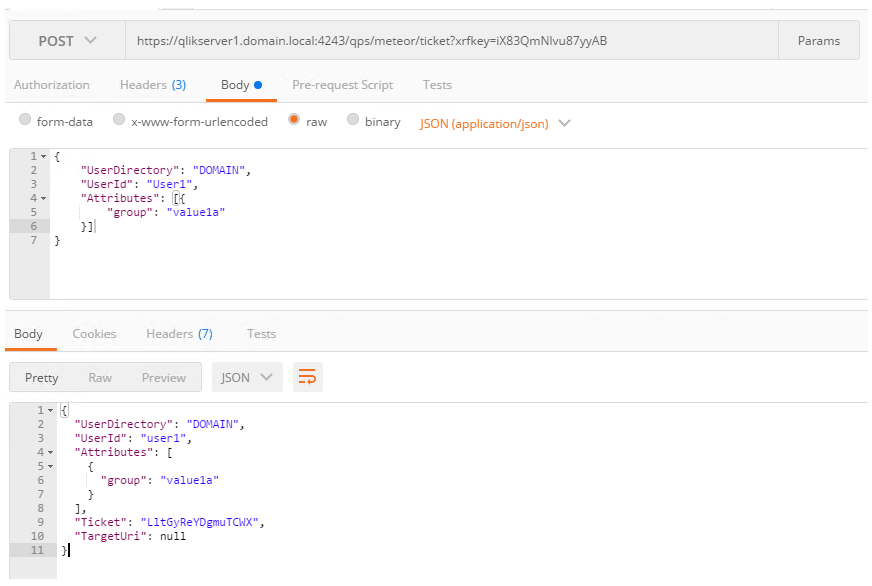Unlock a world of possibilities! Login now and discover the exclusive benefits awaiting you.
- Qlik Community
- :
- Support
- :
- Support
- :
- Knowledge
- :
- Support Articles
- :
- Postman: A simple ticket request (Qlik Sense Proxy...
- Subscribe to RSS Feed
- Mark as New
- Mark as Read
- Bookmark
- Subscribe
- Printer Friendly Page
- Report Inappropriate Content
Postman: A simple ticket request (Qlik Sense Proxy API)
- Mark as New
- Bookmark
- Subscribe
- Mute
- Subscribe to RSS Feed
- Permalink
- Report Inappropriate Content
Postman: A simple ticket request (Qlik Sense Proxy API)
This article describes how to get a ticket for the specified user with Proxy API.
For Postman configuration, please refer to QRS API using Xrfkey header in Postman.
Resolution:
Request: POST https://qlikserver1.domain.local:4243/qps/meteor/ticket?xrfkey=iX83QmNlvu87yyAB
Headers:
X-Qlik-User needs to be a root admin account in Qlik Sense
Request Body:
{
"UserDirectory": "DOMAIN",
"UserId": "user1",
"Attributes": [
{
"group": "value1a"
}]
}
Response:
Test the generated ticket
In order to test the generated ticket, just go to your browser and open:
https://{qlik sense server name}/{virtual proxy prefix}/hub?QlikTicket={ticket number}
In our example, it will be:
https://qlikserver1.domain.local/meteor/hub?QlikTicket=LltGyReYDgmuTCWX
*Make sure that you are not already logged in. If you are already logged and send a ticket in the URL, it will simply be ignored.
*The ticket must be consumed within 60 seconds.