Unlock a world of possibilities! Login now and discover the exclusive benefits awaiting you.
- Qlik Community
- :
- All Forums
- :
- QlikView Administration
- :
- Re: Access Point Message: No Server (QVS Error CQv...
- Subscribe to RSS Feed
- Mark Topic as New
- Mark Topic as Read
- Float this Topic for Current User
- Bookmark
- Subscribe
- Mute
- Printer Friendly Page
- Mark as New
- Bookmark
- Subscribe
- Mute
- Subscribe to RSS Feed
- Permalink
- Report Inappropriate Content
Access Point Message: No Server (QVS Error CQvXmlInterfaceRequestHandler - Catch: Threw an error...)
Hi
I've had some problems since I Changed my QlikView Services login from Local System to a local administrator account (which is added to both groups Administrators and QlikView Administrators). Everything works fine except QVS. When I start Accesspoint I get the following error: Message: No Server.
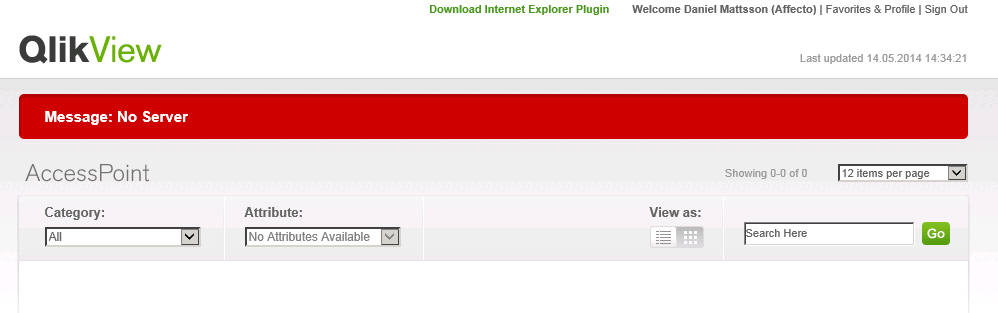
In the Events Log I get the following error:
Error CQvXmlInterfaceRequestHandler - Catch: Threw an error...
I tried to change from qvp://localhost/ to qvp://servername, and then I receive the following errors:
Failed to Retrieve the QlikView Server Settings.
Object reference not set to an instance of an object.
Make sure that the QVS is available with the correct credentials.
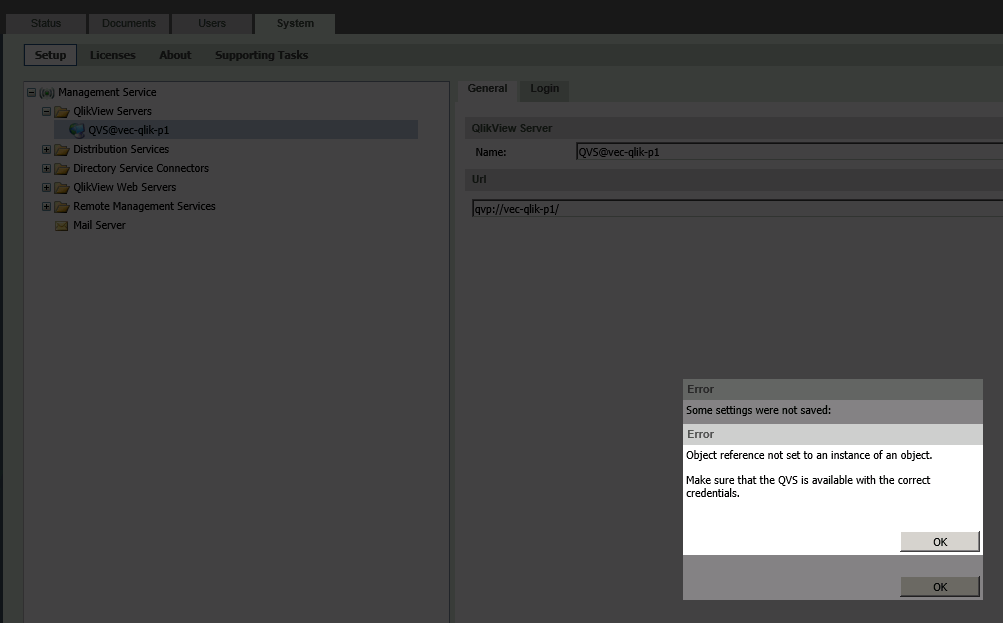
I also get another error message while trying to update license files (i figured it might have to do with license files):
Server failed to set license: QVS@vec-qlik-p1: Failed to connect to server
I've even uninstalled QV and reinstalled it but get the exact same result. It's installed using IIS as web server if it makes any difference.
Very thankful for any help, I've been scratching my head for quite some time on this now..
BR
Daniel
- « Previous Replies
-
- 1
- 2
- Next Replies »
Accepted Solutions
- Mark as New
- Bookmark
- Subscribe
- Mute
- Subscribe to RSS Feed
- Permalink
- Report Inappropriate Content
It looks like the exceptions appear right after starting preload.
Do you have preloading turned on for some documents?
Possibly it is trying to load a document which is somehow corrupt and causes this exception.
If you rename the "C:\ProgramData\QlikTech\QlikViewServer" folder (it will be recreated with default settings), would it start up then?
- Mark as New
- Bookmark
- Subscribe
- Mute
- Subscribe to RSS Feed
- Permalink
- Report Inappropriate Content
Hi,
Restart your server once and monitor the change.
Look at the server logs for more details
Regards
ASHFAQ
- Mark as New
- Bookmark
- Subscribe
- Mute
- Subscribe to RSS Feed
- Permalink
- Report Inappropriate Content
Hi Ashfaq,
Thanks for your reply.
I restarted the server (for the 10th time I think) and the error remains. The Event log still says
CQvXmlInterfaceRequestHandler - Catch: Threw an error...
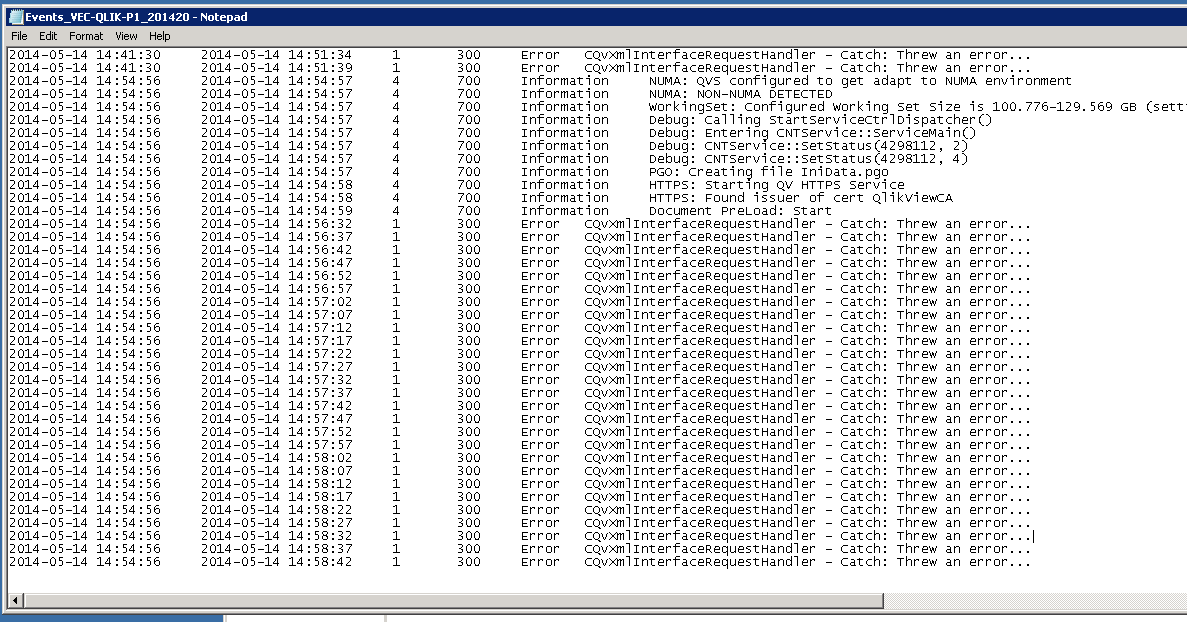
Are there any other logs that you think might be helpful?
BR
Daniel
- Mark as New
- Bookmark
- Subscribe
- Mute
- Subscribe to RSS Feed
- Permalink
- Report Inappropriate Content
In the Event Viewer I get the following error for Source "QlikViewServer"
The description for Event ID 300 from source QlikViewServer cannot be found. Either the component that raises this event is not installed on your local computer or the installation is corrupted. You can install or repair the component on the local computer.
If the event originated on another computer, the display information had to be saved with the event.
The following information was included with the event:
CQvXmlInterfaceRequestHandler - Catch: Threw an error...
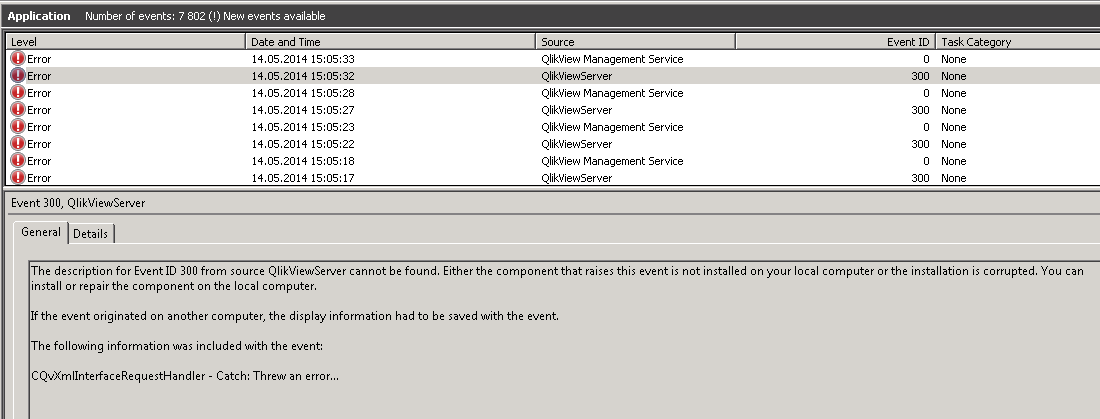
The error for QlikView Management Service says:
System.Exception: Failed to retrieve document list from the specified QVS
at QMSBackendCore.Service.ServiceImpl.GetUserDocumentList(Guid qvsID)
at QMSBackendCore.Service.ServiceImpl.Diagnostics.CacheDocumentAvailable()
- Mark as New
- Bookmark
- Subscribe
- Mute
- Subscribe to RSS Feed
- Permalink
- Report Inappropriate Content
Hi,
Check if License still remains.
and you can find the logs in below path.
C:\ProgramData\QlikTech\QlikViewServer
Regards
ASHFAQ
- Mark as New
- Bookmark
- Subscribe
- Mute
- Subscribe to RSS Feed
- Permalink
- Report Inappropriate Content
It looks like the exceptions appear right after starting preload.
Do you have preloading turned on for some documents?
Possibly it is trying to load a document which is somehow corrupt and causes this exception.
If you rename the "C:\ProgramData\QlikTech\QlikViewServer" folder (it will be recreated with default settings), would it start up then?
- Mark as New
- Bookmark
- Subscribe
- Mute
- Subscribe to RSS Feed
- Permalink
- Report Inappropriate Content
Hi Daniel,
Have you by any chance configured the server to use certificate trust, instead of service accounts? Reason I ask is the message that you get in the log that an issuer of cert QlikViewCA has been found...
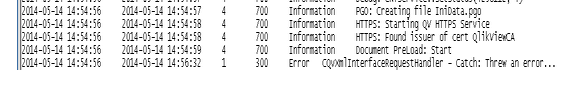
To confirm whether Certificate Trust is being used between the services, perform the following:
- Open the Management Console (QMC), and go to the System tab
- Go to the About sub menu and look for the QMS@servername section in the About listing
- Under the Product Information area for the QMS@servername , verify the Service authentication setting. It will state "Certificates" if Certificate Trust is configured. If the QlikView Administrators security Group (default) is used, it will state "AD groups".
- Mark as New
- Bookmark
- Subscribe
- Mute
- Subscribe to RSS Feed
- Permalink
- Report Inappropriate Content
Great idea regarding renaming "C:\ProgramData\QlikTech\QlikViewServer", I tried but unfortunately the error remained after a service restart.
However, I tried to rename most of the other folders in the C:\ProgramData\QlikTech\ folder too, and after a server restart it actually worked!
The only downside is that I need to configure everything again, but that's way better than having to continue to troubleshoot this error.
Thanks!
- Mark as New
- Bookmark
- Subscribe
- Mute
- Subscribe to RSS Feed
- Permalink
- Report Inappropriate Content
Hi Björn
Ah, yes I used certificate trust previously. Maybe that's what caused the error?
I switched to Service Accounts when I reinstalled it though.
Thanks for your input. In the end I got rid of the error by renaming everything in the ProgramData\QlikTech folder and restarting the server.
BR
Daniel
- Mark as New
- Bookmark
- Subscribe
- Mute
- Subscribe to RSS Feed
- Permalink
- Report Inappropriate Content
i fixed this by setting the IIS QlikView application pool also to use the same service account
- « Previous Replies
-
- 1
- 2
- Next Replies »