Unlock a world of possibilities! Login now and discover the exclusive benefits awaiting you.
- Qlik Community
- :
- All Forums
- :
- QlikView Administration
- :
- Ajax Client visual problem
- Subscribe to RSS Feed
- Mark Topic as New
- Mark Topic as Read
- Float this Topic for Current User
- Bookmark
- Subscribe
- Mute
- Printer Friendly Page
- Mark as New
- Bookmark
- Subscribe
- Mute
- Subscribe to RSS Feed
- Permalink
- Report Inappropriate Content
Ajax Client visual problem
Dear All,
When we were on SR 1, it was possible to show a selection field in the following way:
Now we did a upgrade to SR3 and shows in the following way in the Ajax Zero Footprint client:
Is this a bug, or am I doing something wrong?
- Mark as New
- Bookmark
- Subscribe
- Mute
- Subscribe to RSS Feed
- Permalink
- Report Inappropriate Content
Here are the pictures:

After:
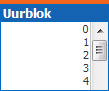
- Mark as New
- Bookmark
- Subscribe
- Mute
- Subscribe to RSS Feed
- Permalink
- Report Inappropriate Content
Hi Frank,
Did you make sure the option Single column is unchecked in Properties / Presentation tab of your list box?
Is the issue only with ajax client?
- Mark as New
- Bookmark
- Subscribe
- Mute
- Subscribe to RSS Feed
- Permalink
- Report Inappropriate Content
Hi Hoekstra (dutch?)
Yes, I am sure. In the desktop version everything is fine, but when I open the file with the Ajax client the problem occurs.
Frank
- Mark as New
- Bookmark
- Subscribe
- Mute
- Subscribe to RSS Feed
- Permalink
- Report Inappropriate Content
Well then I don't know, never had this issue... sounds like a bug.
Did you try if you have the same issue with WebView in the fat client?
My name is Dutch but I'm french. I guess nobody's perfect ![]()
- Mark as New
- Bookmark
- Subscribe
- Mute
- Subscribe to RSS Feed
- Permalink
- Report Inappropriate Content
ajax client is only benifial for iphone,ipod,mobiles
where as IE plugin gives you better result on laptop or pc over the web
so i suggest you to insstall IE Plugin on your system.
- Mark as New
- Bookmark
- Subscribe
- Mute
- Subscribe to RSS Feed
- Permalink
- Report Inappropriate Content
Hi Frank,
This issue also occured for me. We fixed it by clearing out the internet browser cache (on each browser affected) then closing it and trying again. Be sure to remove all cached data and cookies for all time. Hopefully this will solve your problem.
I agree that the IE plugin is great for consistent rendering, but there are many reason why AJAX is better. Most importantly it is browser agnostic and faster - not to mention client-less. The mobile aspect is a small reason to use AJAX and even with its quirks it is by far better than the performance of the plugin.
Screenshot fo IE9 cache clearing settings:
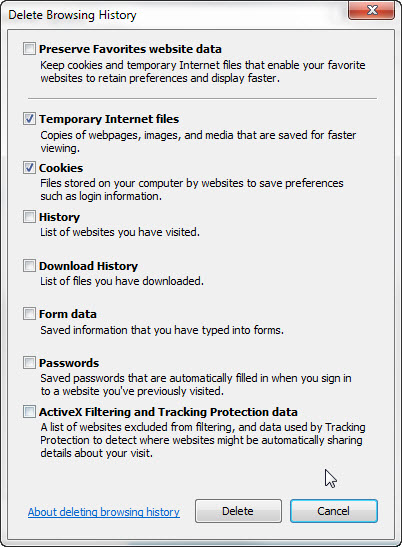
Chrome cache clearing settings:
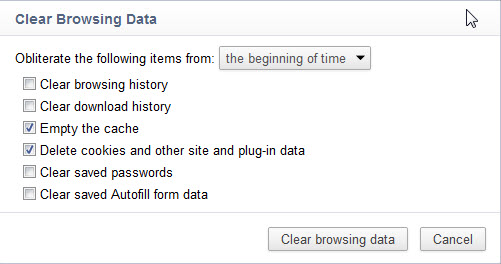
- Mark as New
- Bookmark
- Subscribe
- Mute
- Subscribe to RSS Feed
- Permalink
- Report Inappropriate Content
...but several functions in QV 11 are not supported with IE-Plugin and can only used by ajax client?!
- Mark as New
- Bookmark
- Subscribe
- Mute
- Subscribe to RSS Feed
- Permalink
- Report Inappropriate Content
Hi M Riedl,
I followed your steps by the letter, but it did not solve my problem. I am using IE8 by the way.
Regards,
Frank