Unlock a world of possibilities! Login now and discover the exclusive benefits awaiting you.
- Qlik Community
- :
- All Forums
- :
- QlikView Administration
- :
- CPU Priority
- Subscribe to RSS Feed
- Mark Topic as New
- Mark Topic as Read
- Float this Topic for Current User
- Bookmark
- Subscribe
- Mute
- Printer Friendly Page
- Mark as New
- Bookmark
- Subscribe
- Mute
- Subscribe to RSS Feed
- Permalink
- Report Inappropriate Content
CPU Priority
I'm trying to accelerate the export into excel files, but I can't set the CPU Priority to high.
When I click on High and then Apply, it set again CPU Priority to Normal.
Is there any other solution to improve the speed of excel generation ?
- Tags:
- qlikview_deployment
- Mark as New
- Bookmark
- Subscribe
- Mute
- Subscribe to RSS Feed
- Permalink
- Report Inappropriate Content
More memory! If you have enough physical memory, increase the calculated formulas and working set limits on the QEMC --> System --> QlikView Servers --> Performance page
- Mark as New
- Bookmark
- Subscribe
- Mute
- Subscribe to RSS Feed
- Permalink
- Report Inappropriate Content
Hi Vlad,
I cant find the check calculate formulas and others in my qv desktop to increase the memory.
Do you have any idea?
Thanks
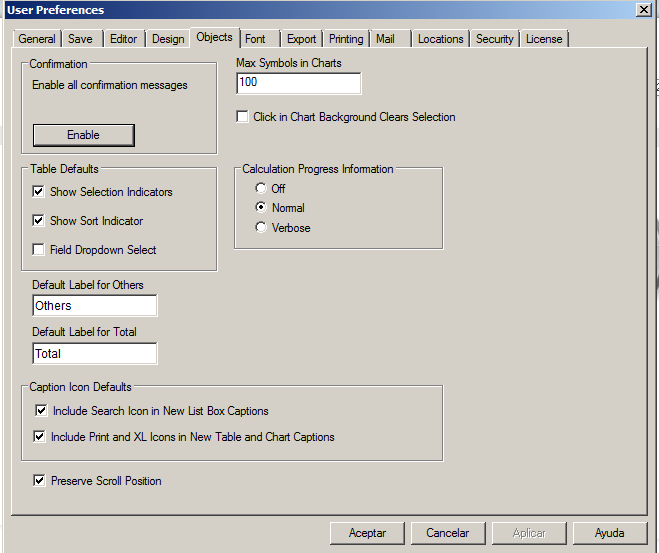
- Mark as New
- Bookmark
- Subscribe
- Mute
- Subscribe to RSS Feed
- Permalink
- Report Inappropriate Content
Are you referring to the export memory limit? Are you using QVS or just Desktop?
- Mark as New
- Bookmark
- Subscribe
- Mute
- Subscribe to RSS Feed
- Permalink
- Report Inappropriate Content
Hi Vlad,
Yes, in this tab should be anothers checks, so i am using Desktop.
Thanks,
- Mark as New
- Bookmark
- Subscribe
- Mute
- Subscribe to RSS Feed
- Permalink
- Report Inappropriate Content
Hi,
Some of the options where removed from version 9 to 10.
Now, you can only set the ones mentioned by Vlad in QV server
There was a post discussing this in the past
http://community.qlik.com/message/124218#124218
Hope this helps,
Erich