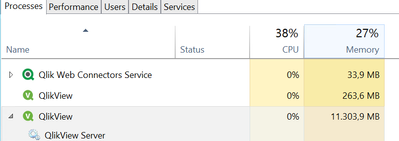Unlock a world of possibilities! Login now and discover the exclusive benefits awaiting you.
- Qlik Community
- :
- All Forums
- :
- QlikView Administration
- :
- Can not open any QVW or reload it! Error: Internal...
- Subscribe to RSS Feed
- Mark Topic as New
- Mark Topic as Read
- Float this Topic for Current User
- Bookmark
- Subscribe
- Mute
- Printer Friendly Page
- Mark as New
- Bookmark
- Subscribe
- Mute
- Subscribe to RSS Feed
- Permalink
- Report Inappropriate Content
Can not open any QVW or reload it! Error: Internal inconsistency, type CPV
Hi all,
I can not open some documents on QV Server or to reload them on the QMC.
Some apps give me this message when I try to open them (and some app are successfully reload and I can open it):
I applied this:
But still get the same error. Can you please help me or advise me what to do?
Thanks in advance!
Jelena
- Mark as New
- Bookmark
- Subscribe
- Mute
- Subscribe to RSS Feed
- Permalink
- Report Inappropriate Content
have you tried with higher session timeout value instead 600, you can set 6000
Please appreciate our Qlik community members by giving Kudos for sharing their time for your query. If your query is answered, please mark the topic as resolved 🙂
- Mark as New
- Bookmark
- Subscribe
- Mute
- Subscribe to RSS Feed
- Permalink
- Report Inappropriate Content
yes, I've tried but still can not open or reload the document 😞
- Mark as New
- Bookmark
- Subscribe
- Mute
- Subscribe to RSS Feed
- Permalink
- Report Inappropriate Content
I've also renamed the QVW, but still the same issue. Does somebody know how to recover the qvw?
- Mark as New
- Bookmark
- Subscribe
- Mute
- Subscribe to RSS Feed
- Permalink
- Report Inappropriate Content
Hi @jelena,
How much memory does the QlikView Server have? What is the size of the QVW on disk?
Best Regards
Help users find answers! Don't forget to mark a solution that worked for you!
- Mark as New
- Bookmark
- Subscribe
- Mute
- Subscribe to RSS Feed
- Permalink
- Report Inappropriate Content
Hi,
Are you able to open the QVWs in the Desktop Client? How large are the QVWs? If the issue is only on the Server, then PrashantSangle could be right. See this article https://community.qlik.com/t5/Knowledge/Internal-inconsistency-type-CPV-error-in-QlikView-Desktop-af...
Bill
To help users find verified answers, please don't forget to use the "Accept as Solution" button on any posts that helped you resolve your problem or question.
- Mark as New
- Bookmark
- Subscribe
- Mute
- Subscribe to RSS Feed
- Permalink
- Report Inappropriate Content
Hi,
First thank you for your support.
Unfortunately I'm not able to open in the Desktop Client. The qvw is 490MB large.
The QVS works on the virtual machine with 64BG physicals memory and CPU is just around 38%, that looks ok
Best regards
- Mark as New
- Bookmark
- Subscribe
- Mute
- Subscribe to RSS Feed
- Permalink
- Report Inappropriate Content
At first make a re-start of the machine (server + local machines) to avoid searching for any temporary stuff. As next try it again with a copy and another name to exclude that something with the prj-folder or the shared/meta-files goes wrong.
What happens if you try to open the application without data? Within the start-window from the desktop client it's a right-click option on the file. If it worked you may try to save with and without a reload the application again and maybe the issue is gone. If the issue afterwards remained it means that something didn't work properly during the opening - maybe any calculated dimension or wild running actions/macros or missing variables or ...
- Marcus
- Mark as New
- Bookmark
- Subscribe
- Mute
- Subscribe to RSS Feed
- Permalink
- Report Inappropriate Content
Hi,
Please check the email account associated with your community login and the personal message I sent you last week in the community.
Bill
To help users find verified answers, please don't forget to use the "Accept as Solution" button on any posts that helped you resolve your problem or question.
- Mark as New
- Bookmark
- Subscribe
- Mute
- Subscribe to RSS Feed
- Permalink
- Report Inappropriate Content
FYI Everyone,
I have reached out to Jelena, through the Community private message, and sent an email to Jelena. I have offered to try to recover the QVW. However, Jelena has not replied back.
To help users find verified answers, please don't forget to use the "Accept as Solution" button on any posts that helped you resolve your problem or question.